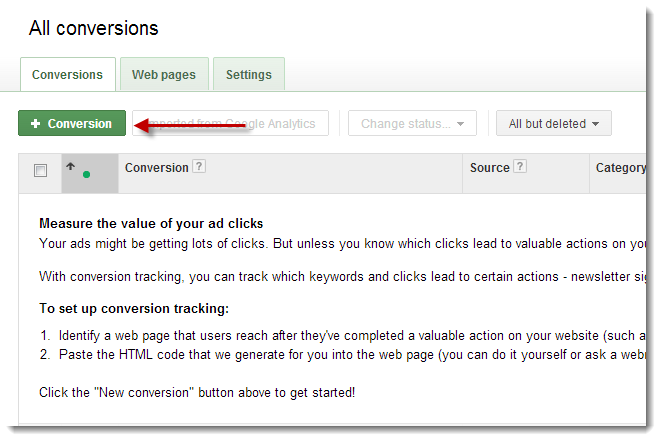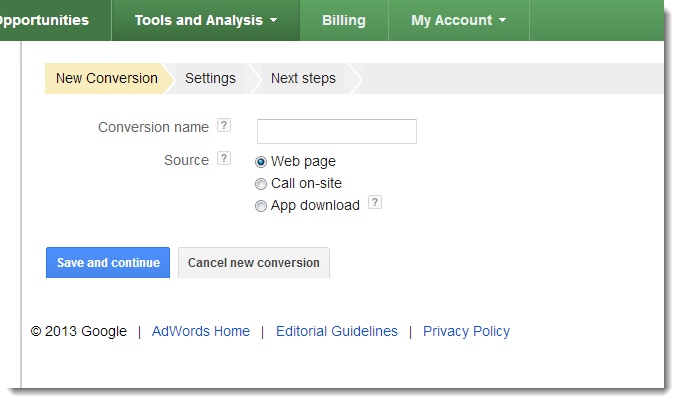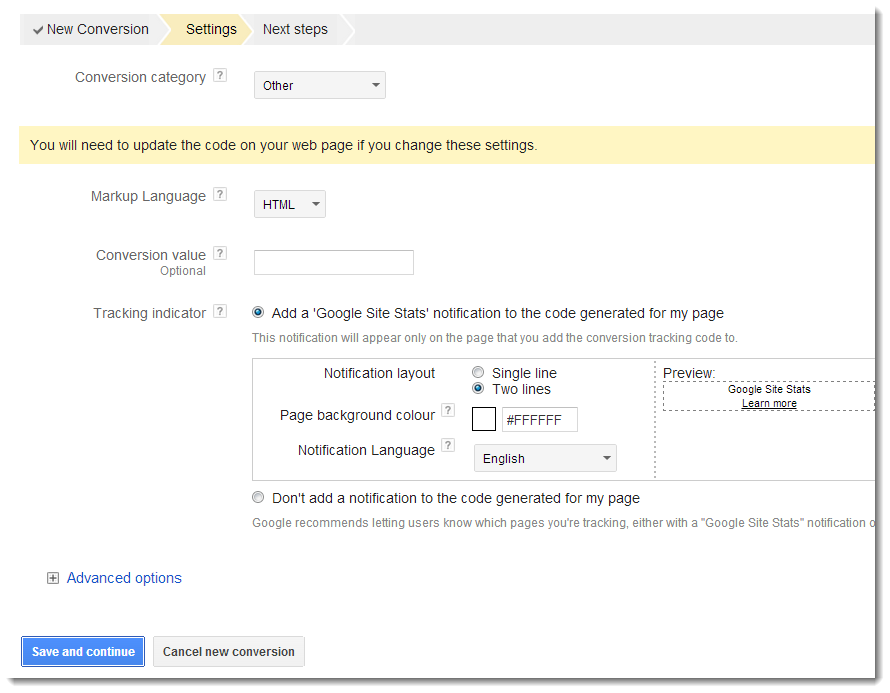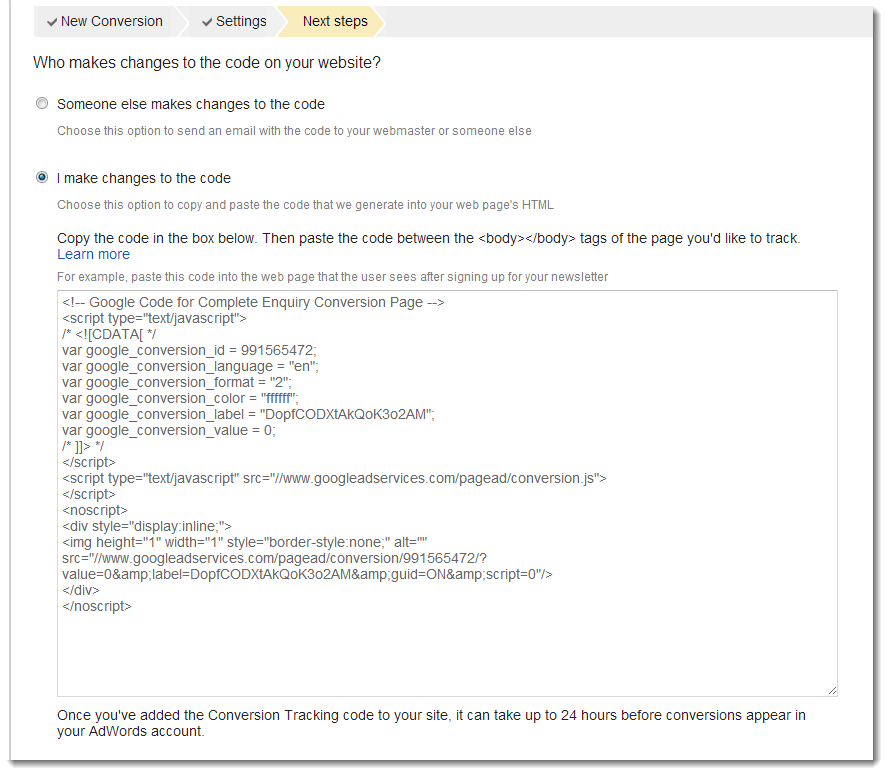Adding conversion tracking to your Google AdWords campaign is essential for the vast majority of online businesses. Conversion tracking is free to install and provides advertisers with a greater breadth of information regarding the performance of their campaigns.
Adding conversion tracking to your Google AdWords campaign is essential for the vast majority of online businesses. Conversion tracking is free to install and provides advertisers with a greater breadth of information regarding the performance of their campaigns.
Considering that conversion tracking is such a powerful and simple to implement feature, the number of AdWords campaigns I have encountered that don’t have conversion tracking configured are surprisingly high.
There could be many reasons why so many advertisers don’t include conversion tracking in their campaigns, one being a lack of knowledge or information on the subject and its benefits. This post covers how to install conversion tracking and why it is beneficial for advertisers to do so.
What is a conversion?
Simply put, a conversion is a desired action that a user of a website takes which then adds value to your business. A conversion can take on several forms, whether it is completing a contact form, visiting a desired webpage of completing an online purchase.
Why implement conversion tracking?
Conversion tracking helps connect you Adverts and keywords within your campaign to your business goals, which in turn provides you with a better picture of what is working (or not working) successfully.
This information then enables business owners to make well informed decisions with regards to the keywords which they target and the amount of budget that is allocated to specific campaigns. If this information is used correctly then it can have a significant positive impact on overall ROI.
How conversion tracking works
Conversion tracking works by implementing a small snippet of HTML code onto a desired webpage. The desired webpage is often the page which users see once they have completed a defined goal, so if that goal was to be the completion on an enquiry form, the code should be placed on the page which triggers after a enquiry form is successfully completed and sent.
How to implement conversion tracking
To install conversion tracking follow the following steps:
1) Sign into your Google AdWords account (ensure that you have administrative privileges)
2) Visit the ‘Tools and Analysis’ tab at located in the top green navigation bar and select ‘Conversions’ from the dropdown menu:
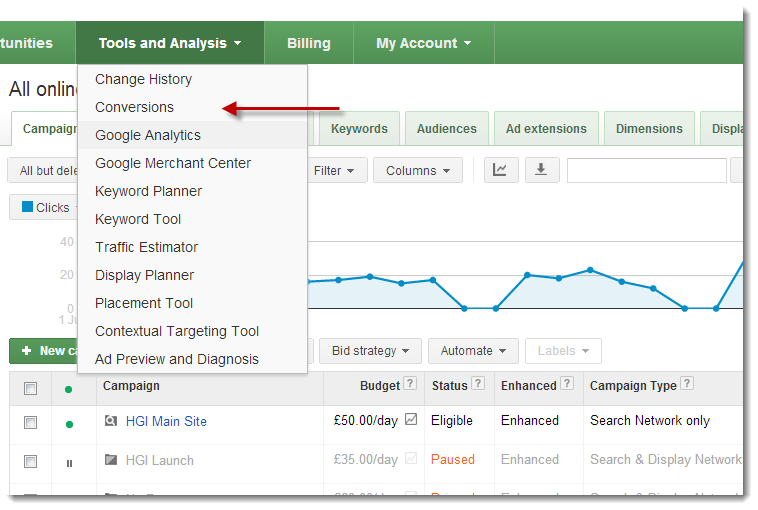
3) Click on the green conversion button to begin configuring your conversion:
4) Give your conversion a name and select the source:
5) You can then select a conversion value and configure various other optional settings (however the default setting are often the most common)
6) You will then be asked who makes the changes to the code on your website. If someone else makes the changes your have the option to directly email them the HTML code and instructions. If you make the changes yourself you are able to copy the HTLM code
7) You then need to copy the conversion code and paste it in between the <body></body> tags of the page webpage which you would like to track and measure conversions on.
8) I would always recommend completing a test conversion to ensure that the tracking code is implemented correct. Please note: it can take 24 hours before conversions appear in an Adwords account.
Once you have followed through these steps you will be better equipped to monitor the performance of an AdWords campaign, which will ultimately enable you to make better informed decisions which can positively affect your ROI.
If you have any questions regarding conversion tracking then please feel free to ask them using the comments from below.
Alternatively, if you would like help with your PCC Campaigns, Hallam are Google AdWords accredited agency with several individually qualified Adwords consultants that are able to provide professional PPC services to a wide range of clients with varying budgets.