Reason 1: Bing is (more than likely) your second largest provider of search engine traffic
Whilst Google is the largest provider of search engine traffic for many, I’d be surprised if you’re not seeing Bing as the second largest organic referrer. In fact, Bing serves both its own and Yahoo’s results and just last year reached 20 percent market share in the US.
Even if you’re only receiving 10% of traffic from Bing, that’s still traffic to your website, so why not take advantage of Bing Webmaster Tools and increase the potential for more organic visits?
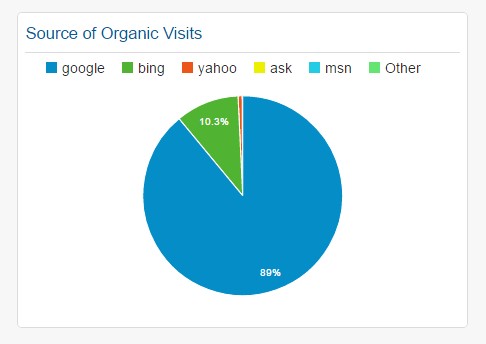
Reason 2: the Bing Webmaster Tools dashboard
Bing’s dashboard gives you more information than Google’s and (in my opinion) is more aesthetically pleasing.
Like the Search Console, you can quickly get an overview of how many clicks you’ve received from search, your crawl errors and sitemaps indexed. However, Bing goes a step further and provides you with an overview of pages crawled, pages indexed, search keywords AND inbound links:
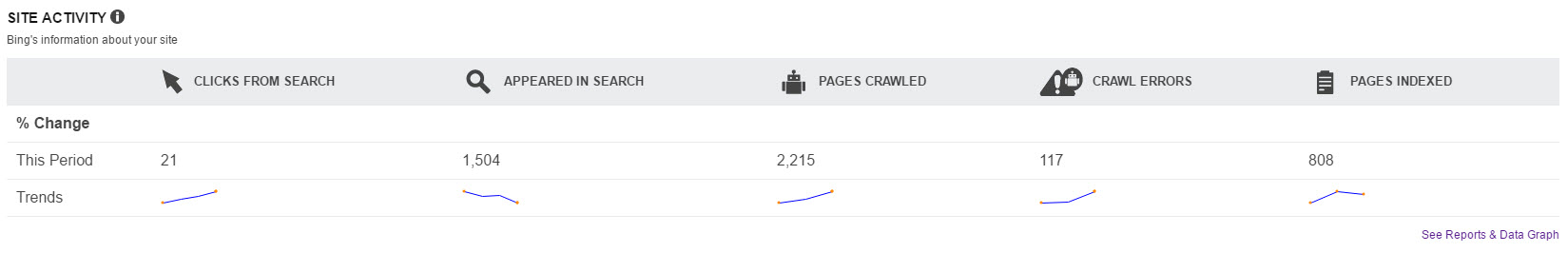
You can also submit a sitemap and use Bing’s SEO tools right from the dashboard:
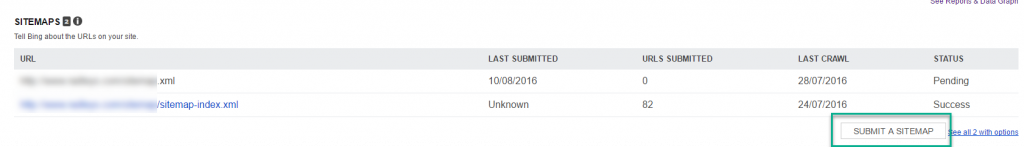
Reason 3: the in-depth reports and data
There are several different reporting tools under reports and data, the majority of these are similar to what you’ll find in Google’s search console, like the page traffic and search keywords data. However there are a couple of reports that I think are worth shouting about:
Index Explorer Report
The Index Explorer report gives you a unique view of how Bing sees your site when it’s crawled and can help you discover both issues and opportunities on your website. Here you’ll find information on redirects, broken links, or those blocked by robots.txt files.
This information is displayed in a file directory tree structure as the files would appear on a computer or web server. Just click on the page you want to know more about and you’ll see a ‘Page Details’ popup containing Bing’s data including traffic data and inbound link counts.
You can also see when the page was first discovered and when it was last crawled. There is even a ‘Recrawl‘ button so you can submit a recrawl request if it hasn’t been visited for a while.
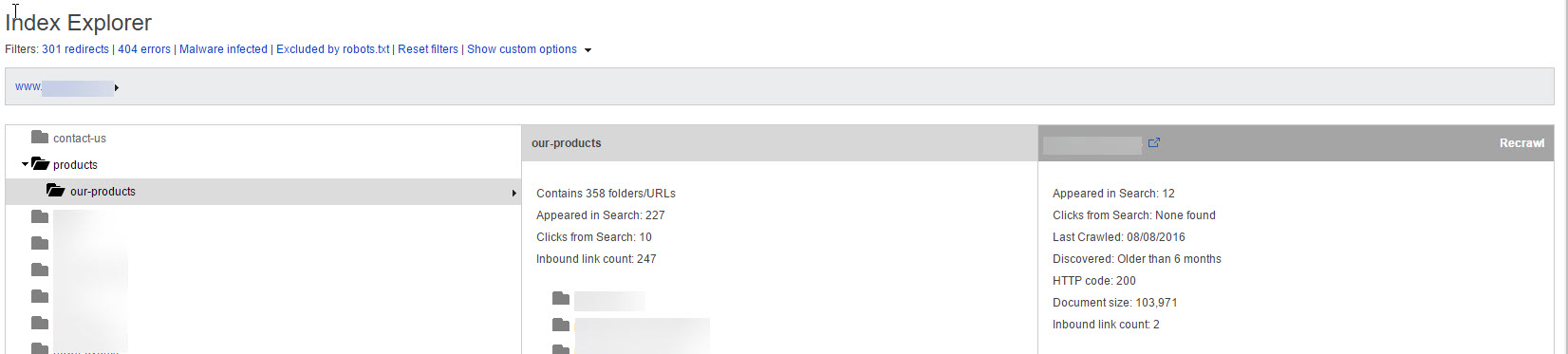
SEO Reports
This report lets you know know how your website complies with SEO best practice and features some standard SEO recommendations such as page titles, descriptions, alt tag and header tags.
This data is updated every 2 weeks and I think that this is definitely worthwhile checking every so often.
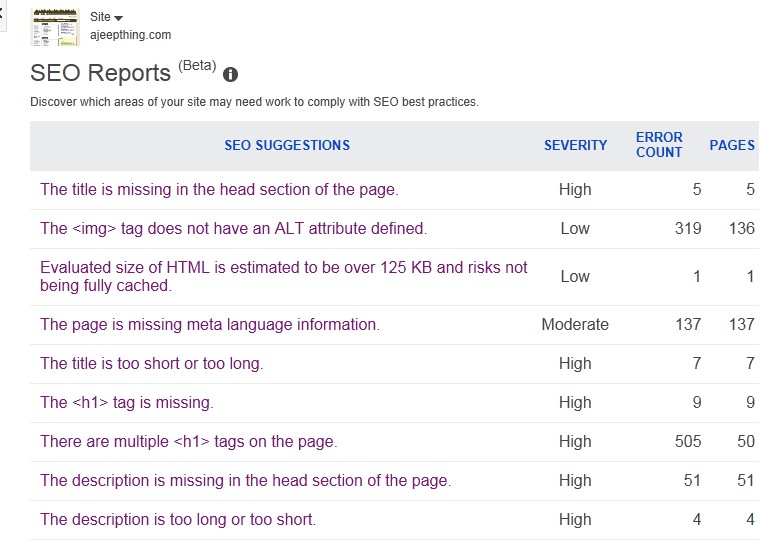
Page Mobile Friendliness Report
The mobile friendliness report will show you the areas of your website needing work to comply with Bing’s Mobile Friendliness best practices and is generated every other week. You can filter your report by ‘only mobile friendly pages’ or ‘only mobile unfriendly pages’.
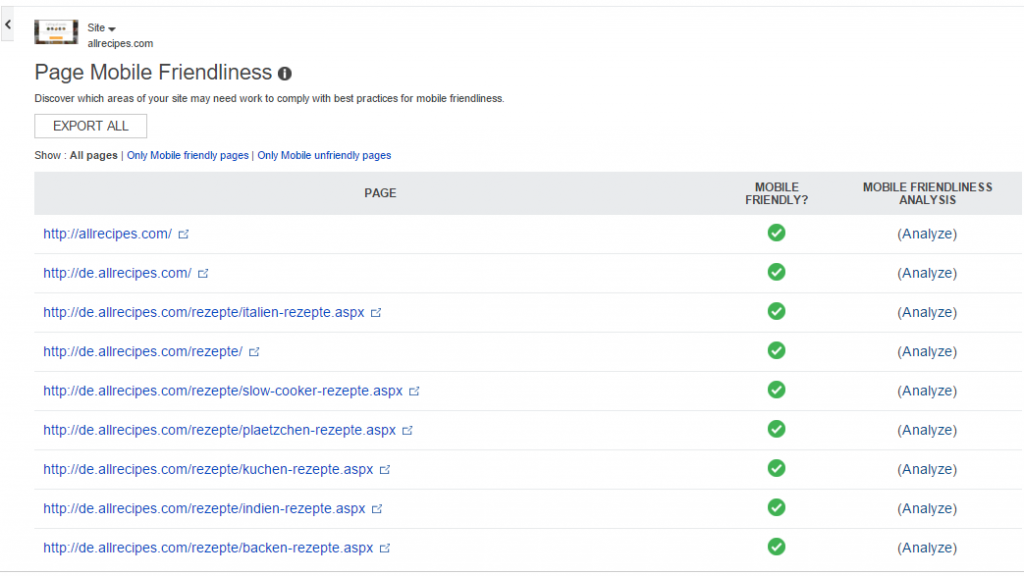
You can also use Bing’s Mobile Friendliness Test Tool to check if your page is mobile friendly or not.
Reason 4: all the Bing Webmaster Tools are great, especially the SEO Analyser
You’ll find some really great tools under the ‘Diagnostics and Tools’ menu, however my favourite is the SEO Analyser. This tool is especially helpful if you are new to SEO as it helps you easily see what needs to be fixed on your website. It also explains what the issues are and gives you a recommended action.
You can enter any page from your website to see the SEO issues Bing suggests that you fix. The issues identified are, like the SEO Report tool, quite basic best practice SEO like header tags, titles, descriptions and alt tags. Clicking on the Page Source tab will highlight the code that you need to change / optimise.
Clicking on the error under SEO Suggestions will bring up a dialogue box informing you on the severity of the issue, the recommended action and the SEO explanation:
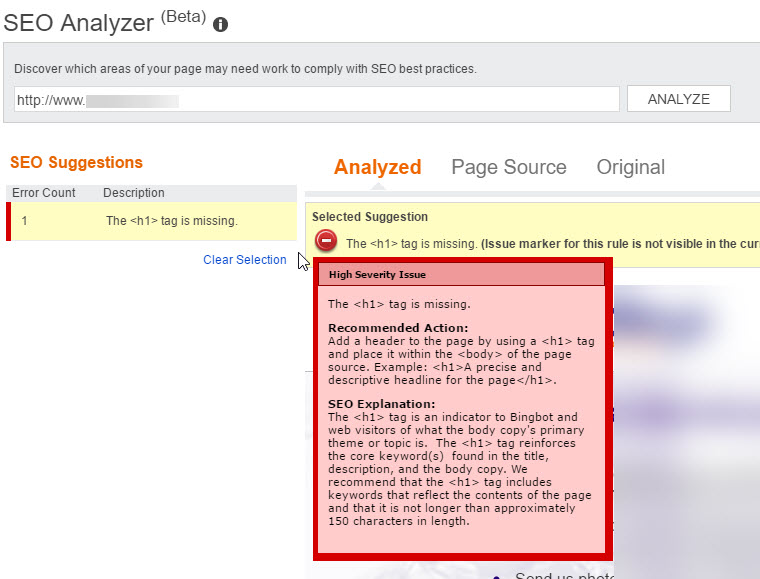
Reason 5: connected pages configuration
Are your social media accounts ranking well for your brand name? Well, it might be interesting for you to see just how much organic traffic they provide.
All you need to do is browse to the ‘Connected Pages’ under ‘Configure My Site’ and add your social media pages, app pages, image or video pages to your verified website:
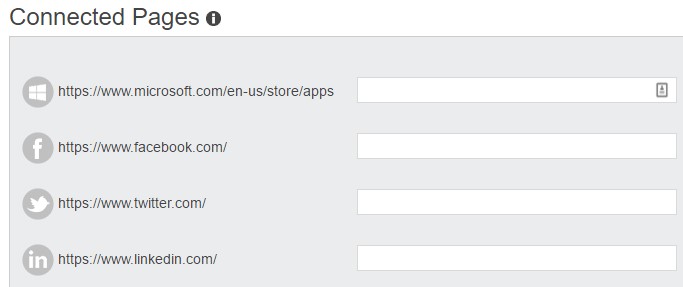
Then once you’ve added your sites, you’ll soon start to see their performance in the search results:
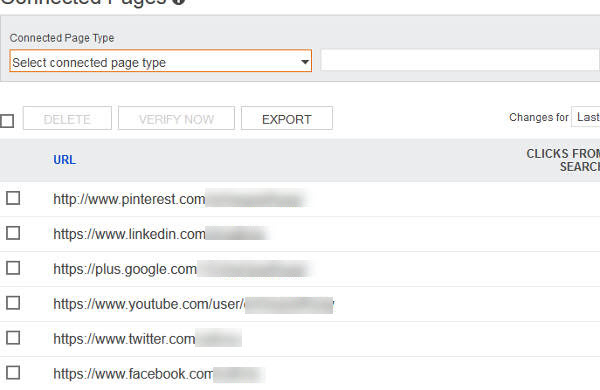
Submitting your website to Bing Webmaster Tools
So right now you must be thinking “they were 5 pretty good reasons, how do I submit my website to Bing’s Webmaster Tools?” Well, this is all you need to do:
Head to http://www.bing.com/toolbox/webmaster and sign in (if you don’t already have a Microsoft account, then you can sign up here)
Add and Verify Your Website:
To add your website, just simply enter your domain and your sitemap:
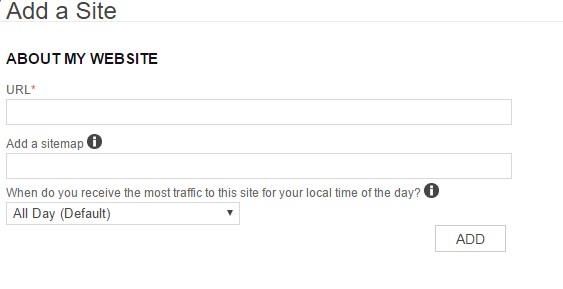
You can choose to add your sitemap now, or you can do it later. If you decide to skip adding your sitemap at this point, then you can simply submit your sitemap from the webmaster tools dashboard (as mentioned earlier) or you can locate ‘Sitemaps’ under ‘Configure my Site’.
Bing accepts a few different sitemap formats:
- XML Sitemaps and XML Sitemap index files (as specified bysitemaps.org)
- Atom 0.3 and 0.1
- RSS 2.0, and
- Text files (containing one URL per line)
If you don’t already have an xml sitemap just follow our guide to creating an xml sitemap
You will be unable to view any data until you have verified your website, and there are three ways to do this:
1. XML File Authentication
Firstly, you can opt to simply upload an XML file to the root directory of your website. I used this verification method for one of my clients and it took less than three minutes.
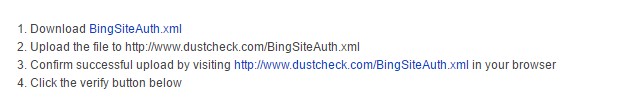
2. Meta Tag Authentication
Secondly, you can choose to copy and paste meta tag containing your authentication code to your website’s homepage, at the end of the <head> section:
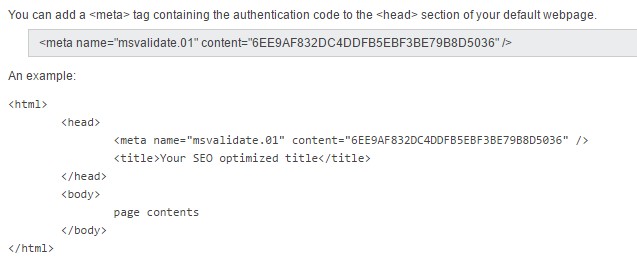
3. Add a CNAME Record to DNS
The third option is slightly more complicated and should only be used if you have some technical knowledge, and you also need to have access to your domain hosting account.
You then need to edit the CNAME record with the verification code Bing supplied. Once you’ve saved this, head back to Bing Webmaster Tools and click ‘Verify’. You’ll see a green tick if the verification has worked, if not you’ll see a red cross and information from Bing on why they were unable to verify.
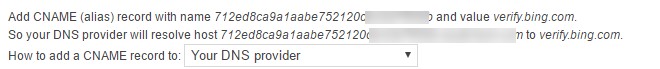
Conclusion
So hopefully this post has shown you that there are some great, and really useful features in Bing Webmaster Tools. By regularly monitoring Bing Webmaster Tools in addition to Google’s search console, not only will you will have more data at your disposal but you’ll also be able to get a better overall view of your organic search performance.





