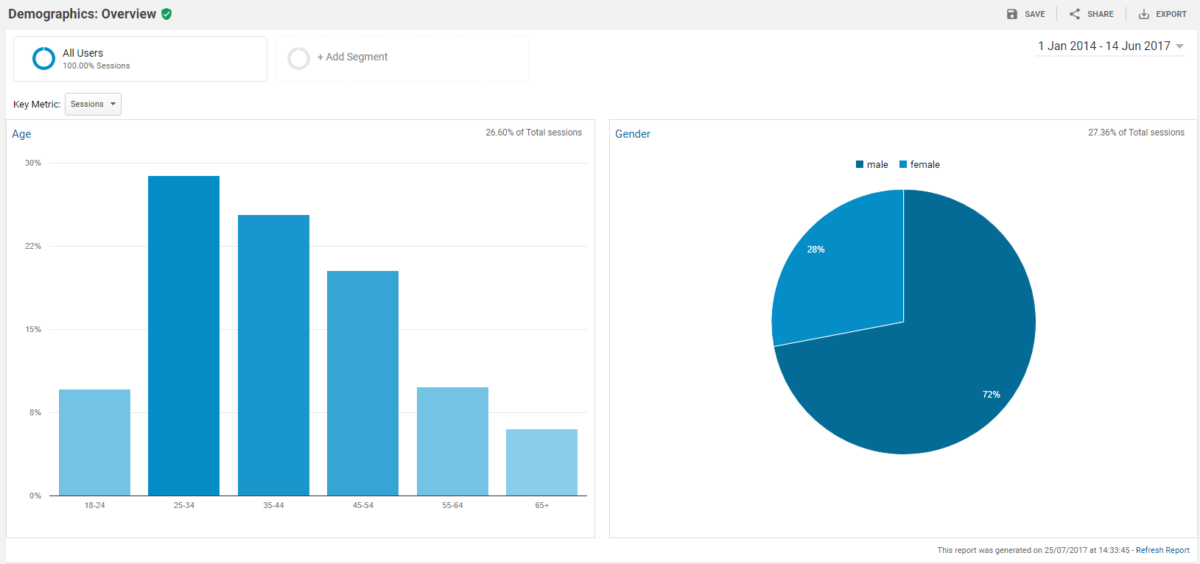We’ve all been there. You write content for your website, you see some gains, you get a few back links, things are going great and then one day you notice it. Your traffic from search isn’t as high as it once was. You check your search engine rankings and you’re losing positions.
You feel like you’re doing everything you should but are still losing ground. Sound familiar? This post will give you a few areas to check to ensure that you’re doing everything you can to give your site the best possible opportunity to rank well in search engines.
What Should You Do If You Notice Your Rankings Slipping?
1) Don’t Panic!
When your organic traffic seems to be diminishing, it’s easy to have a knee-jerk reaction but this could make you do something which compounds the problem. Don’t be tempted to resort to tactics such as keyword stuffing or buying links. Take a deep breath, check your stats and take rational steps to address any underlying problems.
2) Think about any recent structural changes to your website.
A common mistake people make is changing their site without thinking about the consequences. I’m not saying your site should never change (otherwise we’d all be out of a job here!) but take a moment to consider the impact any changes may have on your customers and on search engines.
Have you:
- Included a new data capture in the form of a pop-up?
- Migrated to HTTPS?
- Changed sites altogether?
- Had a clear out of old pages or products?
- Added filters or facets to your ecommerce site that create new URLs for each selection?
Any one of these could point to a potential problem, if not handled correctly.
Pop ups
Google announced earlier this year that they would be penalising sites for using “intrusive interstitials”. These are large pop ups that make the content on a page less accessible. If you have one of these, consider how it may now be impacting your ability to rank.
Changing pages or moving your website
Migrating to HTTPS, changing websites, and clearing out old pages, can all create a problem if your old links aren’t redirected to their next most relevant counterparts correctly. Check your Webmaster Tools set up for 404 errors, and use a tool such as Screaming Frog to identify any other issues (it’s free for the first 500 URLs). Search console will also give you an idea of whether you have been handed a manual penalty in the messages section (although in this instance your rankings wouldn’t dip, they’d disappear overnight). Our Marketing Services Director, Ben Wood, has written a helpful guide to migrating from HTTP to HTTPS that may come in handy if you think this is your problem.
Provide a list of any old pages to your developers and point them to appropriate new pages. This saves some of the link equity you have built up over the years by making sure it is still being passed through to your new structure.
You’ll need to check that any canonicals or hreflang tags also follow your new URL structure.
Filters or facets in your navigation
If you have added filters to aid in your navigation, which is common practice for ecommerce websites, each time a filter is selected a new URL is created. If this is something you have introduced recently, we have some tips on how to handle these specific issues.
3) Check your backlink profile.
Since the introduction of the “Penguin” update in 2012, Google has taken a stand against links built for the sake of manipulating rankings. Webmaster Tools will give you an idea of where your external links come from. At a glance, you may spot some that aren’t representing your site in its best light.
Keep an eye out for directories with the word “SEO” in the title or “buy links” for example. They’re usually exceptionally poor quality.
Not sure how to assess the quality of a link?
There are some great tools which we use that can help, like AHREFs and Moz. They are both subscription based but have free trial options available. Arguably, the most common method of determining link value is “Domain Authority” (DA). This is a metric devised by Moz, and gives a score out of 100 based on measures they have found to affect your ability to rank. The higher the score, in theory, the better the authority of the site and the more desirable a link from that source is. AHREFs uses a similar methodology for its “Domain Rating”, although scores do differ between the two.
Open Site Explorer in Moz allows you to check for sites which link to your domain and see a potential spam score to assess whether it’s a quality link.
In this example, you can see the BBC’s website has a DA of 100 (the highest score possible) and a very low spam score.
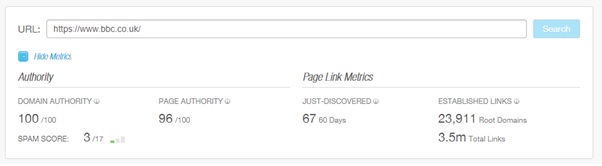
In this snapshot, you can see websites such Huffington Post (which also has a very high DA and “follow” links) are linking back to the BBC.
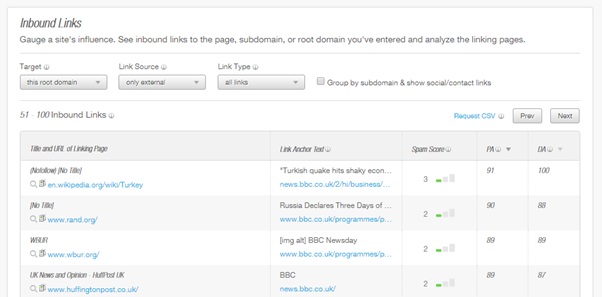
The below is an example from a smaller site (details omitted), with a DA of 19. It has a link from a website with a smaller DA and several spam indicators.
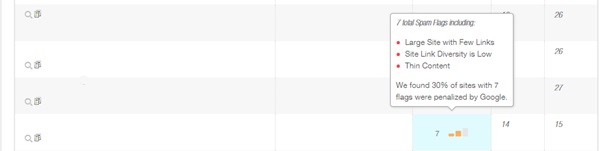
That’s not to say that this link alone will cause them problems. Considering this link in the context of all the others will give a better picture of your backlink profile. If it looks natural and has very few of these potentially low-quality links, they will likely be fine. If not, you will probably see the effects of this in your website’s performance.
Is a poor link profile the culprit? We have a great post here that can help with that.
4) Is your site still accessible?
Again, it may seem obvious but it only takes a rogue redirect, or canonical change to make a mess of whole sections of your site. Your Webmaster Tools account will be your friend here. The robots.txt file will tell you what the crawler is or isn’t allowed to crawl and the tester tool will tell you instantly if you’re blocking an important page.
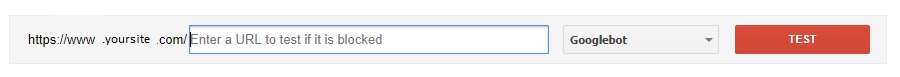
Alternatively, you can run a crawl in a tool such as Screaming Frog which will give you a picture of which pages are still accessible and which canonicals have been implemented across your site.
If you still can’t see any possible causes it may be worth asking your developers for a copy of your .htaccess file. This contains details of the redirects which have been implemented on your site. For example, if you see something like:
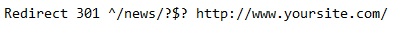
Your news section has been redirected back to your homepage. This has the potential to block a huge number of your pages to both users and crawlers – a disaster for your rankings.
5) Is it time to check your overall content strategy?
If your site content is very thin, seldom updated or is stuffed with keywords (or has none) search engines will struggle to work out what your website is about.
If you have a WordPress website the Yoast plugin is a great way to assess the strength of your on-page copy.
Alternatively, the On-Page grader by Moz can give you some hints on how to optimise your page, the importance of any recommendations, and how difficult they are to fix.
Blogging can be a great way to keep your website content fresh and engaging. Unique and freshly updated content will encourage crawlers to revisit your website. Consider broadening your content horizons beyond the product or service pages.
6) Competitor Research.
Your website’s SEO does not happen in isolation. Your site is pitted against countless others in the battle for who gets that coveted top spot.
A few questions to ask yourself are:
- Who has bumped you further down the page?
- Can you see anything they may be doing well, that you perhaps aren’t?
- What can you learn from them?
Still Not Sure Why Your Rankings Have Dropped?
SEO is all about balance. For you to find the balance between what is friendly for users, what is friendly for crawlers and what works in your current set up is tough for the untrained eye. At Hallam, we’ve been working with search engines for many years and can give you some additional pointers around what might be causing your SEO woes.
If you think you need an experienced pair of hands to help you, contact us for more details, we’re always happy to help.