When it comes to improving your website’s organic visibility on search engines, one of the most important SEO strategies is to build quality backlinks and the number of referring domains to improve your authority score.
If other authoritative websites link back to your website, it signals to Google that your pages are valuable and important enough to rank on Search Engine Results Pages (SERPs). Think of these inbound or external links as votes of confidence for your website.
However, it’s important to note that it’s all about quality backlinks, not quantity. Gaining a few backlinks from authoritative websites is far better than gaining hundreds of backlinks from less authoritative websites.
There are many different types of links that you will want to build in order to improve your website’s authority, but before you do any link building at all, it’s important to find out first who links to you.
Let’s look at why it’s so important to find referring domains and how you can do it, including which tools to use to uncover insights about your backlinks and referring domains you didn’t even know existed.
What are referring domains?
Referring domains and backlinks are very closely related, but what’s the difference?
A backlink is a single hyperlink from an external website to another and a referring domain or ‘linking domain’ is the external website that generates these backlinks.
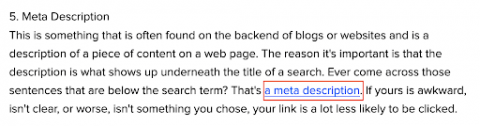
Above is an example. The hyperlink with the anchor text ‘a meta description’ is a backlink from the referring domain, The Huffington Post, which is pointing back to one of our Hallam blogs.
When you look into your backlink profile, you’ll find that the number of backlinks you have will always be higher than the number of referring domains.
This is because you can receive more than one backlink from the same website, but that referring domain will only be counted once. So if The Huffington Post linked back to Hallam again, that’d be two backlinks, but it’ll still be only one referring domain.
Why is it important to find out who links to your site?
Finding out who links to your site can give you a plethora of information that you can work with and include in your link building strategy.
The information will also help you to judge your successes and identify some problems that you might need to work on, fix or avoid in the future.
You can expect to find the following information from your backlink profile:
- Any press coverage or external content that’s been published that links back to your website
- Backlinks from high authority websites, including how and why you have them
- Any underlying problems you may have with your backlink profile, such as broken or lost backlinks
- Bad, spammy or toxic links to referring domains that make your link profile less natural and varied
- Any referring domains that mention your brand, but don’t link back to your website
Link signals remain a major part in Google’s ranking algorithm and inbound links continue to be one of the most important ranking factors. Search engines discover new content through links and as part of that, they also judge the quality of that content.
As mentioned above, think of backlinks as testimonials from other authoritative websites to how worthwhile your content is, and Google sees a healthy link profile as a good sign.
Search engines are also getting more and more sophisticated in detecting spammy, unnatural and toxic links, which means that old school link building strategies, such as comments, forum posting and using Private Blog Networks (PBNs), will no longer work.
All of this together stresses the importance of building a healthy link profile in order to improve authority and rankings, which will in turn, help to drive organic traffic to and conversions on your website.
How to find out who links to your website:
So now you know why you should find out which referring domains link back to your website, but how do you go about it?
There are a number of tools you can use and most of them are either free or offer free trials, such as Ahrefs, Moz, Semrush, Majestic and many others. All of these are great tools with some useful backlink analysis features and some of them even include site auditing, keyword research and rank tracking features so may be worth the investment.
As these tools do similar things, we’re just going to take you through Google Search Console (GSC) and Ahrefs.
1. Google Search Console
This should usually be the first port of call because Google Search Console gives you the most accurate data compared to other tools. It’s also free to use so it’s perfect for businesses who don’t have any other paid tools set up yet.
If you haven’t got it set up, we recommend that you do using Google’s instructions here.
Not only does GSC help you find out which referring domains link back to you, but it also gives you lots of other useful information and features, such as URL inspection, indexability and search performance reports, keywords your website is currently ranking for, sitemap submission and lots of other things.
GSC’s links report
To find out who links to you, simply click on ‘Links’ from the main left hand menu: 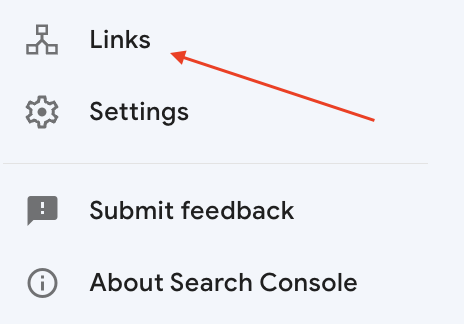
Here you can see a links dashboard that gives you an overview of pages that are linked to the most internally and externally, as well as referring domains that link to you the most, which is what we’re trying to find out.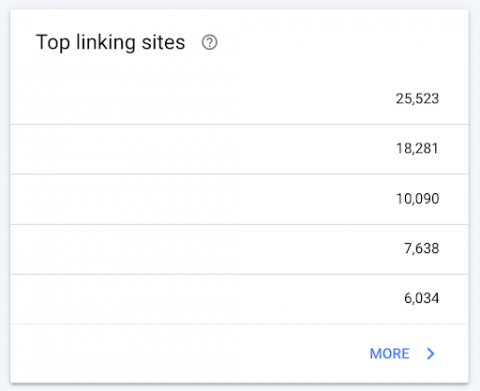
Here you can see a links dashboard that gives you an overview of pages that are linked to the most internally and externally, as well as referring domains that link to you the most, which is what we’re trying to find out.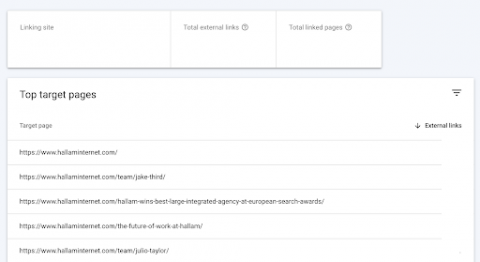 You can then go a level further by clicking on a target page and it’ll show you the pages of that referring domain that link to the target page in question. All useful stuff that you can export and use, but the only downside is that the reports don’t offer any other information which you would probably find useful, such as authority score, the anchor text or whether the backlink is a follow or no follow or the destination page.
You can then go a level further by clicking on a target page and it’ll show you the pages of that referring domain that link to the target page in question. All useful stuff that you can export and use, but the only downside is that the reports don’t offer any other information which you would probably find useful, such as authority score, the anchor text or whether the backlink is a follow or no follow or the destination page.
You may have to copy and paste this list into another tool to find out more information, but it’s still good to have this report to hand.
2. Ahrefs
A personal favourite of the SEO team at Hallam is Ahrefs. It’s a good one because it can be used to fill in any gaps that webmaster tools, such as Google Search Console, don’t offer.
They also do a free trial and the tool is reasonably priced considering that it also comes with site auditing, keyword research, content explorer, rank tracker and lots more in addition to link building.
Ahref’s domain overview
When you first put in a URL to explore, Ahrefs will take you to an overview, which is good if you want to see a quick snapshot of a domain:
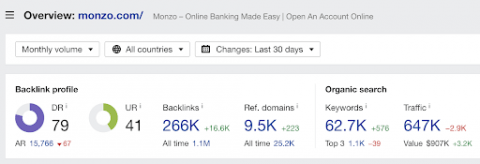 The dashboard shows Domain Rating (DR) and URL Rating (UR), which are your authority estimates based on the whole domain as well as the individual URL it put in, which in this case, is Hallam’s homepage.
The dashboard shows Domain Rating (DR) and URL Rating (UR), which are your authority estimates based on the whole domain as well as the individual URL it put in, which in this case, is Hallam’s homepage.
They’re on a scale of 1-100 with 100 being the highest and 1 being the lowest. So the higher the score, the more authoritative your website or page is considered. We would then obviously want this number to be as high as possible in order to help with search visibility and rankings.
However, it’s important to remember that these authority scores are only a guideline or estimate. You’ll find that some tools have their own and there may be some difference between them.
Plus DR or Domain Authority (DA) isn’t actually a ranking factor/metric, the score is just a guide and should be taken with a pinch of salt. It helps to understand whereabouts you are on the scale as well as the authority of your referring domains and competitors.
The domain overview dashboard also shows you the total number of backlinks and referring domains a website has and it’s the latter that we’re concerned with here.
Scroll a bit further down and we have some graphs that will help you visualise how your backlink profile is shaping up over time:
As you can see, Hallam has steadily increased the level of referring domains over time. It’s also handy that they show when Google algorithm updates happen in case any of these cause the number of referring domains to increase or decrease.
Types of backlinks
The overview also gives you a summary of the type of backlinks you have:
 It’s important to have a variety of backlinks.
It’s important to have a variety of backlinks.
You can see your ‘follow’ vs ‘nofollow’ backlink split. Follow links pass link equity (or link juice as a lot of people like to call it), whereas nofollow links do not. Search engines still see nofollow links, but they’re told not to consider them.
Google expects nofollow links, and will still look at them when deeming whether a link profile is natural so don’t worry if you get a nofollow link instead of a follow link, it’s still useful.
You will also see the number of text and image backlinks. This one isn’t a big one, as whilst an image link does pass some equity, text links pass far more. This is because HTML text is easier for bots to crawl, and the anchor text is also a ranking factor, whereas the alt attribute from an image won’t get the same weighting.
Types of referring domains
In addition to seeing what backlinks you have, you can also see the type of referring domains you have: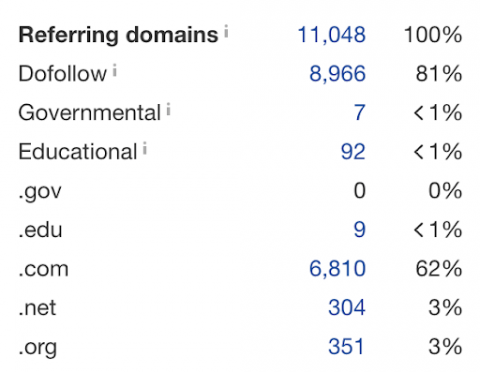 To stop your backlink profile from looking too artificial, it’s recommended that you gain backlinks from a wide variety of domains, such as the ones above.
To stop your backlink profile from looking too artificial, it’s recommended that you gain backlinks from a wide variety of domains, such as the ones above.
Backlinks from government websites and educational institutions are particularly good to target as they usually have high authority and trustworthiness so search engines are going to like the fact that these types of websites are linking back to you.
Exporting backlinks and referring domains
To access a full list of all of your backlinks and referring domains, the relevant options can be found on the left hand side menu:
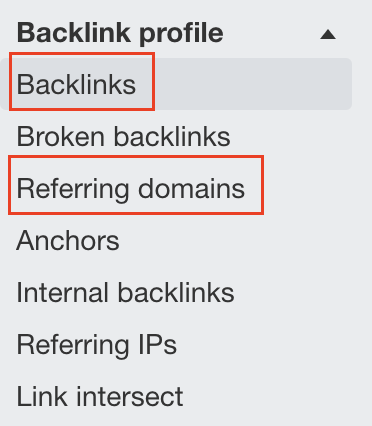 On these reports you can apply different filters, which may be useful depending on what kind of information you’re after:
On these reports you can apply different filters, which may be useful depending on what kind of information you’re after:
- Select all, follow or nofollow links
- Range of DR and organic traffic
- Search by keyword or phrase
- Select all, new or lost links
- Link history from the past 24 hours to all time
You can also order results alphabetically and by the below metrics: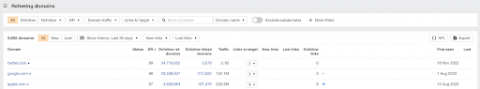
You can either do this on the platform or export the data for use on a spreadsheet.
Other useful Ahrefs features
The above are usually the ones that I dip in and out of on a regular basis, but if I need to do a more in-depth backlink analysis, I tend to use other features like:
- Link Intersect – this is where you can find out who links to your competitors, but not you – it helps to gain that extra insight and edge as well as some ideas on what kind of external sites to target as part of your link building strategy.
- Quick Batch Analysis – this report gives you a summary table of all the metrics you’d need to know for more than one domain in one go – very useful for reporting and competitor benchmarking.
- Backlink Alerts – this is useful as it notifies you via email when a specific domain or page receives or loses a backlink. If you’re wanting to improve a keyword, you can set alerts up for competing pages and target their referring domains.
- Content Explorer – we often use this when trying to find any unlinked brand mentions, which Ahrefs has written a guide for. It’s definitely worth reaching out to anyone who mentions your brand, but doesn’t link back to your website as that’s potential link equity that you could gain.
Final thoughts
After understanding the importance of finding out who links to your website, it’s crucial to know how to find out what those referring domains are.
You should absolutely set up Google Search Console, which will give you access to their links report, but you’ll gain the most value from investing in a tool after a free trial.
We recommend Ahrefs as they offer lots of useful features as well as the following benefits:
- Insight into anchor text and more information that isn’t available in GSC
- You can put a number on high-value links
- Shows your follow/no-follow distribution
- You can export all URLs
- You can put any website in and pull of the analytics (great for competitors)
- Link Intersect and domain comparison are two fantastic features
You can’t fault Ahrefs or any other paid tool as they also offer you more than just features for link building – they often provide access to organic traffic insights, site auditing, keyword research and plenty more.
If you need any further advice on tools or how to find your referring domains, please don’t hesitate to contact us.









