 It’s very common to spot an external link online and think it counts towards search engine optimisation (SEO), but there are several things which may make the link invisible or not as powerful as first seems.
It’s very common to spot an external link online and think it counts towards search engine optimisation (SEO), but there are several things which may make the link invisible or not as powerful as first seems.
Below is a complete check-list when checking external links…
How to check that an external link is on an active webpage
Search engines index webpages from cross the Internet, if they don’t index a webpage for any reason then it’s highly likely that the links from that webpage are not counted towards SEO, here are the things to look out for:
- Can you see the link straight from a specific URL? – Copy the URL of the webpage you are viewing and paste it into another tab or a different browser. If the link isn’t visible straight from a specific URL without clicking into another webpage then it may not be visible to search engines.
- Has the webpage been indexed by common search engines? – Use the “site:” operand to check if the webpage has been indexed by common search engines. Visit search engines such as Google or Bing and type “site:yourdomain.com/webpage-to-check”, if you have issues with this then see our guide on the site operand or see this page’s example. Remember that the webpage may take a few days to get indexed if it’s a brand new page or a recent update of an old page.
How to check that an external link is visible to search engines
If a search engine cannot see a link then it won’t be at all counted towards SEO, here are the things to look out for:
- Is the link placed inside a video/widget/special-media? – Links inside non-standard HTML code can be hidden from search engines’s view. Objects such as Flash movies, social widgets and video players may well be ignored by many search engines, especially if the link can only be found after a click is made.
- Is the link hidden behind a gateway? – You may need to log in to a website to see it’s full content, if so then the search engines cannot see this content or any links within it as it’s locked behind a gateway.
- Is the link within a “read more” tab? – Sliding or hidden content that is revealed when a user clicks a “read more” link or similar type button may not be accessible by search engines. If any links are contained within the hidden content then they may not be counted towards SEO.
To check if the link is active within a webpage and search engines can view it you’ll need to look at the search engine’s “cache” of that webpage, which is the raw HTML code that the search engine has recorded. To do this again you’ll need to use an operand on major search engines such as Google or Bing; this time the cache operand in this format: “cache:yourdomain.com/webpage-to-check”. If you having difficulties viewing the cache of a webpage it may be due to the webpage being very new or it may simple have not been indexed, here’s an example of a webpage’s cache.
Once you can see the cached version of the webpage now click the “text-only” version to see a plain text version of the webpage:
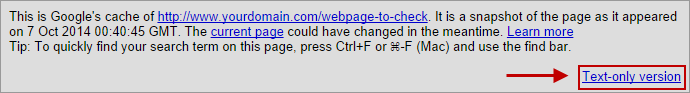
From here you can see a plain text version of the webpage and all the links will be underlined in a pure blue colour for you to check easily. If the link isn’t visible within the cache then it won’t be counted towards SEO unless it’s contained within a special media object that search engines understand (for example Google can understand some links within Flash movies):
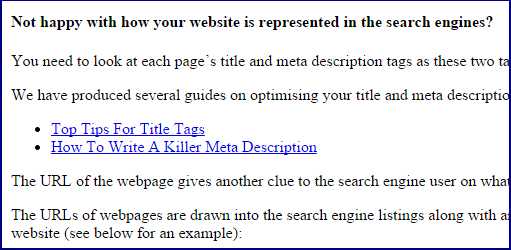
If you have access to Google or Bing’s Webmaster Tools then you can see a number of your most significant backlinks from here, proving that they are active, but not 100% of links are shown here.
How to check that an external link is powerful towards SEO
It’s very easily to get an external backlink (for example you could tweet one right this second), but it takes effort, luck or authority to get a quality backlink. Here are the things to look out for when spotting a powerful external backlink:
- Is the link working? – It’s amazing how many times we have seen a link which simply doesn’t work! Click on the link yourself to make sure that it actually works and links to the correct URL.
- Is the link on a genuine, quality website? – There are literally millions of websites designed purely for SEO purposes, they can contain badly written or copied content, unrelated links to many websites or long lists of links without any surrounding content. If the link is not on a genuine website, or one which doesn’t contains useful, relevant content then it’s very likely that that link is not a quality backlink and won’t enhance SEO.
- Is the link one of hundreds of links? – The more links on a webpage, the more SEO power is divided out between them all. If your link is the only main link on a webpage then it’s many more times powerful than one of hundreds of links in a big long list.
- Does the link have a nofollow tag? – Links which are not counted towards SEO contain the “NoFollow” attribute within their HTML code. All links form social networks such as Facebook or Twitter for example will have the NoFollow tag to target social spamming of links from fake accounts and most news sites, blogs or forums will nofollow all external links so they aren’t associated with bad neighbourhoods. You can check the source code of a webpage usually by right clicking in a empty space on the page and clicking “View Page Source” or by right clicking on the link itself and pressing “Inspect Element”. The nofollow tag will be contained within the <a> tag for the link with the code [rel=”nofollow”] like in the examples below:
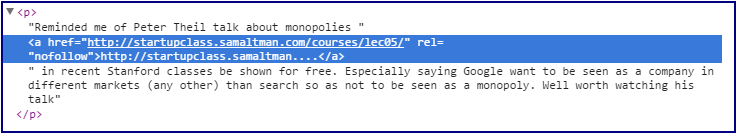
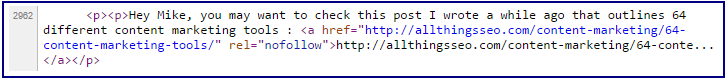
Conclusion
It’s very important to check that a link is visible and powerful for SEO purposes.
If the link isn’t visible then it’s a lot more likely to get fixed or corrected if you spot the error as early as possible. A link created many-months ago may not be dealt with by a busy website manager but a fresh link is much more likely to be acted upon as it’s being actively used.
If the link isn’t powerful then you can either ignore it, or in the case of the link being spam, you can take measures to remove it or disavow it to fight against any negative SEO effects it may have.





