
In this post I will look at the best practices when using different product groups within a Google Shopping campaign, plus two bonus methods to increase return on advertising spend even further.
Why you need to divide a Google Shopping Campaign
The top product group level contains all of the products that can be divided by different attributes such as brand, category, product ID, colour, etc. We can set the maximum cost-per-clicks for each product group but the average conversion rate of those products and the average costs of the products are out of our hands within Google AdWords:
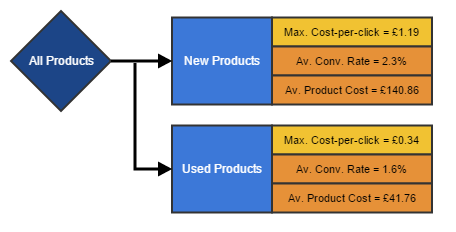
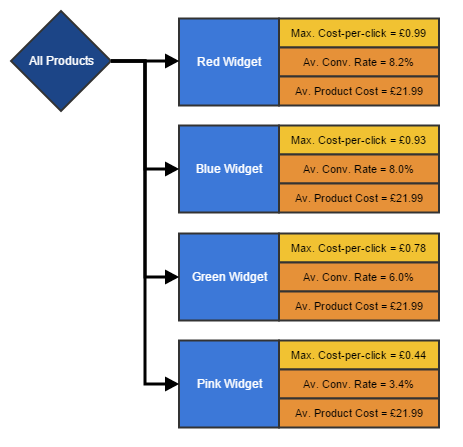
Without product division, every single product added to the campaign would have to have the same maximum cost-per-click bid level. This means that without product divisions the entire Google Shopping account will be based off the average performance of all the products bunched together, which isn’t good for optimisation.
Let’s pretend that you had only two types of products to sell on Google Shopping; barbecues which sell for £300 each and barbecue accessories which cost £50 each. If the Google Shopping feed was not divided then all products would be combined within the same product group:
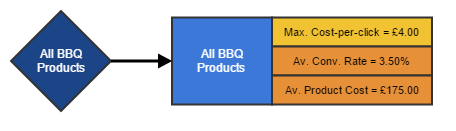
When setting the bid levels we want a good return on investment, comparing the average revenue generated from product sales versus the average advertising costs. As in the example above, having such wildly different priced products within the same group creates an issue while setting bid levels:
- The lower priced item will have a relatively high cost-per-click and may have higher advertising costs than it generates in terms of profit – Advertising costs would be wasted
- The higher priced item will have a relatively low cost-per-click and therefore will have a low ad position, resulting in very few clicks overall – Exposure is reduced and potential sales would be lost to other advertisers
Having separate bids for the two separate product groups would work as shown below. We now can set the higher and lower bids appropriately according to the conversion rate and the average product cost:
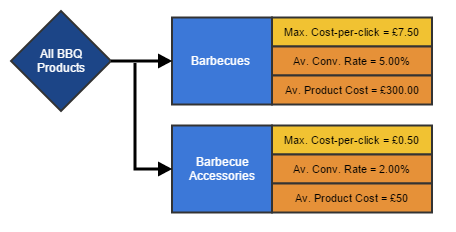
Dividing all products down to a product level
The furthest the shopping campaign can be divided down by is the individual product level:
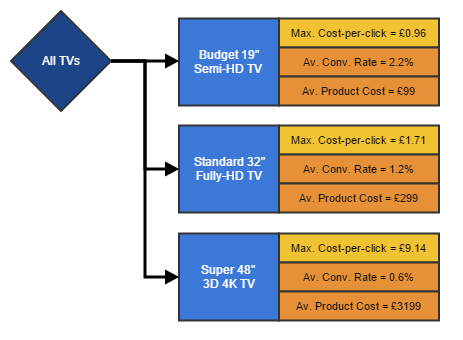
Dividing down to the individual product level gives the greatest control on bid levels and the clearest statistics.
Using ecommerce tracking with Google AdWords allows you to see the exact costs and revenue generated from individual products. This allows you to target an ideal return-on-investment level based off the relationship between profits & loss.
Best and worst selling products can also be individually singled out within a product group sub-division. Products that aren’t individually extracted will be catered for with a bid placed for “Everything Else” within the product group:
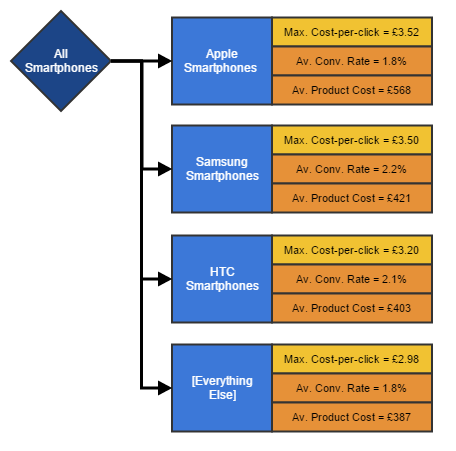
For many eCommerce sites it may not make sense to reduce the shopping campaign down all the way to the individual product level. There are a few big reasons for this:
- There may be hundreds or even thousands of products to manage, and not enough time each month to manage them all
- Each product may get so few clicks that it’s impossible to get any significant statistics from it in a sensible time frame
- Products may be in and out-of-stock so quickly that there isn’t enough time to gather any significant statistics from them before they are gone
In these cases, you would have to rely on more generic product groups in order to optimise the campaign fully.
Dividing all products into product groups
Product groups are useful as they split products into meaningful segments in which they can be separately optimised with different bid levels.
Product dividers can be used be in any set order on Google AdWords. For example, you could split all products by brand and then by product category, or vice versa:
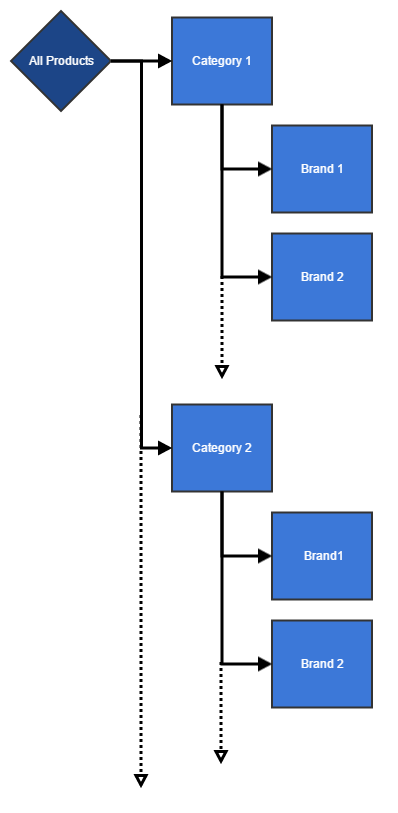
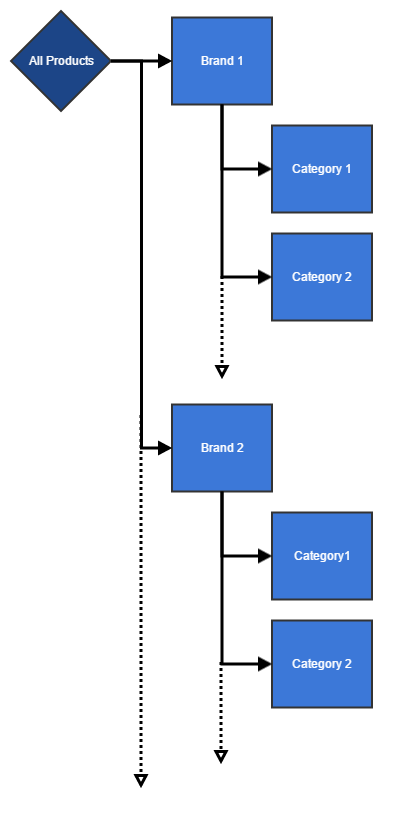
It’s important to note that the Maximum cost-per-click bids are only set at the furthest level down the product divisions. If the child product group does not have a set Max. CPC then the Max. CPC set at its parent group would then count.
When setting up product groups, it’s best to divide the products as if they were divided inside a traditional brick and mortar shop. For example, a shoe store would typically sell men’s shoes and women’s shoes in different areas of their store. Within each section, there will be different sub-sections offering different categories of men’s or women’s shoes. Repeating this store layout within Google Shopping product groups gives the ideal segmentation shown below:
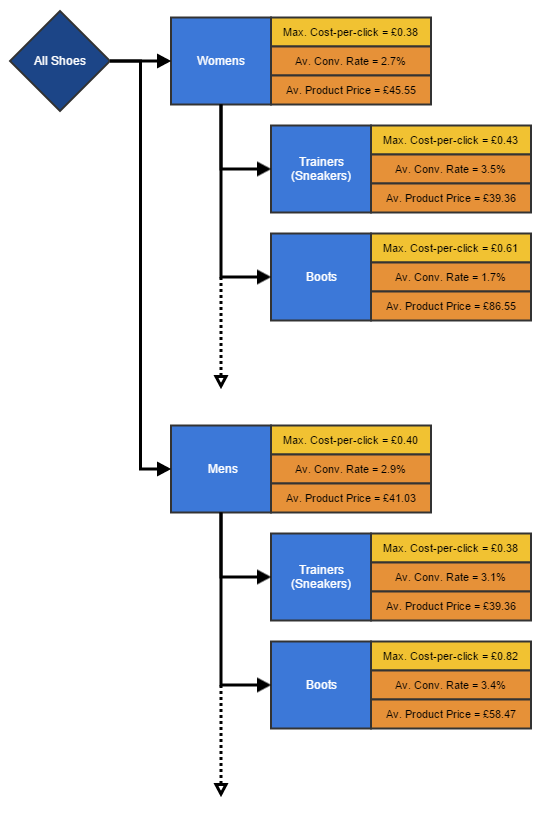
The product group order could easily be set the opposite way around, but this can cause issues when analysing the statistics taken from parent group levels. Whenever a split is made, the statistics for all the products within the split are revealed:
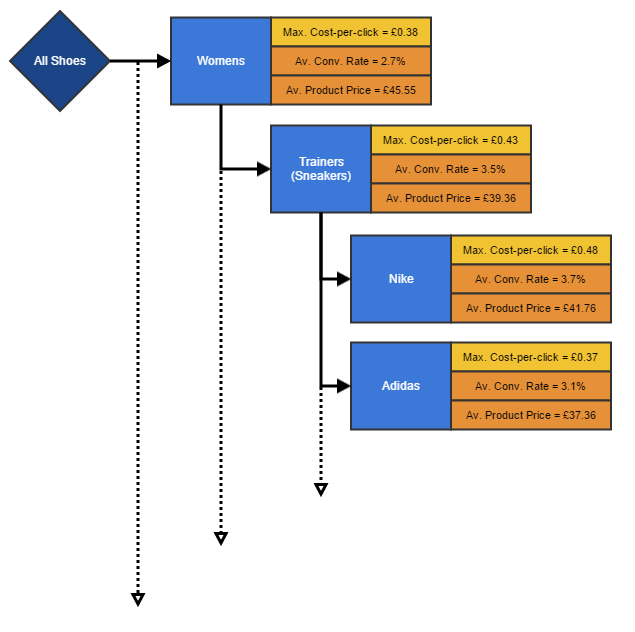
In the example above, we can see that when thinking of a maximum cost-per-click bid for “Women’s + Trainers + Nike” we can base the bids off the similar parent product group. In this case, the parent product group is “Women’s + Trainers”, a very similar topic.
Dividing All Products with Custom Labels
If you are able to customise your Google Shopping feed then custom labels can be used to divide products in to even more precise groups for further optimisation.
Custom labels allow you to add an extra piece of information to each item within a Google Shopping feed. The information can contain anything you wish and there can be up to five sets of custom labels within a shopping feed.
Cost Bracket Custom Labels
One of the most important custom labels you can implement is one for different price brackets:

It no longer matters how many products there are within the shopping feed, as we can now easily place higher bids for items with higher profit margins and lower bids for items with smaller profit margins. This promotes the items with higher profit margins and saves over-spending advertising costs on the smaller items, a double positive effect overall.
It’s best to use cost bracket custom labels at the very end of the product group divisions. This allows for bids to be based off the average statistics of the parent category if needed.
Special Offer Custom Labels
Seasonal promotions and limited time offers can play havoc with Google Shopping campaigns. Often a discounted product would require a lower bid amount to be set to offset the lower profit margin, but at the same time, it will be more likely to sell, so it will require a higher cost per click to take advantage of the increased conversion rate!
Special Offers = Higher chance of selling but lower profit margins per sale
The advantage of higher conversion rates may not equal the disadvantage of lower product prices, so it’s important to separate special offers so bids can be raised or lowered accordingly:
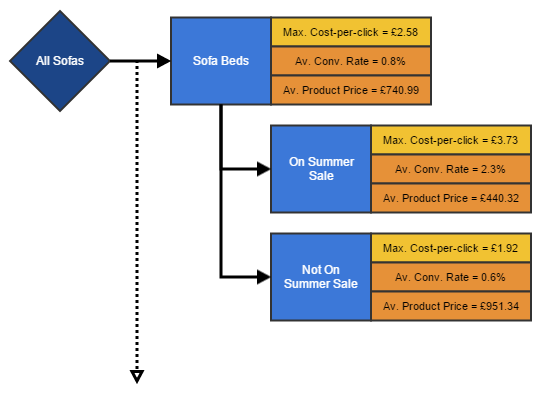
Conclusion
Play around with splitting up your Google Shopping campaign into different product groups to discover what works for you best. There is no penalty for re-arranging a Google Shopping campaign’s product groups, and product statistics will be kept intact within the same campaign on AdWords.
The main goal is to split the products up into very similar groupings so bids can be placed appropriately to maximise profitability.
Please let me know if you have any questions in the comments section below.





