Here, we’ll look through 4 of the best and easiest competitor analysis and monitoring tools.
1. Feedly
Feedly is a feed reader that pulls information in from a wide range of sources into one convenient place. You can use Feedly to keep on top of industry news, learn more about topics they’re interested in or to find inspiration. It’s easy to overlook a key function of Feedly that can make sure you’re always on top of what your competitors are up to.
You can set up a new feed called Competitors, and then you have the choice of following activity by specific websites (in other words, just enter your competitor’s website address), or Keyword Alerts, or Twitter feeds.
Keyword Alerts, as pictured below, enables you to receive a feed of competitor brand mentions via Google News sources. The best thing about it is that you can get really specific and drill down using search operators to ensure you only see what you want to see (unlike some other free or freemium tools).
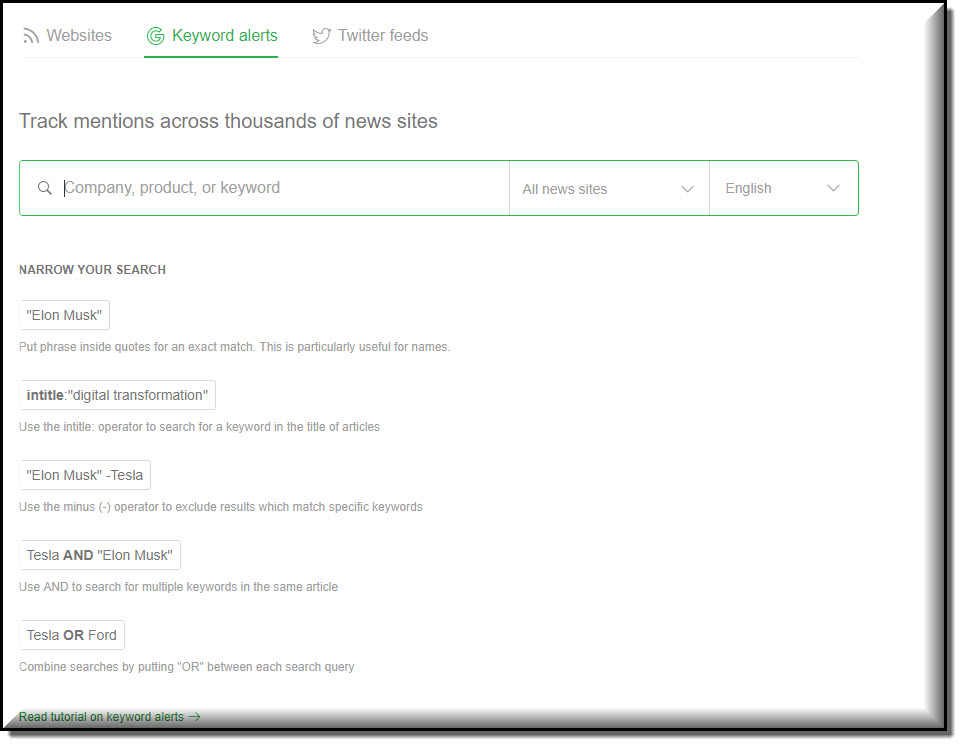
Feedly Search Operators
Quotation marks — Search for an exact phrase by adding quotation marks around the word or phrase.
AND — To look for two words or phrases within an article to make your monitoring even more specific, you can add AND between them. The alert will then fire whenever both phrases mentioned in the same piece.
minus — Really useful for weeding out stuff you’re not interested in; add the minus sign (-) to exclude anything after it from the alert. For example: [the crown -jewels]
There shouldn’t be a space between the minus sign and the following word.
OR — Add OR between two words or phrases to the have the alert fire when either of the terms is found in an article.
intitle: — Use intitle: before a word or phrase to limit the alerts’ search to the article headline only. There should be no space between intitle: and the following word or phrase.
Once you’ve previewed your alert and happy it’ll give you what you want, hit the ‘follow’ button and hey presto – you’ve quick and easy competitor spy feed, ready for you to check in on it at your convenience. That’s it, unless you want to tweak, delete or add to the alert.
For additional coverage, set up a Google Alert for the same term and select the “delivery to RSS” option. This lets you take the RSS URL, drop it into Feedly and track the whole of Google for mentions.
If your competitors publish regularly on their own site, you can also track this by dropping their domain into the Website section of the alert setup window, see below.
2. Ahrefs Rank Checker
Ahrefs is another great tool to monitor your competitor activity.
Using ahefs backlink checker is a quick and easy way to keep an eye on activity that has resulted in a link being generated.
But one of it’s more overlooked tools is the Rank Tracker. It’s simple to set up and is a great way of seeing how you perform against your top 5 competitors, without having to switch profiles or track competitor keywords separately.
In the example below I have blurred out the name of my company and the 5 competitors I’ve selected.
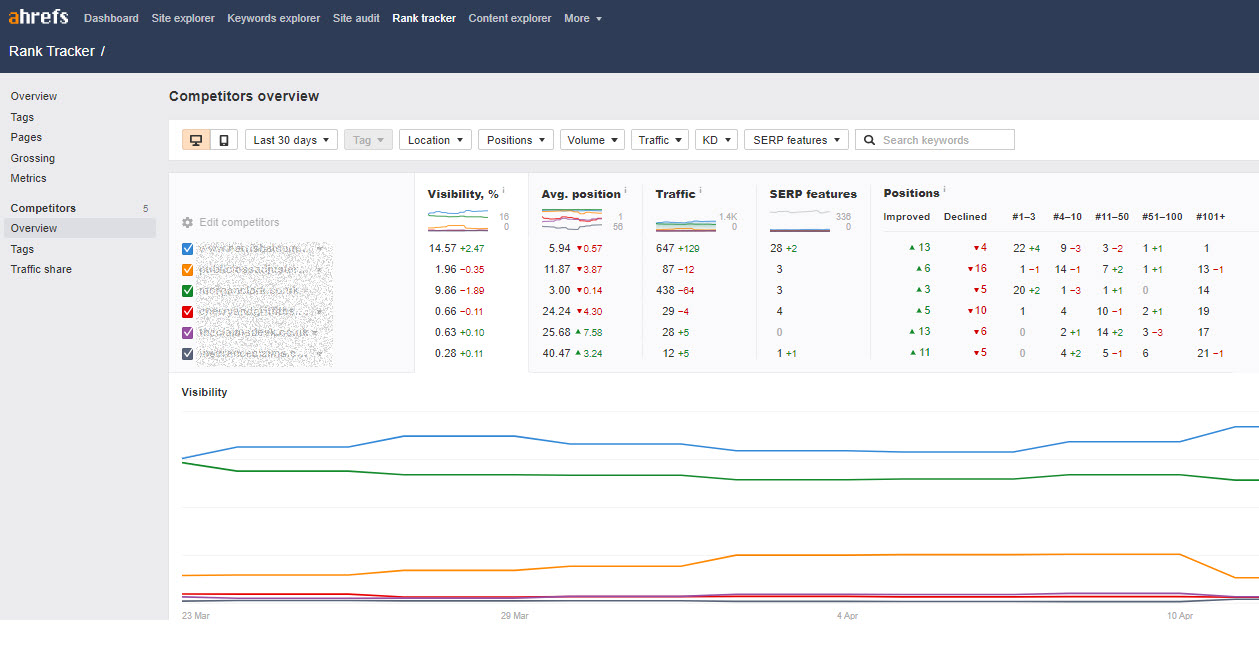
Being able to track only 5 competitors may seem limiting, but if you’re looking too closely at any more than that, you may be stretching yourself too thin. It’s easy to see, at a glance, how your site competes and how your vertical is shifting.
Setup is quick and easy, just follow the steps below:
- Navigate to the Rank Tracker Tool and click ‘Add New’ in the top left corner.
- Fill in your project details. Hit ‘next’.
- Paste the keywords you want to track. Ahrefs will often suggest keywords based on what you currently rank for. You can also import keywords via csv or lists elsewhere in Ahrefs.
- Click ‘next’, then you can add your competitors’ domains. Again, Ahrefs provides some suggestions here of who your competitors may be. Choose wisely, make sure that you track competitors who target your market, appear for your key terms and preferably compete against you both offline and online. Once you’ve finished adding keywords, click ‘Add to list’ and then add a location.
- Hit ‘finish’ and your new rank project should appear in your Dashboard. Navigate back to the Rank Tracker and you should see your new tracking entry there. It’ll take a little time to populate with data
Whilst Ahrefs’ other tools are great for on the spot and more in-depth competitor analysis, having the Rank Tracker running means you can always drop in to check on rankings, visibility and SERP features. You can even set up email notifications at intervals that suit you, so you don’t even need to remember to check the stats yourself.
3. Google Alerts
Google Alerts is an automated content detection service that helps you manage your online presence. Essentially, Google will send you daily emails alerting you if the search terms you have set are appearing online. These search terms can be anything from a person’s name to a business or product name. Google will notify you if other sites are quoting you, linking to you, or even complaining about you.
It is incredibly easy to use and takes no maintenance at all. Simply input the search terms you wish to create an alert about and Google will do the rest.
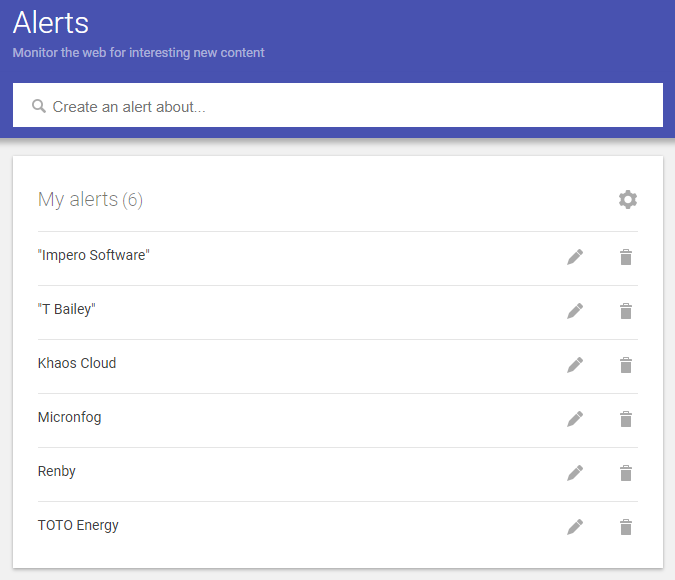
4. BuzzSumo
BuzzSumo is a monitoring tool that lets you discover what content is popular by keyword, or by website. You are able to get a limited amount of useful information with the free version, but if you are serious about competitor monitoring, it might be worth investing in a license.
You can analyse web content by domain name. Just pop your competitor’s website in there, and presto, you can see what they are publishing that is getting social media traction. And BuzzSumo also has a separate dedicated Monitoring function that is well worth exploring
In this example, you can see what was the most shared content on the Hallam site:

Share your favourite competitor monitoring tools with us!
If you have tools that you would like to recommend, be sure to pop them in the comments box below.
Cheers!
Have you just learned something new?
Then join the 80,000 people who read our expert articles every month.







