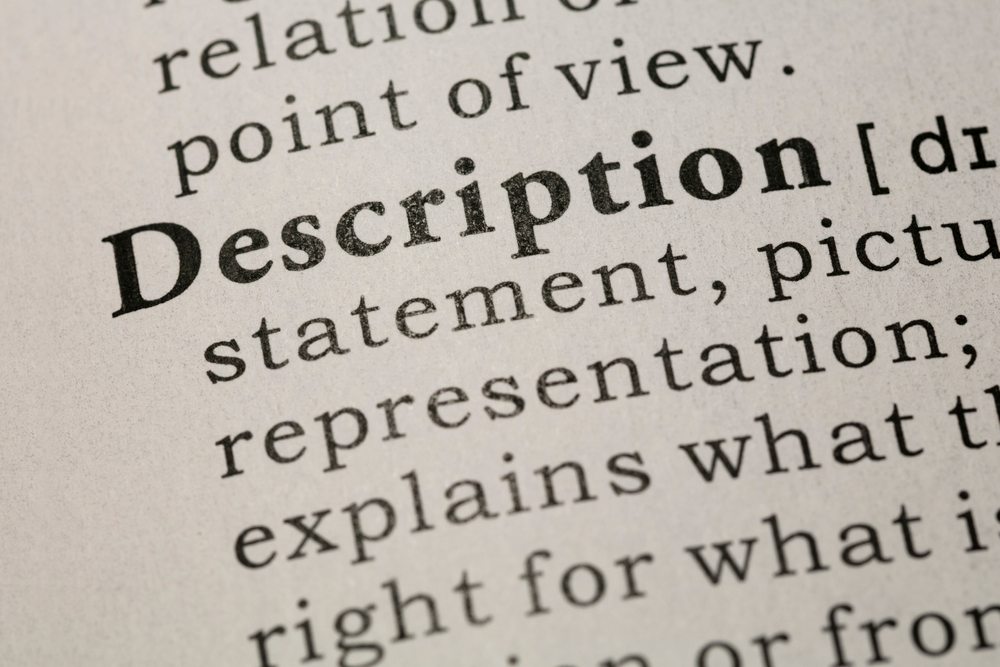In today’s fast-paced world of digital marketing, where every click counts and every second matters, mastering the art of writing an effective meta description can be your secret weapon for standing out in search engine results. As marketers, we understand the pivotal role that meta descriptions play in driving click-through rates (CTR) and enticing users to explore our web content.
However, it’s important to clear up a common misconception: meta descriptions aren’t actually a direct ranking factor in search engine algorithms.
We’ll be going through this in more detail later in this guide, but it’s important to remember that even though they may not directly influence your page’s position in search results, they still serve as powerful tools to entice users to click through to your website. In an era where user engagement and satisfaction are paramount, the significance of compelling meta descriptions cannot be overstated.
In this comprehensive guide, we’ll be exploring the following:
- What is a meta description?
- Difference between a meta description and a meta tag
- The importance of meta descriptions for SEO
- Tips and best practices for quality meta descriptions
- Will Google rewrite my meta descriptions?
- Should I be writing my own meta descriptions?
- Tools to use for meta descriptions
- Final thoughts
What is a meta description?
A meta description is a HTML tag that provides a brief summary of the contents of a webpage. They’re typically displayed in search engine results pages and provide searchers with a concise overview of the page and an incentive to click through.
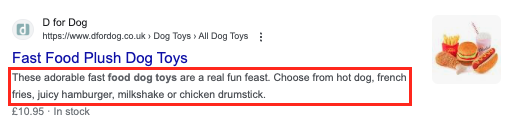
The meta description for key organic pages, like your homepage and service, product, category and/or sector pages, should be unique for each page and should include relevant keywords which help users and search engines to identify the content of the page.
It’s also important to ensure that the meta description is of a suitable length (more on this later), as search engines will only display up to a certain amount of characters.
Difference between a meta description and a meta tag
A meta description and a meta tag are both components of the HTML code which a website is built on. Meta tags help search engines to understand the content of the page, while meta descriptions provide short summaries of the page’s content.
The meta description is visible to both search engines and website visitors, as it appears in the search engine results page (SERP). As such, this description should accurately describe the page’s content and be written in an engaging way in order to encourage visitors to click on the page.
Meta tags, on the other hand, appear in the page source code and they help search engines to effectively ‘categorise’ and therefore understand the contents of a page. Meta tags often include information such as keywords, page titles and descriptions. They are often used to determine how a page will be displayed in search results.
Below is what the meta tag looks like for the above meta description when you go to view the page’s source code:
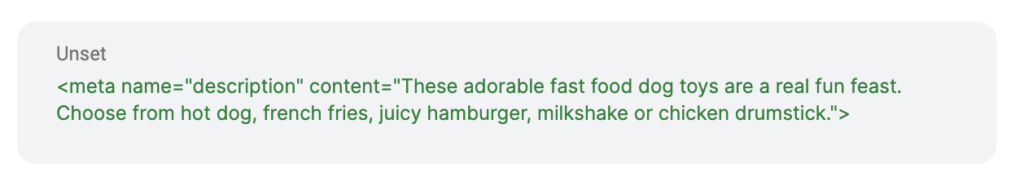
The importance of meta descriptions for SEO
Just like other on-page SEO elements, like title tags and headings, it’s tempting to think that if you write an optimised meta description, it will help you rank higher in search engine results, especially if you include your page’s target keyword.
However, Google announced back in September 2009 that meta descriptions don’t factor into Google’s ranking algorithms for web search. However, they can still have a positive impact on your website despite not being a direct ranking factor:
1. Improve your CTR
A well-crafted meta description can significantly enhance your click-through rates. Even if your page isn’t ranked at the very top, an enticing meta description can draw users’ attention and encourage them to click on your link instead of your competitors.
This increased click-through rate can also indicate to search engines that your content is relevant and valuable to users, indirectly contributing to SEO success.
2. Enhance user engagement
A meta description that accurately summarises your content and presents a compelling reason to click can help set the right expectations for users. When users find the content they were promised in the meta description, they are more likely to engage with your website, spend more time on it, and potentially convert.
3. Confirms relevance
Meta descriptions can also help search engines understand what content is on the destination page as good ones accurately serve as a confirmation of relevance. When users click on a link based on the meta description and find content that aligns with their expectations, search engines can infer that the page is indeed relevant to the query.
4. Branding and differentiation
Crafting unique and compelling meta descriptions can help you stand out in the crowded real estate that is a search engine results page. By showcasing your brand’s unique value proposition, you can attract users who resonate with your messaging and style, building brand recognition and loyalty.
5. Keyword visibility
While not a direct ranking factor, meta descriptions still provide an opportunity to include relevant keywords, which are also highlighted in bold. When users see their searched keywords in your meta description, it reinforces the relevance of your content to their query, potentially increasing their likelihood of clicking through.
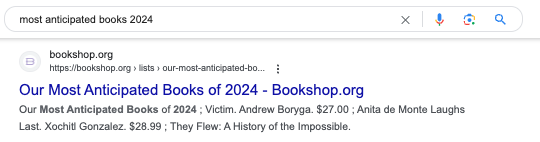
Search engines have also become more sophisticated in understanding the semantic context of content. A well-written meta description that uses natural language and relevant terms can provide additional semantic signals to search engines about the topic of the page.
6. Enhanced SERP presentation
Well-optimised meta descriptions can include rich snippets and schema markup, such as article schema markup, providing additional information like star ratings and prices right in the search results.
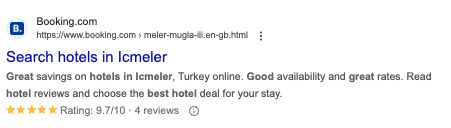
These enhancements can make your result more attractive and informative, increasing the likelihood of clicks.
7. Social media sharing
When a user shares a link to your website on social media, the meta description will be displayed below the link. This can help to attract clicks and drive traffic to your website. They also give users a preview of your content, which can help them decide whether or not to click on the link.
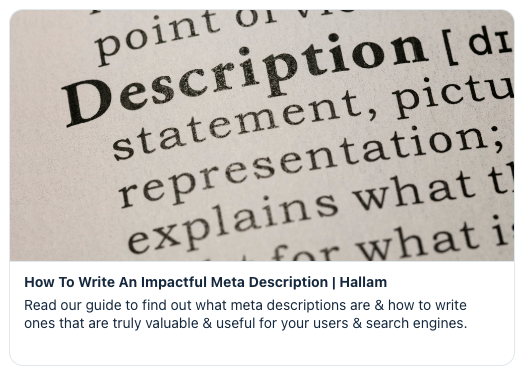
In essence, while meta descriptions may not directly influence your ranking position, they have a substantial impact on user behaviour, engagement, and overall website performance.
By writing compelling, relevant, and accurately descriptive meta descriptions, you create a positive user experience that aligns with the goals of search engines – to provide users with the most relevant and valuable content for their queries.
Tips and best practices for quality meta descriptions
Crafting quality meta descriptions requires a balance of creativity, relevance, and strategic thinking. Here are some tips and best practices to help you create effective meta descriptions that entice users and improve your click-through rates:
Match search intent
Research and understand the search intent behind the keywords you’re targeting and tailor your meta description to address that intent. This is because it helps to ensure that your page is relevant to the search query and that users are more likely to click on it.
For example, if a user searches ‘how to make a cake’, they are likely to click on a page with a meta description that says something like:
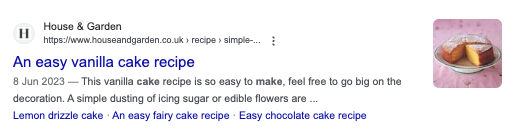
On the other hand, if the meta description does not match the search intent, it is less likely to be clicked on, because the user will be unsure of what the page is about and may not be interested in clicking on it.
For example, the user is unlikely to click on a page with a meta description that talks about cake shops:

Keep within an optimal character length
When writing your meta description, it’s important to be clear and concise and convey the key theme of the page within a character length of around 150 characters. Google will truncate meta descriptions that exceed this length, so it is important to keep them concise as well as informative and engaging.
To check the character length of a meta description (or title tag which should be no more than 60 characters), some people use the ‘=len’ formula when drafting them in a spreadsheet or a free online checker like https://metatags.io/, which also lets you preview them.
Include your target keyword
Again, even though meta descriptions aren’t a direct ranking signal, you should try and include your target keyword(s) in your meta description.
When including your target keywords in your meta description, it is important to use them naturally and avoid keyword stuffing, which is when you use the same keyword or phrase over and over again in a short space of text. This can make your meta description look spammy and is ineffective when it comes to SEO.
Use compelling copy
Enticing copy is important for meta descriptions because it can help to increase the CTR of your pages. A high CTR means that more people are clicking on your pages when they see them in the search results, which can send positive signals to search engines.
Here are some tips for writing compelling and enticing meta descriptions:
- Use strong action verbs and persuasive language
- Use emotional triggers, curiosity, or questions to captivate users and pique their interest
- Avoid clickbait tactics that don’t deliver on expectations
- Highlight the benefits of your product or service if it’s relevant to do so
- Use keywords that are likely to be used by users when searching for your page
- Keep the meta description clear and concise
- Use a positive and engaging tone
- Include a call to action depending on the searcher’s intent, such as “Shop now” or “Read our blog”
Additional hints and tips
The above best practices are the key ones you need to follow, but below are a few more, which might help you write better meta descriptions:
- Avoid using double quotation marks – this is because these act as operating signals for Google which causes it to truncate meta descriptions when included.
- Highlight value proposition – emphasise what sets your page apart and communicate the unique value users will gain by clicking through.
- Don’t repeat your title tag – while it’s fine to include key elements from your title tag, don’t duplicate it verbatim. Instead, complement the title tag with additional context or information.
- Include special offers and benefits – if relevant, mention special offers, discounts, or benefits users will gain by visiting your page. This can be especially effective for e-commerce websites.
- Consider rich results – if appropriate, include structured data or schema markup to enhance your search results with additional information like ratings, reviews, or prices, which will nicely complement your meta description and SERP result appearance overall.
- Regularly review and update – keep an eye on your meta descriptions’ performance using analytics tools. If certain descriptions aren’t yielding the desired results, consider making revisions.
- Test and iterate – perform A/B testing with different variations of meta descriptions to determine which ones have the highest click-through rates.
Will Google rewrite my meta descriptions?
Yes, Google may rewrite your meta descriptions and it has a number of factors it considers when deciding whether to rewrite a meta description, including:
- The quality of the meta description – if it’s poorly written or doesn’t accurately reflect the content of the page, Google is more likely to rewrite it.
- The relevance of the meta description to the search query – if it doesn’t match the search query and the user’s intent, Google is more likely to rewrite it.
- The competition for the search query – if there are many other pages that are more relevant to the search query, Google is more likely to rewrite your meta description.
Google has been rewriting meta descriptions (and title tags too) for a long time to improve the quality of search results for users. According to Search Engine Journal, it does so over 70% of the time for both mobile and desktop results so actually, the likelihood of yours staying how you want them to is pretty low (annoyingly).
If Google rewrites your meta description, it will try to create a snippet that is more relevant to the search query and more likely to attract clicks. Following the above tips and best practices are things that you can do to optimise your meta descriptions, but at the end of the day, what will show is what Google deems best for its users.
Should I be writing my own meta descriptions?
So now you’re probably wondering if there’s any point in writing meticulous meta descriptions in the first place if Google is just going to rewrite them anyway.
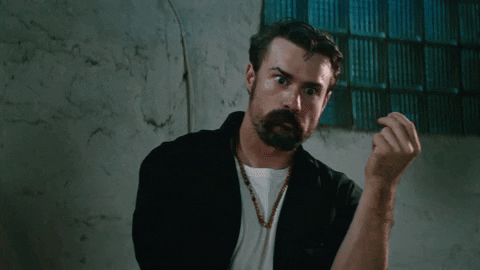
It’s true that Google does take the reins the majority of the time, yet there’s still a notable chance – around 30% or so based on the study – that your meta descriptions can make their way onto SERPs if it’s well optimised.
Writing a meta description might already be part of an SEO optimisation workflow, especially for your key organic pages. For example, if you’re creating a new page or optimising an existing one, you’ll need to add in headings, copy, title tags, internal links and a URL slug so you may as well add one in whilst you’re there.
However, you should also weigh your investments wisely. There’s an abundance of SEO tasks that directly influence the quality of your content and improve your rankings so it’s probably worth spending your time and resources on these rather than writing meta descriptions, which will probably be rewritten by search engines anyway.
Various technical SEO services and tools that perform audits also sometimes flag that you’ve got duplicate or missing meta descriptions or ones that are too long, but it may not be worth prioritising a fix for these, especially if they’re not relevant or important pages for your SEO strategy.
The key takeaway here is to weigh up exactly what your users will genuinely benefit from as if you prioritise them, this will be conveyed on your website and in its content, which search engines will recognise, inadvertently helping with your rankings and overall SERP visibility.
Tools to use for meta descriptions
If you have lots of pages to write meta descriptions for and we’ve established that there’s a high chance that Google will rewrite them, you may want to consider using some tools to make the whole process quicker and easier so that you can focus on more impactful SEO tasks.
Meta description generators
Tools like Ahrefs’ free AI meta description generator can help you generate them quickly and easily and in a tone of voice that you’re after with the option to generate more alternatives:
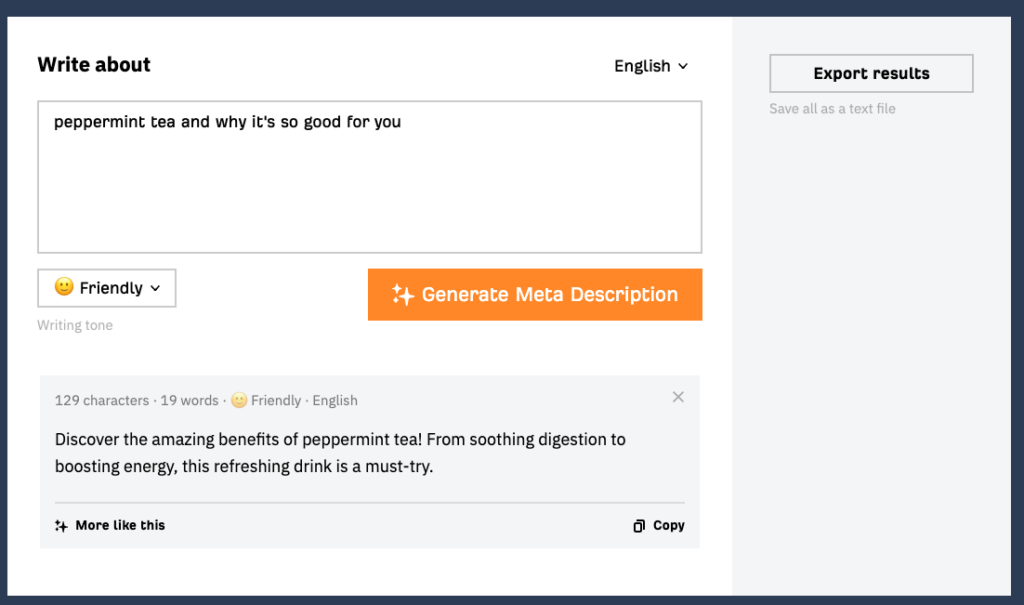
Others also typically ask you for the URL of the page, the target keyword, and the desired length of the meta description, but strongly recommend that you review and tweak so it accurately reflects the page it’s for.
Content management system (CMS) plugins
If you use a CMS like WordPress or Drupal, there are a number of plugins available that can help you with your meta descriptions. These plugins typically allow you to create and edit meta descriptions for all of your pages in one place.
A super popular example is Yoast, which helps you optimise your title tags and meta descriptions and shows their character lengths and previews.
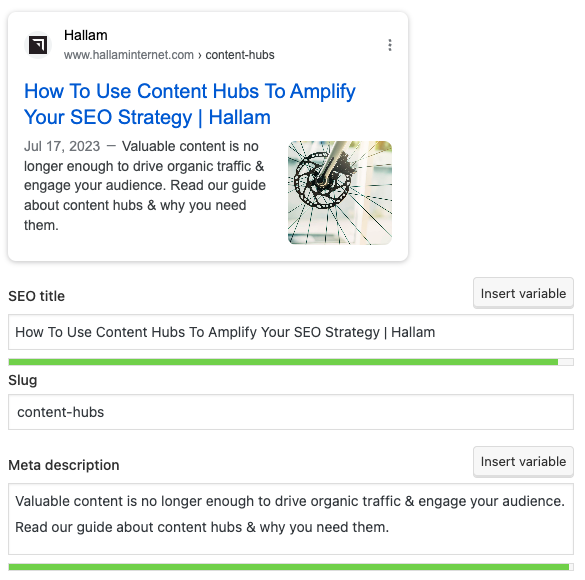
Yoast also helps you with keyword optimisation, on-page SEO best practices, SEO analysis, redirects and XML sitemaps.
Auditing tools
There are loads of SEO auditing tools that can be used to run crawls and technical SEO audits like Screaming Frog and Lumar.
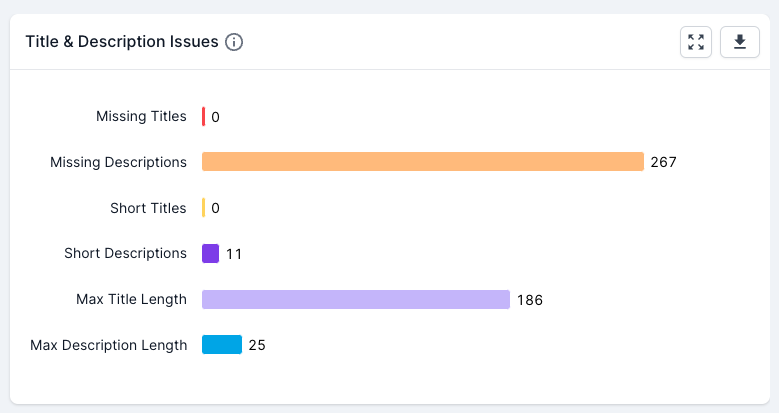
Both of these crawl your website for technical SEO issues and can help you identify pages with missing or duplicate meta descriptions, making it easier to prioritise optimisation efforts.
Google Search Console
Google Search Console provides insights into how your website appears in search results.
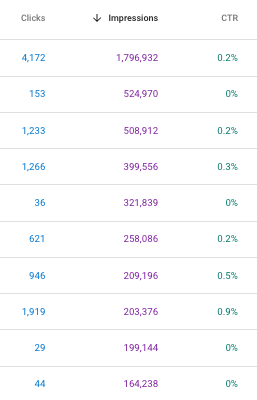
While it doesn’t directly suggest meta descriptions, it can help you identify pages with low click-through rates, allowing you to experiment with new descriptions to improve engagement and CTR.
A/B testing tools
A/B testing is a valuable technique in SEO to assess the impact of changes on your website’s performance. While A/B testing tools are more commonly associated with conversion rate optimisation, there are a few tools that can be adapted for SEO A/B testing as well.
SearchPilot, for example, is a good testing tool for SEO that allows you to test different website changes, such as title tags, meta descriptions and other on-page elements. This tool also allows you to track the results of your tests so that you can see which changes are having the biggest impact on your SEO.
Some other popular SEO testing tools include Google Optimise, CrazyEgg, Hotjar and Optimizely. With so much choice flying around, we recommend trying a few out and see which one you like the best.
Final thoughts
In the sprawling landscape of SEO, where algorithms evolve and user behaviours shift, meta descriptions still retain some influence when it comes to driving CTR and enhancing user engagement. In a world where attention spans are fleeting and competition is fierce, a well-crafted meta description can be the key to unlocking the door to your content.
Throughout this guide, we’ve learned what meta descriptions are, why they’re important for SEO and some key best practices to implement when optimising your site’s content as well as some handy tools that will help you create them quickly and easily.
However, we recommend that you take their prioritisation with a pinch of salt, because Google will more than likely rewrite them anyway so it may be worth considering doing other tasks first that will carry more weight and influence on your rankings.
If you need to optimise title tags and H1s first, for example, then do those as they are more of a ranking factor, which will help improve visibility and increase organic traffic and conversions.
If you have any questions or need further advice, don’t hesitate to contact us!