Why Should I Care About Being Limited by Budget?
First of all, you should know what effect being Limited by Budget has on your campaigns. Say there are 10,000 relevant searches for your campaign topics per day. And assume you have a 1% CTR with an Average CPC of £1. That’s going to correspond to a daily spend of ~£100. But alas, you only have an AdWords budget of £50/day, which Google said they weren’t going to go over.
But how’s Google going to deal with this situation? Well, Google will only put your ads on 50% of the searches for your relevant topics. This way your ads actually accumulate 5,000 impressions, 50 clicks and maxed out your £50 budget. Perfect right, so what’s the issue?
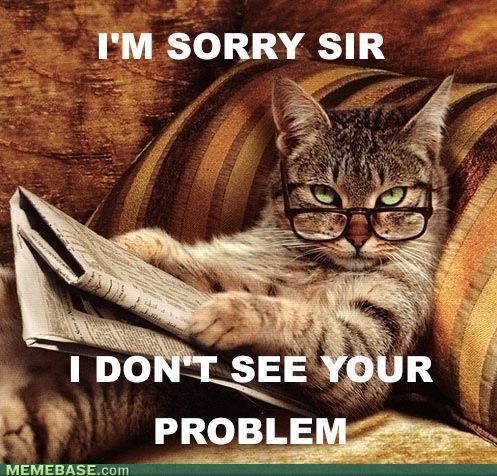
The issue is all of those missing impressions. There might be some valuable customers in there, who are aware of your brand and would have engaged well with your site. But they never even had a chance to see your ad, so they went to your competitor instead.
What Should I Do?
Settings Check
Firstly you should make sure to check your settings. The easiest way to end up being Limited by Budget is due to being on accelerated delivery. This causes Google to try and spend your budget as fast as it can. So, of course, it’s all going to go and then you’ll virtually never end up showing your ads in the evening, whether that’s a profitable time of the day for you or not.
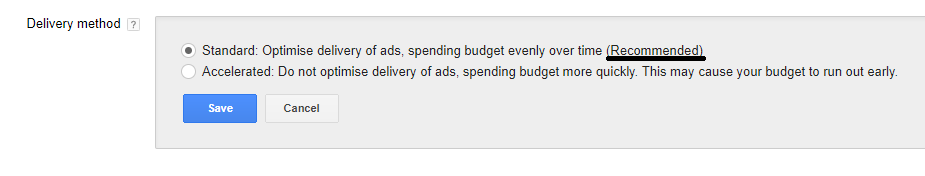
Lower Your Bids
This one can be hard to swallow. You fought hard to get that 2nd position on that competitive keyword. However, when you’re limited by budget in AdWords, you’re not actually showing for all the searches on that keyword so your positions can be a bit misleading. You have an average position of 2, 50% of the time, however, in the other 50% you’re not showing at all. Wouldn’t it be better to drop to position 3 or 4 but be there 100% of the time? That way you’re actually getting more eyes on that ad copy you worked so hard on.
You’ll also get more clicks with this method. Sure your CTR will drop due to the lower position, but who cares? The number of clicks you were getting wasn’t limited by the number of impressions, it was limited by budget. Therefore lowering your bid will get you more clicks for that same spend.
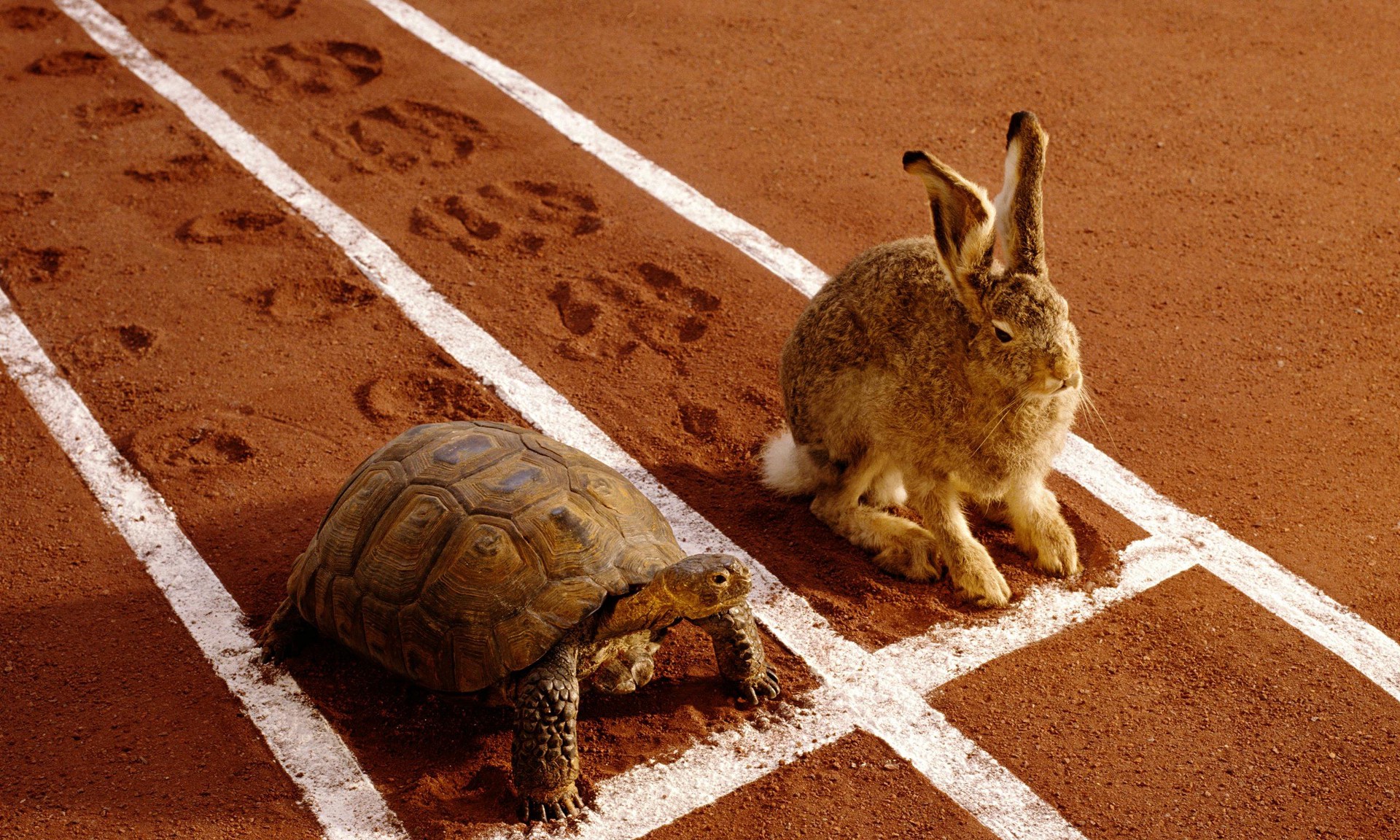
This does have a limit, of course, you don’t want to completely shut off your campaign. But ideally, your bids should be at a point where you just barely don’t spend your budget each day. That way you maximise your clicks/day. The best way to achieve this is to incrementally change the bid, check the spend for a couple of days, then alter it again.
More Restrictive Targeting
Lowering your bids lets you ensure that everyone gets shown ads for that broad reach at the expense of visibility. However, there is another path. If you only have the budget to show your ads to half the people that search relevant terms; why let Google choose which half?
There are many different methods by which you can restrict targeting in AdWords. Using these you can slice out the least profitable segments to only use your limited budget on the cream of the crop.
For example, are weekends a bit underwhelming in performance? Cut them out from your schedule completely and assign their budget to the other days. Alternatively, restrict to just showing to desktop users if your mobile site is terrible. It can be tough to cut out whole segments that may convert at some point, but if you fail to do so, Google will just take an even cut of all your segments and you’ll lose out on some of your most profitable customers.
Summary
The best way to deal with Limited by Budget in AdWords is to combine all these methods. Ensure your settings aren’t set to something that’s going to drain all your budget away. Cut out the least profitable segments of the campaign to choose which segments you’re focused on. And finally, lower your bids to ensure you’re getting the most clicks you possibly can for your budget.
If you’re struggling with managing your budget in AdWords, our experts in Paid Search can help you out.






