It’s great to get top rankings in the search results, but it is even better to get lots of clicks. We have developed a tool that will show you how to determine your organic click through rate (CTR) and learn whether you are getting the numbers of clicks high ranking pages should get.
And we have also written up detailed guidance on how to improve your click through rate so you’re sure to get that all important traffic.
If you want to jump straight to the tool then just fill in this form, otherwise, scroll down to keep reading.
Register your interest in the SEO module
Used to gather interested parties in the
"*" indicates required fields
Getting Started: Understanding Rankings and CTR
It’s clear that higher rankings lead to an increased click-through-rate (CTR) on search engine listings as we can see below with data from HallamInternet.com (each dot represents search query data taken from Google Search Console)
For our pages in top position 1, we are attaining a click through rate of 70%. But for pages in position 4 we only get a 25% click thru rate, and in position 10 the click through rate is negligible:
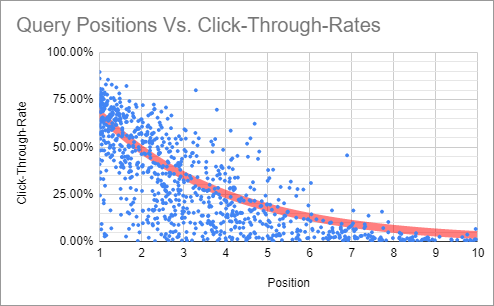
The relationship between the SERP position and CTR is approximately an exponential one with a negative exponential trend-line best fitting the data. Looking at the best and worst-case scenarios, a domain’s trend-line will fall into this green region:
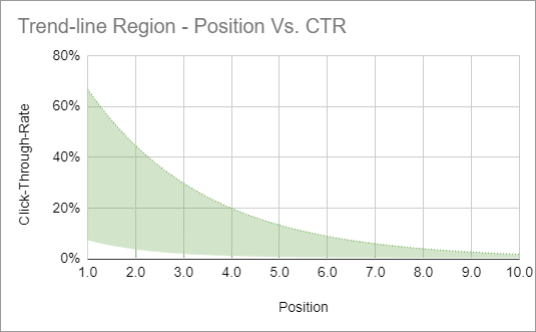
Average CTR vs. position results
Position one in Google’s results can lead to average click-through rates from between 9% – 67% with position two having around 35% fewer clicks, with average CTRs between 5% – 43%:
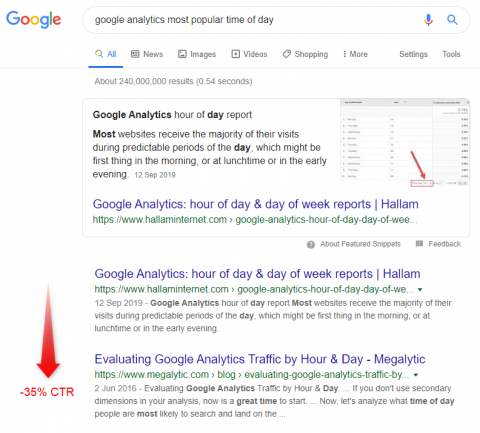
How this relationship is always unique
The relationship between organic position and click-through-rate changes greatly between different websites and within different niches. For example, a poorly optimised B2B website (not a client of ours!) has a much flatter trendline:
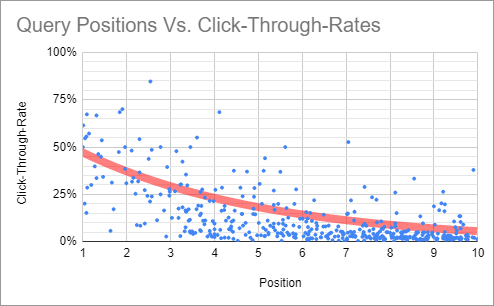
Many eCommerce websites fight against giants such as Amazon and eBay in the SERPs pushing them off the top positions. Also, they will have more people clicking on multiple listings which further lessens the exponential dropoff and lowers CTR for most eCommerce domains:
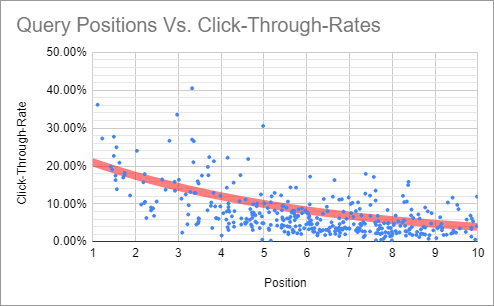
Brand search queries
In previous charts, I have removed all brand search queries. If we count branded search queries then the results are very much skewed towards users simply searching for the brand name. A University’s results below show that over 60% of search queries contain brand terms and this heavily influences the trend line, especially so if we weighted the results towards click volume:
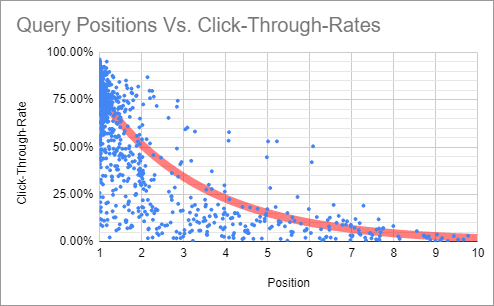
Page two onwards
There are typically 10 results on a search page with the rest hidden on page two onwards. If we count results on the subsequent pages it drags the trendline away from the most important data and it no longer becomes that useful (note that most data is found below the trend-line here):
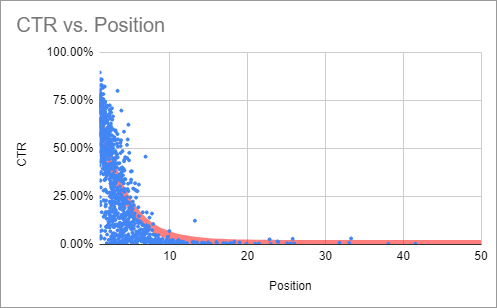
There’s no perfect trend-line for this data but by using individual data from search console then removing branded terms and queries on page two onwards we can get an accurate estimate for comparison.
Predicted CTR vs. Actual CTR
If we measure the relationship between the predicted click-through-rate for certain organic positions versus the actual click-through-rate then we see if a search listing is performing better or worse than it should be.
Once a trend-line is established we can easily calculate a percentage difference of the predicted CTR and the actual CTR and work towards improving the page titles and meta descriptions of the landing pages which feature below expected performance:
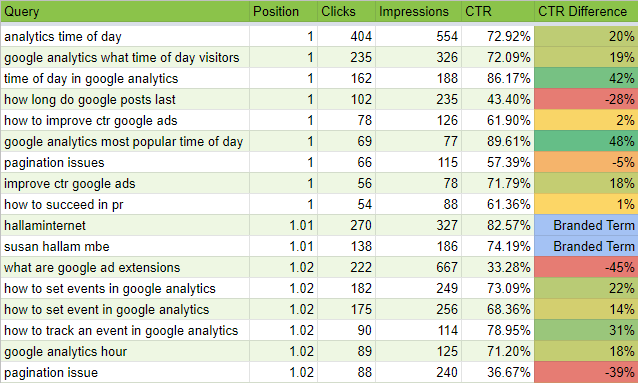
Individual query performance
Performing an incognito Google search on these queries often reveals why their performance is higher or lower than expected, let’s start with a query with higher than expected results:
![]()
Hallam currently has a featured snippet and position one for this search query. The featured snippet is a tremendous help towards the CTR of the landing page and also the page title and description is an answer to the question of how to track an event in Google Analytics.
Looking at a poorly performing query:
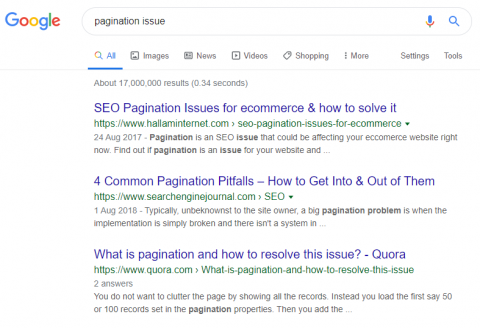
The page title for our post on pagination here is a little messy, also it seems to be aimed towards only eCommerce websites which would put a user off clicking it if they have another type of website. The Hallam post is also from 2017, we have previously measured a clear negative correlation between the age of a blog post and it’s traffic levels, users tend to want to view fresher blog posts.
Are you ready to try this on your own data?
Register your interest in the SEO module
Used to gather interested parties in the
"*" indicates required fields
Using Hallam’s organic click-through-rate analysis tool
If you have set up Google Search Console and have enough traffic data over the past 16+ months, you can perform this type of analysis without any hassle using our free Google Sheet tool:
1: Find the search queries report in Google Search Console: [Performance > Search Results]:
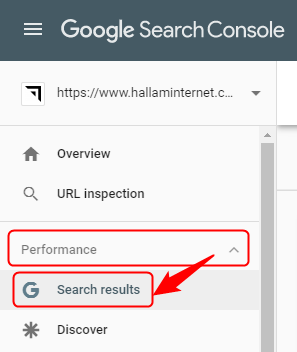
2. Change the date setting to include as much data as possible (currently 16 months is maximum) and ensure that web search type is enabled:
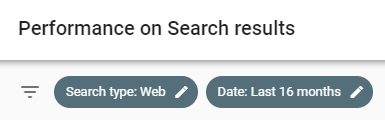
3. Ensure that the queries tab is enabled and export the data into a Google Sheet:
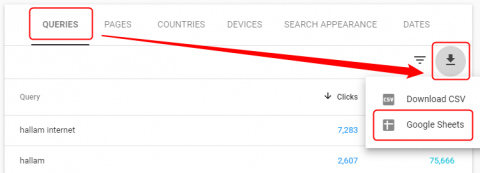
4. Highlight all cells and copy them on the clipboard (CTRL/CMD + C):
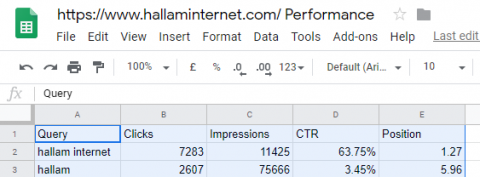
5. Open the Hallam CTR Analysis Tool (link) and ensure you are on the tab called “Enter Data Here”. Paste the data into cell A1:
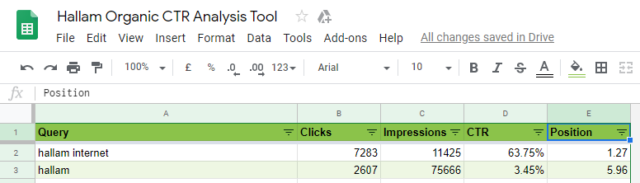
6. Add all brand terms on the next tab called “Enter Brand Terms Here”. These are words people may use to find your website and more accurate analysis can be done on just the non-branded queries:
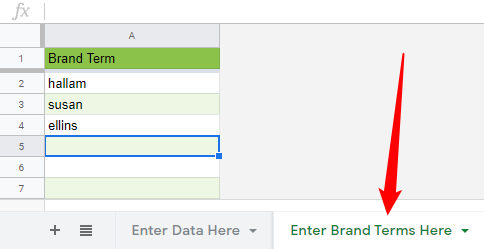
7. That’s it! You can now see a visualisation of the results on the next tab called “Fancy Charts” and see the query-by-query breakdown on the final tab called “Results!”:
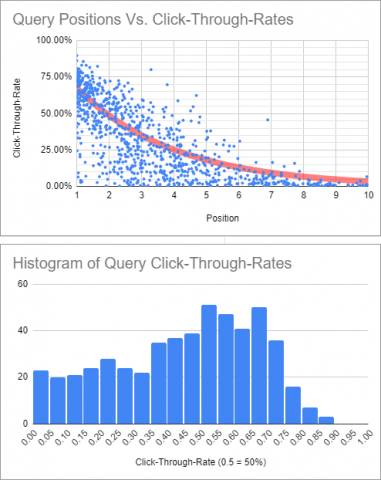
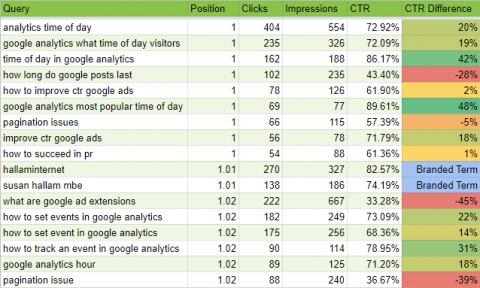
8. To get the most prominent results, re-order the data on the first tab by the lowest position or by the highest number of clicks. All invalid data will be automatically removed from the results table and graphs.
How to improve organic click-through-rates
Now we’ve identified which search queries are below average performers we can identify the landing pages they trigger and work towards the key areas which make up the search engine listing (note: search engine may modify or remove any of these fields at their liking, especially if they are not relevant to the search query):
- Page title
- Meta description
- Page URL address
- Schema mark-up
- On-page content triggering knowledge panels
Improving page titles for an increased click-through-rate
The page title is the physical link which people click on within the search results, making it one of the most important pieces of content in terms of CTR.
To improve page titles try and make them:
- Relevant – Titles need to sync with the search query made and get to the point quickly
- Emotional – Titles need to stand out from other search engine listings and trigger a key emotion within the searcher
- Relateable – Titles need to talk in the same language as your user and sell your landing page as the most useful result
- Intriguing – Titles which tease exciting content will entice users to click to see what’s on your landing page
You cannot make all of these areas of improvements at once, and remember your audience, if they just want information then be straight to the point, if they want something fun then use a catchy magazine-like title.
For websites built on a CMS such as WordPress or Magento, you can A/B split test page titles which are created with boiler-plate sentences, for example, which eCommerce title would get the highest CTR on product listings below:
- [Product Name] – Only [Product Price] – [Website Name]
- [Product Name] – [Product Price] – [Category Name]
- Get [Product Name] – Currently [Product Price] Whilst Stocks Last!
Half of the pages would need to be randomly assigned to have one title and the other half with another to fairly identify the best auto-generated pattern.
You may face an SEO vs. CTR battle with any page title changes as page titles heavily influence rankings. Whether CTR makes an impact on search engine listings is a debatable topic, but arguably you could get much greater traffic overall from improved CTR than a ranking increase from position 6 to position 5 for example!
See more in our top tips guide for title tags.
Improving meta descriptions for an increased click-through-rate
The meta descriptions allow for a more flexible message on your SERP listing, with more room to write a lot of content.
The same principles for the page titles count for the meta descriptions on landing pages and again they can be split tested.
See more in our guide on writing a killer meta description.
Improving page URLs for an increased click-through-rate
The URL of a landing page also makes up the search listing, which gives you another opportunity to attract user eyeballs.
Which URL address below is most likely to add value?
- Parameter URL – /blog?page=323&lang=en
- Undescriptive URL – /landing-page.html
- Descriptive URL – /how-to-win-at-gravity-chess
With a solid category structure or effective schema markup, the URL breadcrumbs can be displayed neatly within the listing also such as the example below:
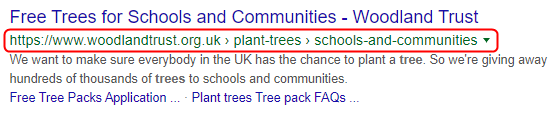
Improving schema for an increased click-through-rate
Mark-up schema allows you to place hidden information about a webpage in a structured way.
Search engines use this schema to form rich snippets of information within the search results which can often lead to increased click-through-rates, examples are:
Publish Date
We’ve seen a heavy trend in the date a blog post is published and the likelihood it will get clicked on. For example, if I wanted up to date information about an on-going situation I would tend to click on results which show a date showing that it’s relevant still:
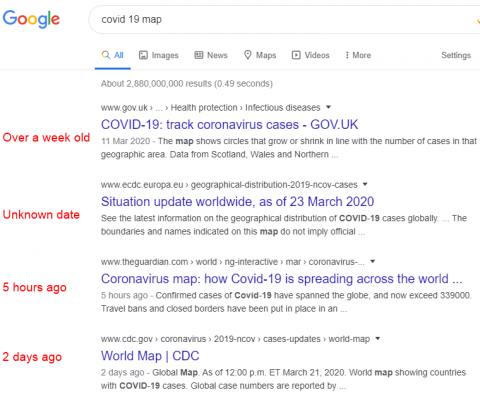
Ratings/Prices/Statistics
If users can review products, techniques or media, then ensure all schema is present to present a fully rich search engine listing:
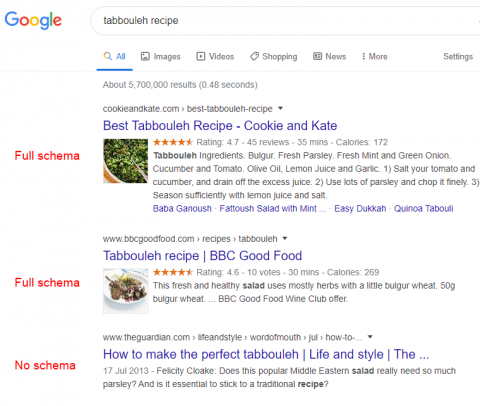
Improving on-page content for an increased click-through-rate
Featured Snippets
You can bypass the search results entirely by organising content and schema in a way which triggers the featured snippets box on Google and some other search engines. Also known as position zero, featured snippets are an incredible way to boost CTR without major effort or backlinking:
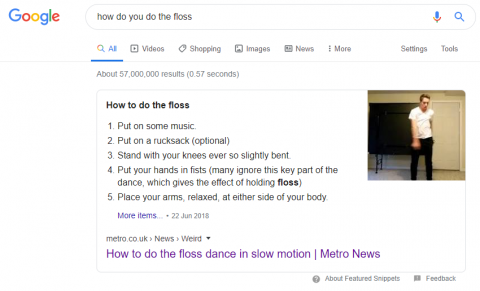
Answer Box
You can pass vital information to searches by structuring your content or keeping your business listing up to date. This may actually lower click-through-rates but it does pass the signal on to search engines that a user has found what they were searching for as they do not click on any listing at all, a positive sign the information is useful:
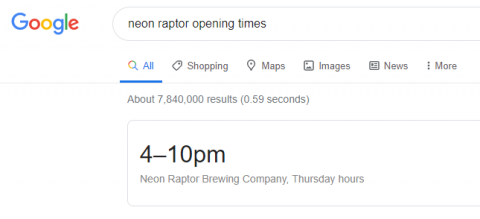
Product Information
Announced recently by Google, we may soon see Organic Product Listings in all countries that host Google’s paid shopping platform:
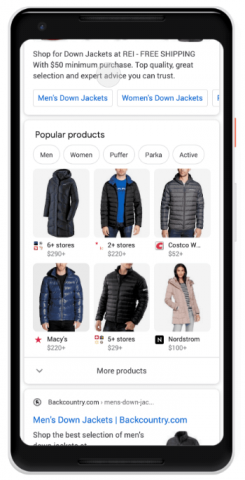
To enable this, you would have to set up a dynamic shopping feed within Google Merchant Center the same way you would set up a paid shopping campaign.
Being on this platform gives another route for searchers to find your products and could become the most important change in terms of SEO for eCommerce sites.
The impact of CTR improvements
Efficiency
Clearly, improving click-through-rates is the most cost-effective way of increasing traffic and value of a website in an evergreen fashion. There’s no need for, web-development, extra paid advertising or time-consuming tasks such as social media or search engine optimisation to increase traffic/sales/leads/etc:
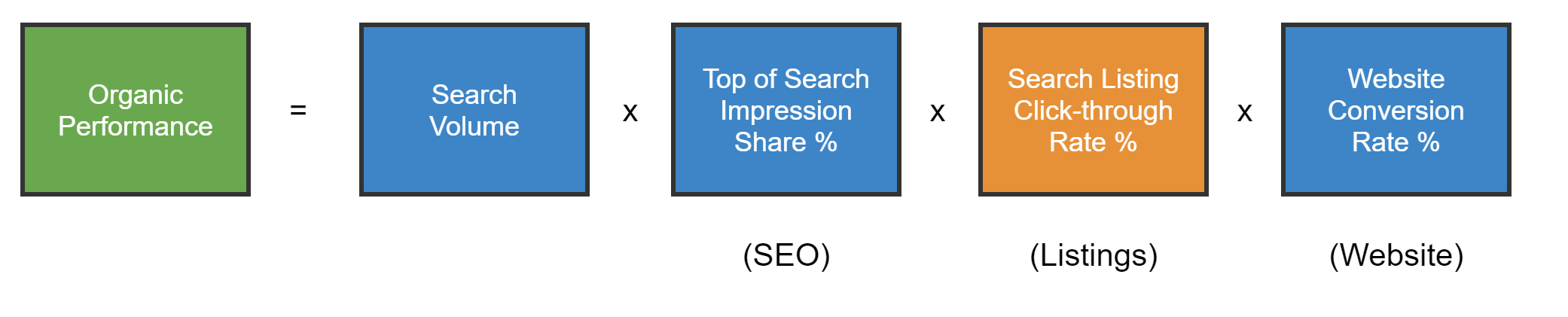 SEO Impact
SEO Impact
There’s a big debate within the SEO community about whether click-through-rate is part of Google’s ranking signals.
Whilst Google and other search engines cannot monitor all users on different websites, they can monitor at least two big signals towards whether the user had a good experience or not (a metric which is of the uttermost importance to all search engines):
- The percentage of users who clicked on a result or not for a certain search term
- The percentage of users who clicked on a result and then came BACK to the search engine to try ANOTHER result
Either way, a low click-through-rate sends a negative signal to search engines about a listing, and a bounce-back shows a poor landing page experience, both of which are key when measuring the quality score with traditional paid search campaigns:
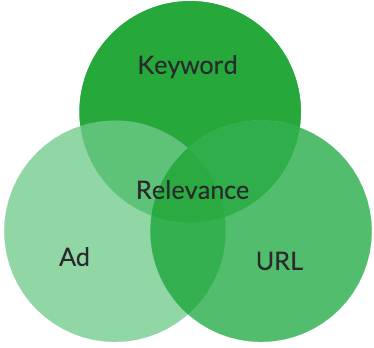
Now is the time to analyse your organic CTR data
Register your interest in the SEO module
Used to gather interested parties in the
"*" indicates required fields








