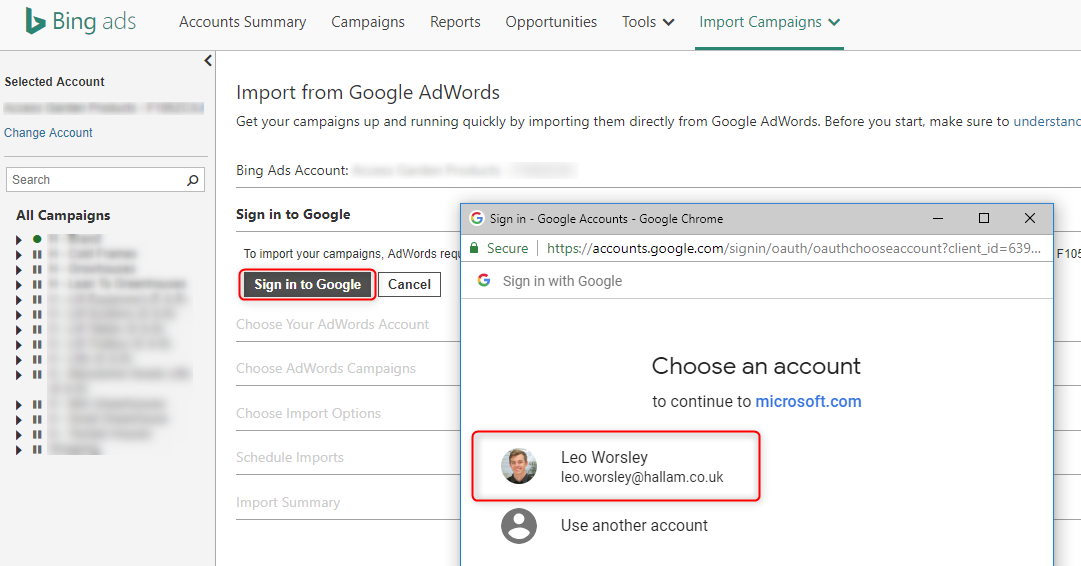
Bing boasts a global market share of 4.79% according to NetMarketShare, but more importantly when broken down by device, with 7.76% desktop users, 2.91% tablets, and 0.90% mobiles.
Whilst these percentages may appear small, this equates to roughly 191,456,300 internet users (referencing Internet Live Stats). Would you want to disregard 191 million people from your marketing efforts? Plus, Bing is growing amongst search engines month on month, so the time spent now will likely lead to a larger audience in the future.
If you’re already advertising through Google Ads, then here are two top reasons why you should do the same through Bing Ads:
- It’s cheap
- It’s easy
Now I know that isn’t particularly helpful, so let me elaborate.
Bing Ads is a lot cheaper to advertise on, as keyword cost-per-clicks can be up to 70% less than Google Ads. The main reason for this, is that there is much less competition for advertisement space on Bing’s search engine.
It’s also really easy to set up and get going, as Bing Ads literally allows you to import your Google Ads Campaigns with just a few clicks. It gives you large amounts of control too – if you’re only interested in advertising certain campaigns, then you can simply choose whichever ones you want and import them.
Another reason you should be considering Bing Ads, is that they are planning on integrating LinkedIn audiences into their platform by the end of 2018, allowing you to target more specific types of audiences than Google. This might just be one of Bing’s greatest manoeuvres in recent times and here’s why – it’s a common difficulty amongst online advertisers to define and target B2B/B2C audiences uniquely, by just selecting keywords and match types. In my experience, B2B audiences are tougher to reach efficiently. This is why LinkedIn audience targeting through Bing Ads might just be a game changer, LinkedIn is a social platform that revolves around business professionals. Need to target headteachers of primary/secondary schools in the East Midlands? No problem!
Step-by-step instructions for importing Google Ads campaigns
Step 1: You’ll need to create, or log in to your Bing Ads account.
Step 2: Along the top navigation bar, select “Import Campaigns” and click “Import from Google AdWords” in the drop down.
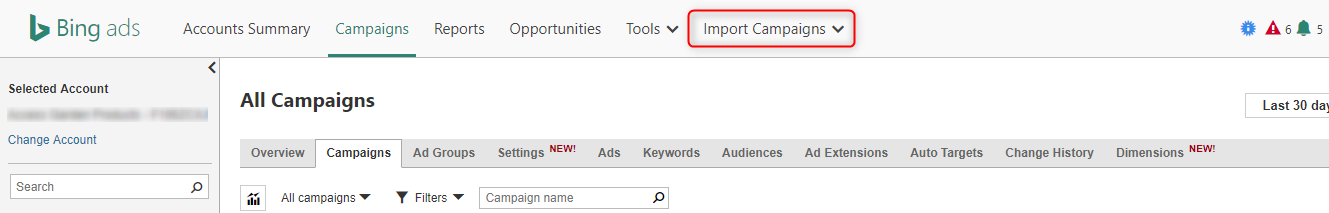
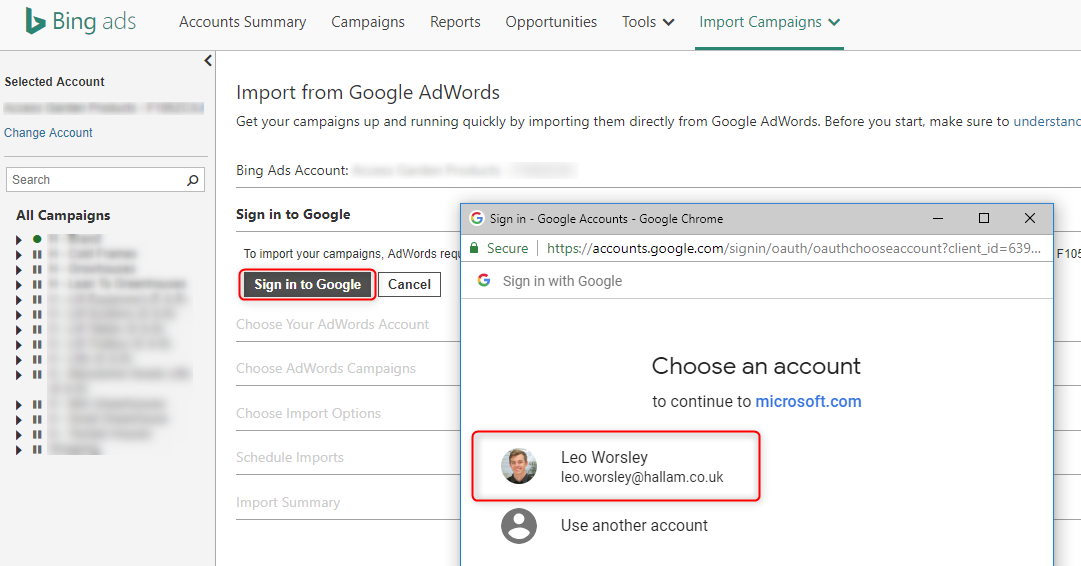
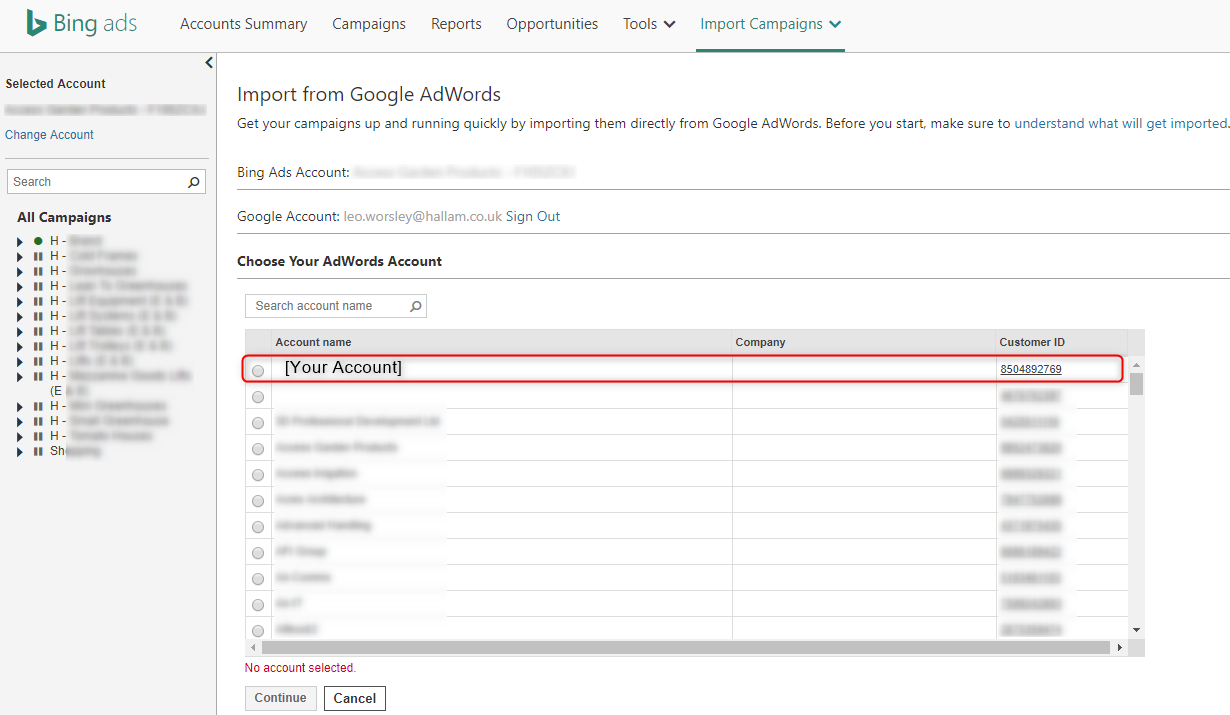
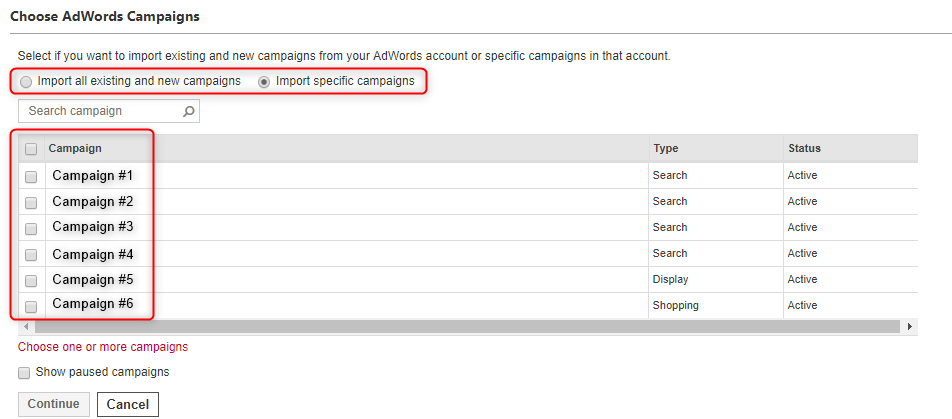
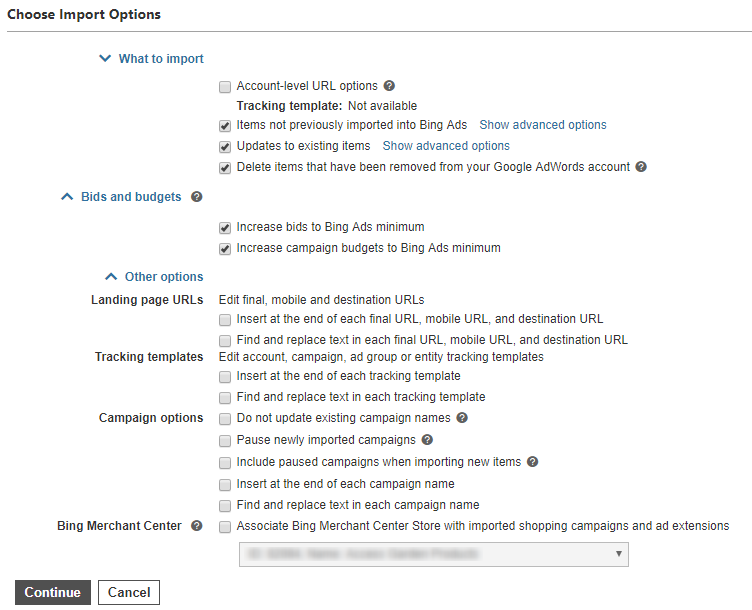
Step 7: Select whether you’d like to schedule your imports frequently, or select “Now” for a one-off import.
Step 8: Take a look at your import summary!
If you encounter any “Skipped” entities from your import, you can download the report of your import and have a dig around to find which components were skipped. Bing Ads does a very good job of importing from Google Ads, but from time to time you may incur a difficulty or two. A common problem that you might want to manually review, is the location targeting of your imported campaigns. Bing Ads does not offer as granular location targeting, and if you attempt to import a campaign that’s highly geo-targeted, it might just decide to reset and target the entire world.
And that’s job done!
You’re now tapping into 191 million more internet users.
I encourage my readers to get in touch with me for more information, or for a general chit-chat about all things PPC and digital marketing. The best place to reach me would be via LinkedIn or leave a comment below!







