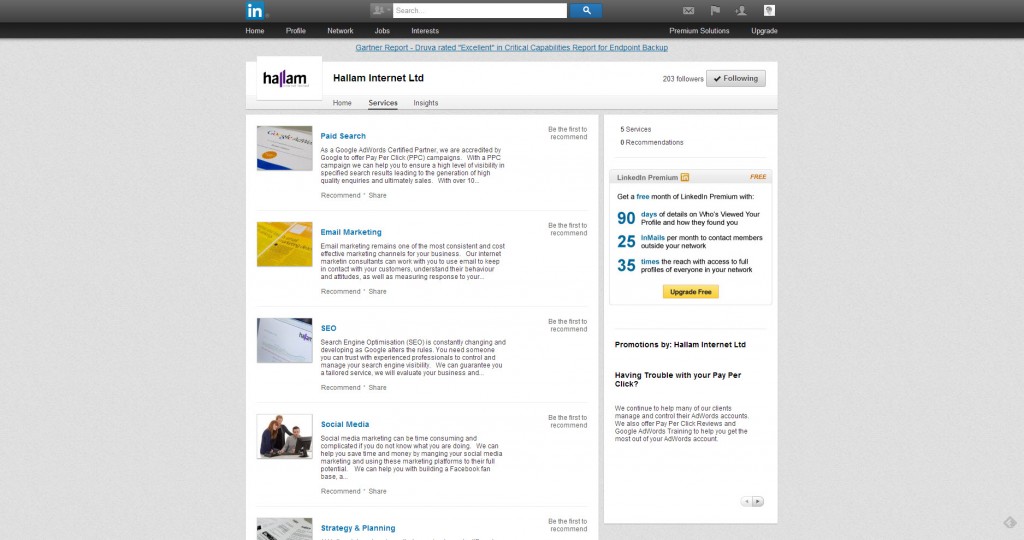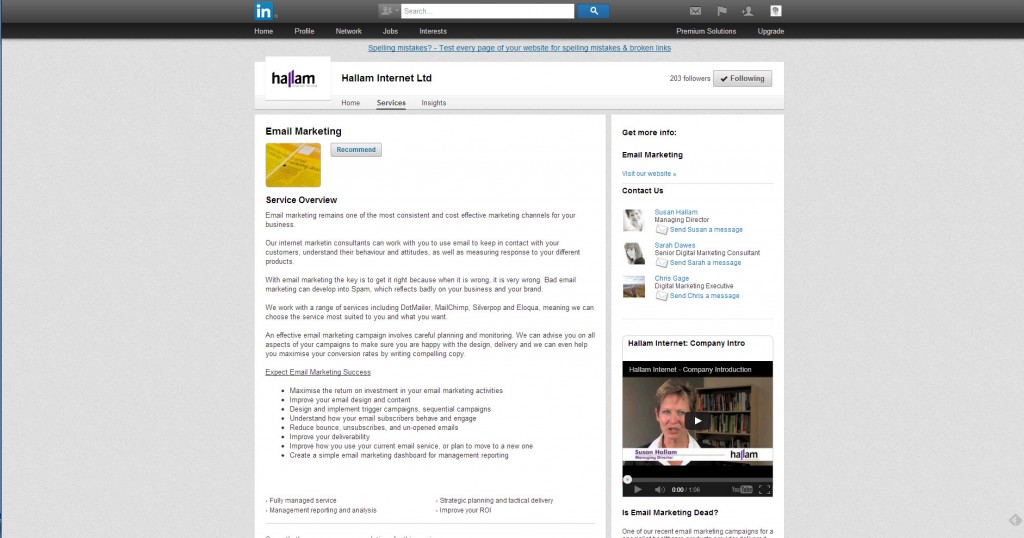Did you know that LinkedIn allows you to add your company’s products and services? Potential clients can not only browse what you offer but it’s also a great way for other people to say what a great job you do – via the ‘recommend’ feature. This will trigger an update which will be broadcast for all your connections to see.
It’s fantastic to have people endorsing you for your personal skills and everything, but people recommending the services of your company – now that is incredible. So, now I’m going to show you how to make the most of your LinkedIn Services Page and how to get your lovely clients (and maybe even your beautiful, loyal newsletter and blog post readers) to recommend your services!
Before you start:
1) Get yourself into Internet Explorer – it may not be pretty but it seems to be one of the only browsers to allow your text to format properly.
2) Get your website open on another tab.
3) You’re ready to go.
There are so many features to take advantage of so here is how to create the perfect LinkedIn Products & Services Page.
How to Begin your LinkedIn Products & Services Page:
Ok, there are three steps here but they’re easy!
1) Are you offering products or services? You know what you offer
2) Pick a relevant category
3) Choose a name for your service/product
Think about the services or products you offer – look at your website, if you have pages dedicated to particular services or products use these! Make a product or service for each product or service you offer. Well, don’t go mental. You want enough services or products to explain what you do but you don’t want to dilute it down too much! Remember: You want recommendations! If you have 50 products or services then no one will even bother finding one they want to recommend you for, or even worse you’ll have one recommendation on each when you could have 10 recommendations on 5 core services. Your product or services page will end up looking a little something like this, so if you have too many no one will scroll through them all:
How to Insert an Image into your Products & Services Page:
Picture time!
Add an image – choose something professional looking and relevant to your company and that service or product (if you can), having a different picture for each service or product will look a lot better than the same standard picture repeated over and over.
This might be a potential client’s first impression of your business and what you offer so make it good! The picture size is 100x80pixels so finding or altering your pictures to fit those dimensions will give you a clean, professional finish.
What to Write on your LinkedIn Products & Services Page:
Get your text right.
Write a description of what you do and why you’re good at it. Below there is the option of creating a bulleted list of features – these will appear below your description, write something to attract and grab your customer, maybe some key benefits or features of what you are offering. You could also add some of your own bulleted lists in the main body of text (see our email marketing page below) – it could help make your page more striking.
How to Add Links to your Website from LinkedIn:
As I mentioned before, you may have specific pages on your website that relate to your products or services. At Hallam, we have a pages dedicated to Paid Search, Social Media, Email Marketing, SEO and Marketing Strategies. We have each of our services pages linking back to the relevant webpage. Add your relevant page now. Not only can people follow this link to your website, LinkedIn also automatically provides you with lovely anchor text mimicking your service or product title.
You may be starting to wonder whether all these extras are necessary (there are a lot of them) but the answer is definitely yes. Adding all the extras LinkedIn are offering will make your page look more professional. Take a look at our email marketing page, you want to create the best impression possible – after all this could be a potential client’s first impression of your company and what you offer, so take full advantage of what is essentially a free advertising platform!
How to Add your Employees onto your LinkedIn Products & Services:
You can add three company specialists for each service or product. Your specialists’ faces will appear to the right of your company description allowing people to visit their profile page and inviting them to send messages. In any business it is important to build trust and a great way of doing that is being straight up, showing your face and attaching yourself to what you do.
How to Add a Promotion on your LinkedIn Products & Services Page:
Add a promotion – Do you have any promotions? If you do – put them here. If you don’t put something here anyway! If you do not have a promotion running try putting a link to a relevant page to your site or a recent blog post. Then use the description box to talk more about how great you are! Your title will be the anchor text to your link, so make it something good!
How to Add a Video to your LinkedIn Page:
Add a video! If you have a company video why not add this, if you have lots of videos specific to your services or products, add these! If you have one, add one. LinkedIn business profiles are free so utilise all the space you have!
How to Get More Recommendations on LinkedIn:
Get yourself some recommendations! Your clients obviously appreciate you and love what you do so ask them if they will show it by recommending your services! Maybe your loyal newsletter and blog post readers will too (you know you love us)!
So there we go. LinkedIn is such a great way to show people what you do and more importantly that you’re good at it! Updates about your recommendations will not only show people that you are doing a good job, but might even allow people to learn about services they didn’t even know you provided!
If you want to learn more about how to make the most of what LinkedIn offers, take a look at Susan’s post about LinkedIn Endorsements or LinkedIn Recommendations