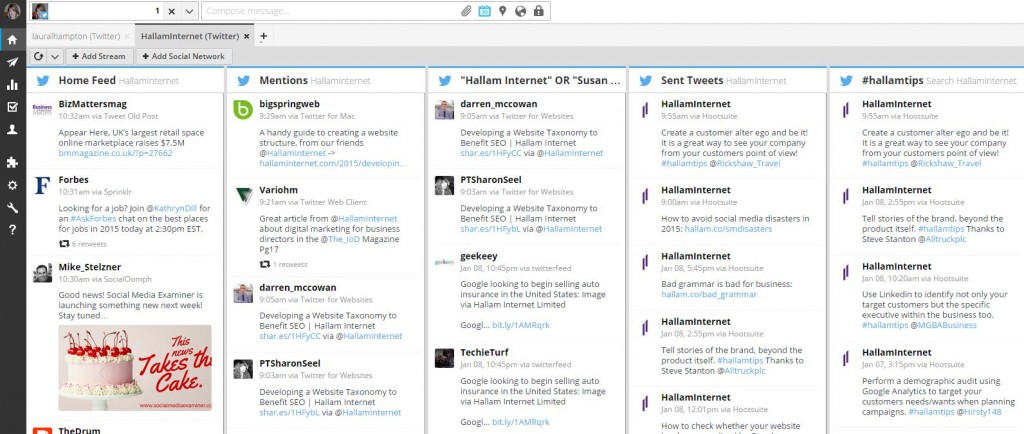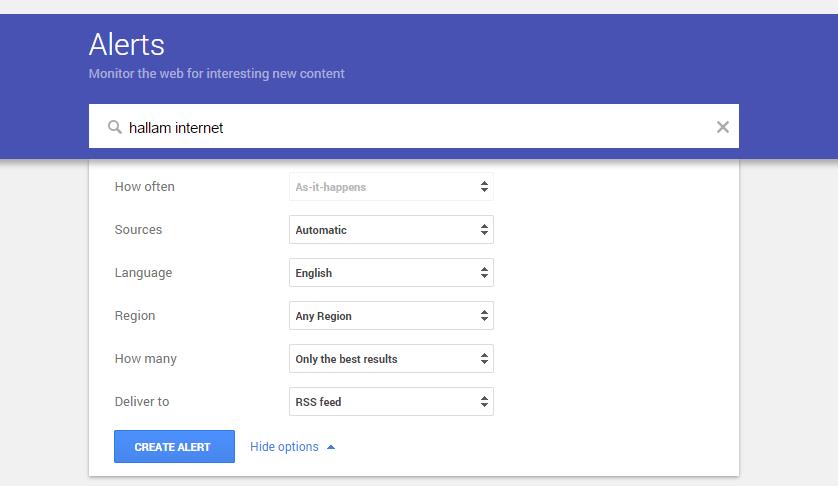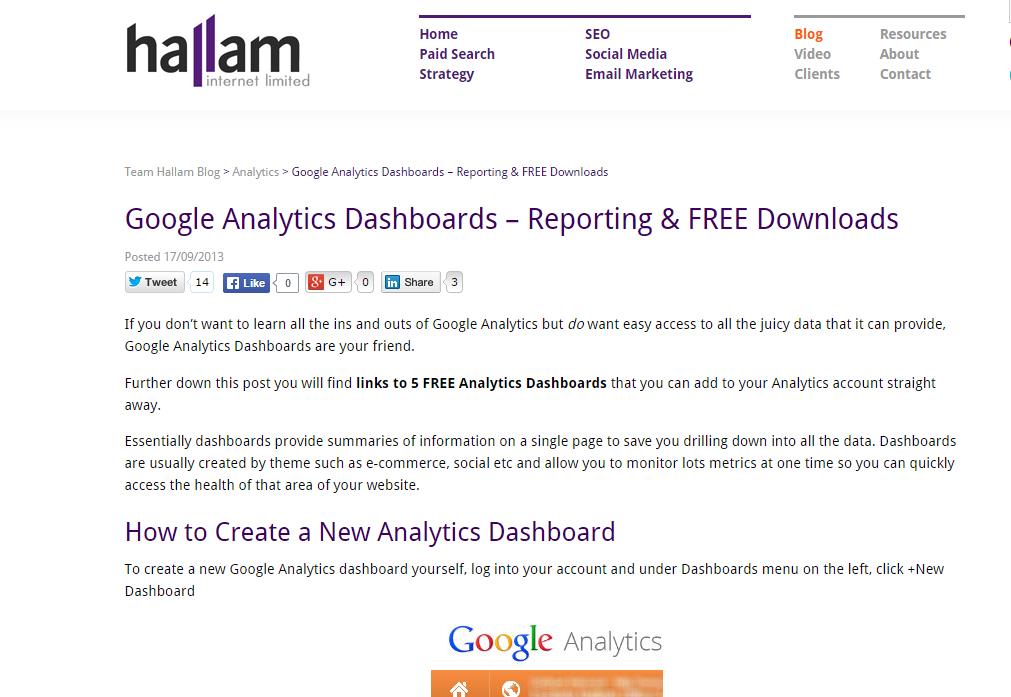Digital marketing is essential for any business that wants to succeed online. But managing a range of digital marketing platforms can be a daunting task, especially if you’re part of a small marketing team or, as is the case for many small businesses, you don’t have a marketing team at all.
As a digital marketing agency, we spend every day managing digital channels for our clients and inevitably, we find value in an array of systems that make this management more efficient and, indeed, more effective. Here are three of our favourite marketing automation tools to help make digital marketing management easier for you – and they’re all free!
Hootsuite for Social Media Management
Hootsuite is a great tool for anyone who wants to use social media more efficiently. As well as offering users the ability to manage multiple accounts on one dashboard, this free to use system also helps to make that management more intelligent.
Users of Hootsuite, available to subscribe to at www.hootsuite.com, are invited to manage a number of social media platforms, all from one dashboard, accessed online. We find it’s most useful for Twitter management, but LinkedIn and Facebook can also be managed through the Hootsuite dashboard.
On sign up, users are invited to add what are known as streams to their online dashboard. If we take Twitter as an example, each stream represents a different facet of Twitter, as chosen by the user. You can therefore set up a home stream, which is a column within your dashboard which will pull through everything you’d see on your news feed if you logged in to Twitter via twitter.com. Alongside this, you can create a number of other streams, each bringing through different information. Some examples of streams you might find useful are:
Mentions
Users can set up a stream to pull through any mentions of their Twitter handle. This means every time someone uses your Twitter name with the @ symbol (e.g. @hallaminternet), you’ll see that tweet in its own stream. This enables you to quickly and easily see who’s talking about you and to respond when appropriate.
Direct Messages
Twitter users can send direct messages to accounts they follow and who follow them back. By setting up a stream dedicated to direct messages, you can quickly and easily see those messages coming through and again, respond when appropriate.
Custom Searches
This is one of our favourite functions of Hootsuite. You can set a stream with a custom search, meaning it will pull through tweets that include any term you want.
To give a couple of examples, if you’re attending an event, you can set up a custom search stream for the hashtag of that event and see all tweets that use that hashtag in one place.
Another example would be to set up a custom search for your brand name. Whilst a mentions stream will show you when people use your Twitter handle (@hallaminternet), it won’t show you if people are mentioning your brand name without using your handle, e.g. ‘Hallam’. So you can create a custom search for uses of your brand, or, if you’ve changed your brand name at all in recent years or find there are a lot of misspellings of it, you can also search for those.
Perhaps most useful is the ability to set up custom search streams for products or services relevant to your business. For example, you might set up a search for houses to rent Nottingham if you are an estate agent that services that need, and this will allow you to see every time someone tweets those words. You could go for broader searches like pressure gauges if this was a product you sell – and, of course, you can set up multiple custom searches so the opportunities are great.
To sign up for Hootsuite, visit www.hootsuite.com or for a more in depth guide to setting up your account, including how to set up streams, visit http://hallam.co/hootsuite_guide.
Google Alerts
Google Alerts is a free tool, provided by Google, which alerts you to mentions of your brand, or indeed any term of which you wish to be alerted.
The service, found easily by searching ‘google alerts’ or at https://www.google.co.uk/alerts, is what’s known as a content change notification service. It sends an email to the user when it finds new results – such as web pages, newspaper articles or blogs – that match the user’s search term.
Much like the custom searches explained above, Google Alerts can notify you when people use your brand name or a service/location term.
We recommend you set up a Google Alert for your brand name to start with, and any variations on it that might be relevant. You can then set the frequency of notifications as appropriate to you and Google will tell you when people are mentioning your brand across the web. This can be a great way of identifying PR wins or finding new opportunities to engage with users or publications. It can also help you to gage sentiment toward your brand, as well as any seasonal trends that you might spot regarding coverage of your brand throughout the year.
You might also set up an Alert for the names of your competitors. They won’t be notified of this, so you don’t need to worry about potentially letting them know you’re watching them, but you will be able to see how they are being talked about online. This gives you the ability to gage sentiment toward them, as well as seeing what they are sharing across the web, such as offers or news stories. You can then feed this information into your own marketing plans.
Google Analytics Dashboards
One of the most important parts of any digital marketing campaign is the analysis therein. If you don’t measure the results of what you’re doing, you can’t intelligently refine your actions for better results in future.
Google Analytics is a free system which essentially sits behind your website and gathers data about those who visit it. This data includes:
- Traffic: how many people visited on any given date
- Source: where the visitor came from, be it Google search, social media, referral or direct
- Behaviour: what people did once on the site, what pages they visited and how long they stayed
Google Analytics can also measure conversions using Goals which are set by you. To learn more about this, visit http://hallam.co/analyticsgoal.
Of course, whilst all of this data is incredibly powerful, it can also be very overwhelming. With so many data to sift through, it can be difficult to identify what’s important and relevant, and what is a lower priority or irrelevant to what you’re trying to understand.
Google Analytics Dashboards can be created by anyone using Google Analytics to segment data and visualise it in a way that makes it easier to understand. We’ve shared some free dashboards which you can apply to your own Google Analytics account here:
Managing Digital Marketing in Your Business
Businesses across the UK and beyond are investing in digital marketing to improve their online visibility, gain new customers and retain existing customers through various online channels.
Whilst there are systems available to make this process easier to manage, the time required to implement a successful digital marketing campaign cannot be underestimated. It will require investment, of both time and money, to make it work. But the potential rewards are huge.