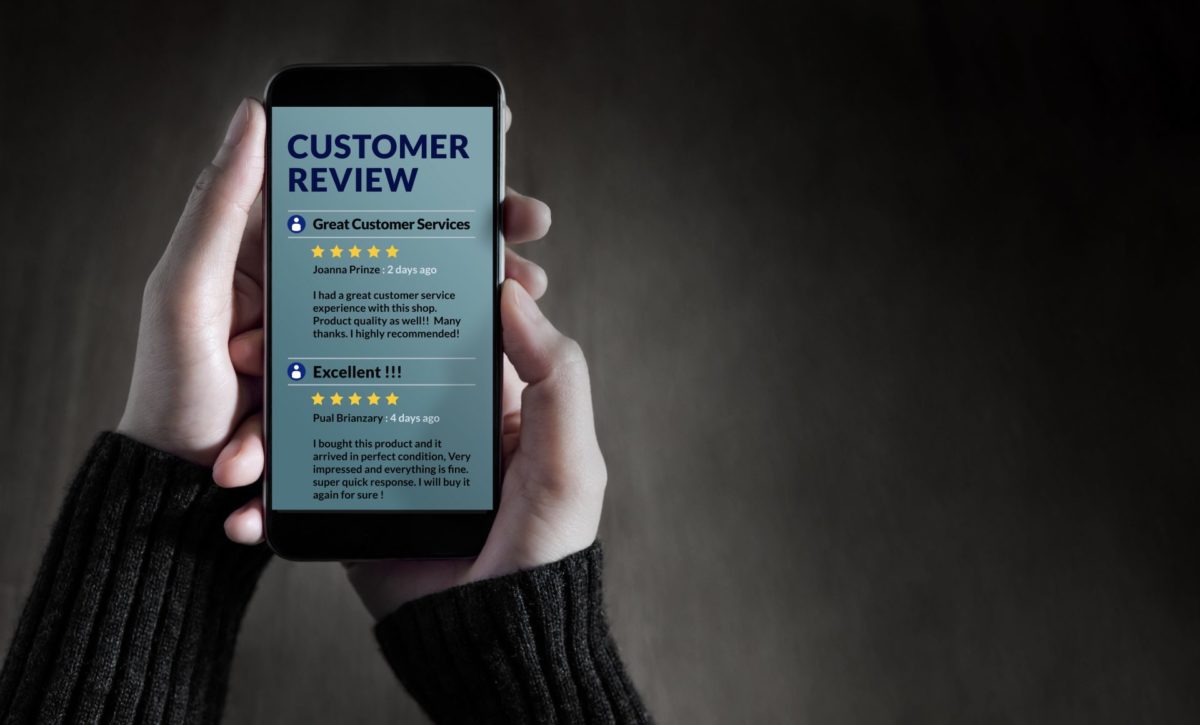What are Google Reviews
Google Reviews is the fastest growing review sites on the internet. Google reviews appear in the Google search engine results, and are a powerful contributor to improving your digital reputation. They are also considered to be a contributing factor to your website ranking well. It is a free service available to businesses via the Google My Business portal.
Ask your customers for a Google Review
One of the easiest ways to gain more Google reviews is to simply ask for one. Even though this is a very obvious starting point, it is still surprising that a large number of businesses do not ask their customers for reviews. There are a number of different ways to do this:
- Ask once the job is completed
- Request via email
- When you send the bill/contract
- At the end of a phone call
By getting in touch with the customer after the service, it allows you to find a way to see how satisfied or dissatisfied they are, which you can then respond to. This also gives the opportunity to turn a potential negative review into a more positive one, as you have made the effort to fix the issue.
Remind them to leave a review
You may have already asked a customer to leave a review, but we do all get busy and we do forget things. There is no harm in asking again for a review. They may have had a long list of things to do that day and just forgot to do so. It may even take them a week or two to find time to leave a review, so it is always best to wait a couple of weeks before sending out a reminder.
Leave behind a company or review card
This tends to be a great way for contractors and local services to not only get the message out there about what they have to offer but to provide a small reminder to leave a review on your listings.
For example, some companies tend to leave a little folder behind with some information such as their business card, maintenance tips and any other contracts. This may be the perfect place to drop in a Google review card and a few instructions on how to leave one.
Show customers how to leave a review
Some customers may know how to leave a review, some may not. It is always useful to just add some short instructions on the back of the card, to aid with leaving the review. To reiterate here is a quick guide on how to leave a review:
- Sign in to a Gmail account
- Search for the business on Google / Google Maps
- Click on the button to leave a review
- Choose a star rating, write your review and submit
It is also possible to send a link to your listing to make it even easier for a customer to leave a review. Google has introduced a new function to listings called “short name”; it allows you to create a custom link that goes directly towards your listings reviews. An example URL is https://g.page/HallamAgency/review
If you would like to add a short name to your listing, complete the following steps:
- Sign in to Google My Business on your computer
- Open the location you would like to add the short name for
- Click “info” then “enter a short name”
- Enter your short name (up to 32 characters)
- Click Apply

Add a Google review button to your website
Another way to get customer reviews on Google is by adding a review button on your website. I would recommend adding a Google reviews button alongside your other social media buttons to help push for reviews. If you would prefer to showcase the reviews you currently have on your website, there are various widgets available to aid you. A great plugin option for WordPress is the “Google Reviews Widget” by RichPlugins.
Provide reviews for your partners or other businesses
If you are a B2B business, a great way to receive reviews is to leave a review. While working with or after working with a business, drop a review on their listing. They are more likely to leave one back as a thank you for helping their business.
Respond to your Google reviews; positive or negative
It is recommended that you respond to reviews. Whether positive or negative, it is always good to show that you acknowledge them.
If someone leaves a positive review, thank them!
If a customer leaves a negative review, there are a number of different approaches you can take to help rectify the situation.
- Address the situation publically as a response to the review by apologising and offering to provide additional aid
- Leave contact information to attempt to resolve the issue privately
- In extreme circumstances, you can report the review as long as it goes against Google Guidelines
For information, read our handy guide on how to handle negative reviews.
Benefits of Google reviews
Customer Trust
Reviews on Google aid your business in building trust and credibility. Most consumers read online reviews before making a purchase or using a service, meaning that it is a vital factor in the decision-making process. According to a survey taken by Brightlocal in 2018:
- 86% of consumers read reviews for local businesses (including 95% of people aged 18-34)
- 91% of 18-34 year old consumers trust online reviews as much as personal recommendations
- Consumers read an average of 10 online reviews before feeling able to trust a local business
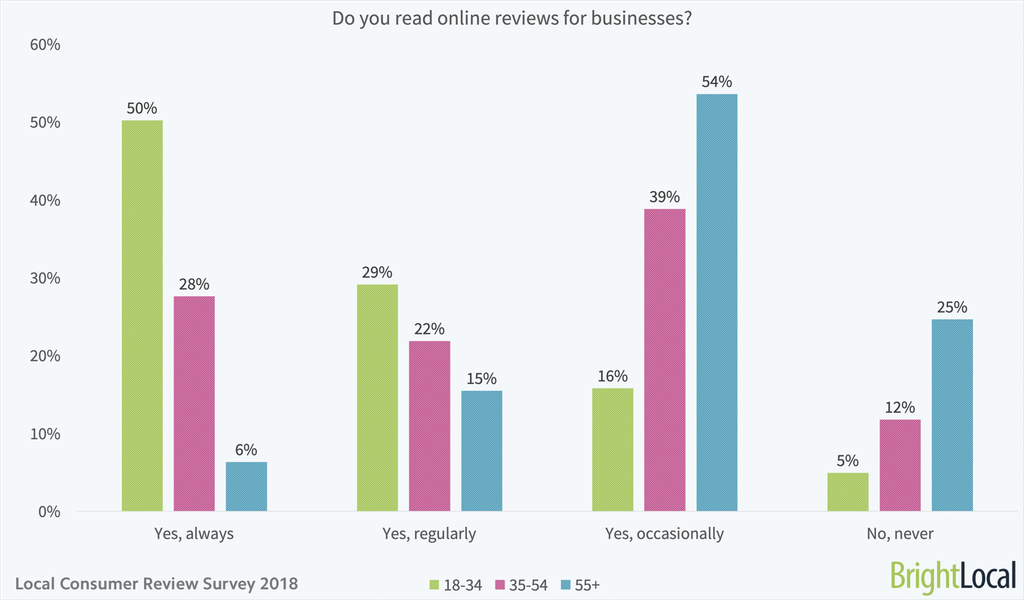
Google is where most of your potential customers first see your business. One of the main benefits of Google reviews is that it helps to ensure that transparency is at the forefront of your business, so having a set of reviews may aid getting users to the next stage of the sales funnel.
Read our article on How to Create Customer Loyalty for Small Businesses
SEO Benefits
Google reviews may help you to improve your rankings in search results. It is generally accepted that reviews play a role in determining your website’s position, especially in local search.
It is thought that positive reviews can trigger clicks through to your website, creating a high click-through rate. A high click-through rate with the addition of positive reviews sends trust signals to Google’s algorithm. This, in turn, will increase traffic to your website, which can then go on to increase your conversion rate.
Another benefit of Google reviews is that it can impact your position in the local pack, the star rating also shows up within the local pack, indicating that it is an important factor.
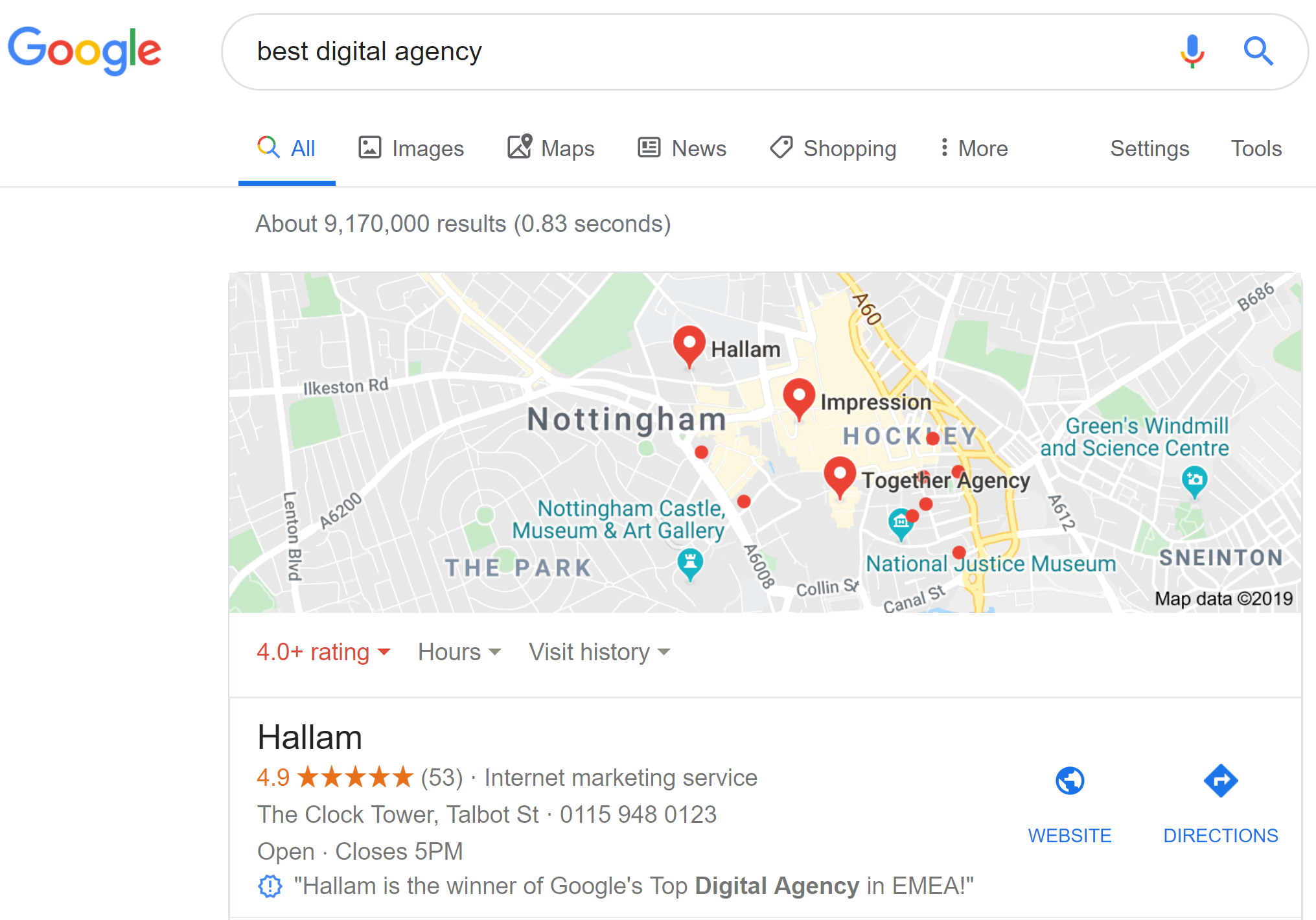
According to an article by Moz, reviews count towards 15% of the factors that determine your rank in Google local pack. The following are review signals that are thought to influence your decision:
- Quantity of native Google reviews
- Product/service keywords in reviews
- Positive sentiment in reviews
- Overall velocity of reviews (native and third party)
Potential for Increased ROI
As previously mentioned, positive reviews can lead to a higher click-through rate, which can go on to result in conversions.
A study conducted by Uberall shows that a star rating increase of only 0.1 can increase conversion rates by 25%, and some global brands have almost doubled their conversion rates from 4.3 – 4.5 stars.
Do you want to become a digital expert?
Then you can use our free ebook to learn more about digital marketing to help you stand out as a professional