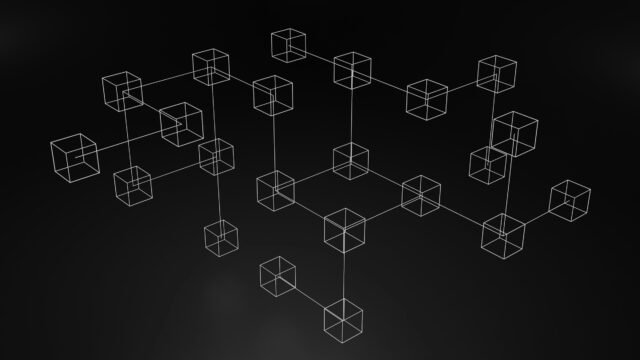In today’s world, where smartphones have become an indispensable part of our lives, the demand for mobile apps is skyrocketing. Whether you’ve developed a gaming app, a productivity tool or a lifestyle app, one of the biggest challenges you’ll face is getting your app noticed. This is where the power of digital marketing and Google Ads comes into play, offering multiple opportunities to reach your target audience and drive app installations. In this blueprint, we’ll explore the strategies and tactics you need to master to effectively advertise an app.
Understanding your audience
Before diving into advertising strategies, it’s crucial to have a clear understanding of your target audience. Consider these following questions as a starting point:
- Who are the people most likely to benefit from your app?
- What problems does your app solve for them?
- What demographics do they belong to?
It is worthwhile investing in thorough market research to create detailed user personas. This will serve as the foundation for your advertising campaigns across the various channels. You can also understand, through this research, which USP you really want to leverage to appeal to your target audience.
Optimising your app store presence
Your app’s visibility in the app store plays a significant role in attracting users. Start by optimising your app store listing with relevant keywords, compelling descriptions, captivating visuals, and positive reviews. Make sure your app icon stands out and accurately represents what your app does. Additionally, leverage app store Optimisation (ASO) techniques to improve your app’s ranking in search results, increasing the likelihood of organic app installations to go alongside your paid advertising efforts.
Creating compelling ad creatives
Compelling creatives are key to capturing users’ attention and driving clicks. When creating ads for your app, focus on showcasing its unique selling points and benefits whilst maintaining memorable and consistent branding across all visuals. Use high-quality images, engaging videos, and persuasive ad copy that clearly communicates why users should download your app. A/B test different creatives and different ad copy over time to identify which ones resonate best with your target audience and optimise your campaigns accordingly.
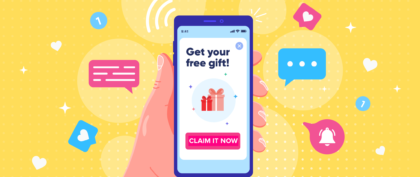
Setting Up Google Ads Campaigns
Google Ads offers a variety of campaign types tailored specifically for app promotion. Whether you’re looking to increase app installations, drive in-app actions, or re-engage lapsed users, Google Ads has the tools to help you achieve your goals. Here’s a breakdown of the key campaign types:
- App Install Campaigns: These campaigns are designed to drive app installations by displaying ads across Google’s network, including search, display and YouTube. Utilise targeting options such as keywords, demographics, interests, and remarketing to reach users who are most likely to download your app.
- Universal App Campaigns (UAC): UACs streamline the app promotion process by automatically optimising your ads across Google’s networks to maximise app installations at your specified budget. Simply provide Google with your ad creative assets, budget, and target cost-per-install (CPI), and let the algorithm do the rest.
- App Engagement Campaigns: Once users have installed your app, it’s essential to keep them engaged and active. App engagement campaigns allow you to re-engage users who have previously installed your app but haven’t been active lately or perhaps gone as far as registering for example. Serve them personalised ads encouraging them to launch the app, complete in-app actions, or take advantage of special offers.
Optimising campaign performance
To maximise the effectiveness of your Google Ads campaigns, continuous optimisation is key. Monitor your campaign performance closely, paying attention to metrics such as click-through rate, conversion rate, cost-per-install, and return on ad spend. Identify underperforming ads or targeting options and make data-driven adjustments to improve results. Experiment with different bidding strategies, ad placements, ad formats, and audience segments to find the winning combination that delivers the best return on investment.
- Utilising remarketing and retargeting: Remarketing and retargeting are powerful tactics for re-engaging users who have interacted with your app or visited your website but haven’t completed the desired action, such as installing the app or making an in-app purchase. Set up remarketing lists to target these users with personalised ads across Google’s network, reminding them of the value your app provides and incentivising them to take action.
- Measuring Success and Iterating: Success in app advertising doesn’t happen overnight. It requires ongoing experimentation, optimisation, and iteration based on real-time data and insights. Use tools like Google Analytics and Firebase to track app installations, user engagement, and in-app conversions. Analyse conversion funnels to identify areas for improvement and implement changes accordingly. Continuously test new strategies and tactics to stay ahead of the competition and drive sustained growth.
- Advertise beyond Google: The likelihood is your app has a presence across both Android and iOS, in which case Apple Search Ads should run alongside any Google campaigns to ensure maximum visibility. Leverage your findings about your target audience to allocate budget between the two platforms accordingly. Once you have the basics of app advertising, consider advertising beyond these platforms. Drive awareness of your app through attention-grabbing campaigns, such as YouTube’s(below) billboards. Drive consideration with Paid Social platforms, tailoring them to your audience, whether you’re a B2B or B2C app.

By understanding your audience, optimising your app store presence, creating compelling ad creatives, and utilising the various campaign types and targeting options available to you, you can effectively reach and engage your target audience, driving app installations and pushing towards achieving your wider business objectives.
Looking for some guidance?
Are you looking to get started with online advertising? Get in touch with our Paid Media team.