When someone mentions ‘disability’ to you, what’s the first thing that comes to your mind?
I wouldn’t be surprised if your thoughts centred around a physical impairment; after all, the globally recognised sign for disability is a wheelchair.
But what about sensory disabilities? There are currently over 2 million people living in the UK with some form of sight loss, and around 350,000 of these people are registered as blind or partially sighted.
“You don’t look disabled.”
Having a severe sight impairment which causes degenerative loss to my visual fields and night-vision means that my disability isn’t always visible to others.
I find myself frequently having to explain the difficulties that I face, and what kinds of additional support I need. I’m not at the point of needing visual aids or a white cane (yet!), though I can’t argue that having an indicator like a cane would help open people’s eyes to the fact that I do need additional support.
Remote working creates opportunities
When the Covid-19 pandemic first gripped the nation in February 2020, I like many others, was sent home with my computers in tow to begin working remotely. I’d never worked in a role that gave the option to work from home before, so this felt completely revolutionary!
It soon became apparent that having the ability to manage my working space in a way that allowed me to make the necessary changes that suited my visual needs throughout the day, was the key to ensuring the health of my eyes was best maintained.
Anyone who has worked in an office with designated desks will understand how difficult it would be to rotate around the office throughout the day, having little to no control over the level of light you have to work with! Being at home in familiar surroundings allowed me to find the best spot to utilise the natural light throughout the day, with curtains and additional desk lamps giving me complete flexibility to ensure that I work to the best of my abilities.

I’ve always lived in close proximity to the offices I’ve worked in, but that doesn’t take away from the additional stresses and risks of commuting with a visual impairment; if I had a pound for every bollard, lamp-post or person I’d walked into during my journeys to and from work, I’m sure I wouldn’t have the need to commute to a job in the first place!
On a more serious note, it’s really important to note the emotional strain that comes with commuting: the worry of crossing roads and oncoming cars that you didn’t see, the constant justification of, “I’m so sorry, I have a visual impairment”, every time you walk into another commuter or having to explain to bus drivers why you have a disabled bus pass when you “clearly don’t look disabled”.
These are just a few examples of a plethora of situations that I’ve found myself in. Experiencing these every morning and evening will slowly chip away at your self-esteem and confidence, leaving you exhausted, fragile and feeling like a burden.
Hallam’s “Work From Anywhere” policy eliminates these pressures and provides the opportunity for those who may not have the same capability to commute, the possibility of doing what they love, from the comfort and support of their own homes. I cannot express how much more productive my mornings have become, not having the emotional turmoil of navigating my way through various obstacles and ignorant commuters on my way into the office.
Top tips for reducing eye strain whilst you work
I firmly believe that contrast is key to reduced eye strain, and the ability to invert the colours on your desktop is the best way to achieve this.
I’m certain you’ll have the ability to invert your colours, regardless of what interface you’re working on, but it’s also incredibly off-putting at times. Whereby reading white text on a dark background is much easier, it can be horribly distracting during online meetings, when all of the attendees look suspiciously like glowing ghosts!
This nifty extension allows you to customise different web pages in different ways that best facilitate your needs; I have tailored the sites that I use on a daily basis to either have their colours inverted, or to use an inverted grayscale, but you can also specify for Google Meets to remain as normal.
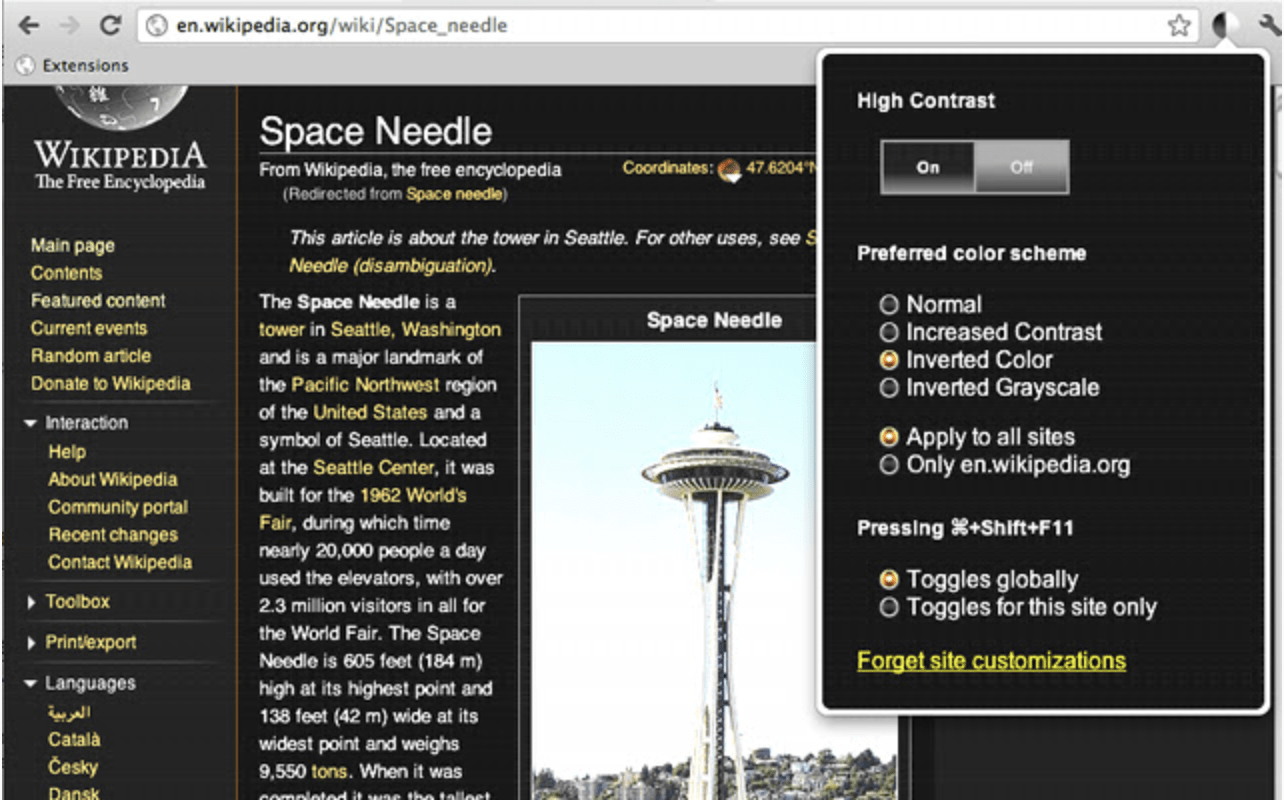
Chrome also has an abundance of settings to alter your font size, zoom in, and change the overall browser theme. I use a dark theme which again, helps with contrast and thankfully, the extension doesn’t make any changes to the theme, just the page content.
A good quality screen is also key to ensuring minimal damage when you’re staring at it for 7 hours a day. After having a discussion about how I was struggling with the initial screen that I was sent, Hallam sent me a pair of Ultra High-Definition 4K screens with all of the possible optical adjustments you could want!
The improved colour and contrast has dramatically reduced the amount of strain and ultimately, I don’t finish work feeling like I need to lay in a dark room for the rest of the evening.
If you have any questions or want to know more about ways you can make adjustments for visual impairment then please get in touch.









