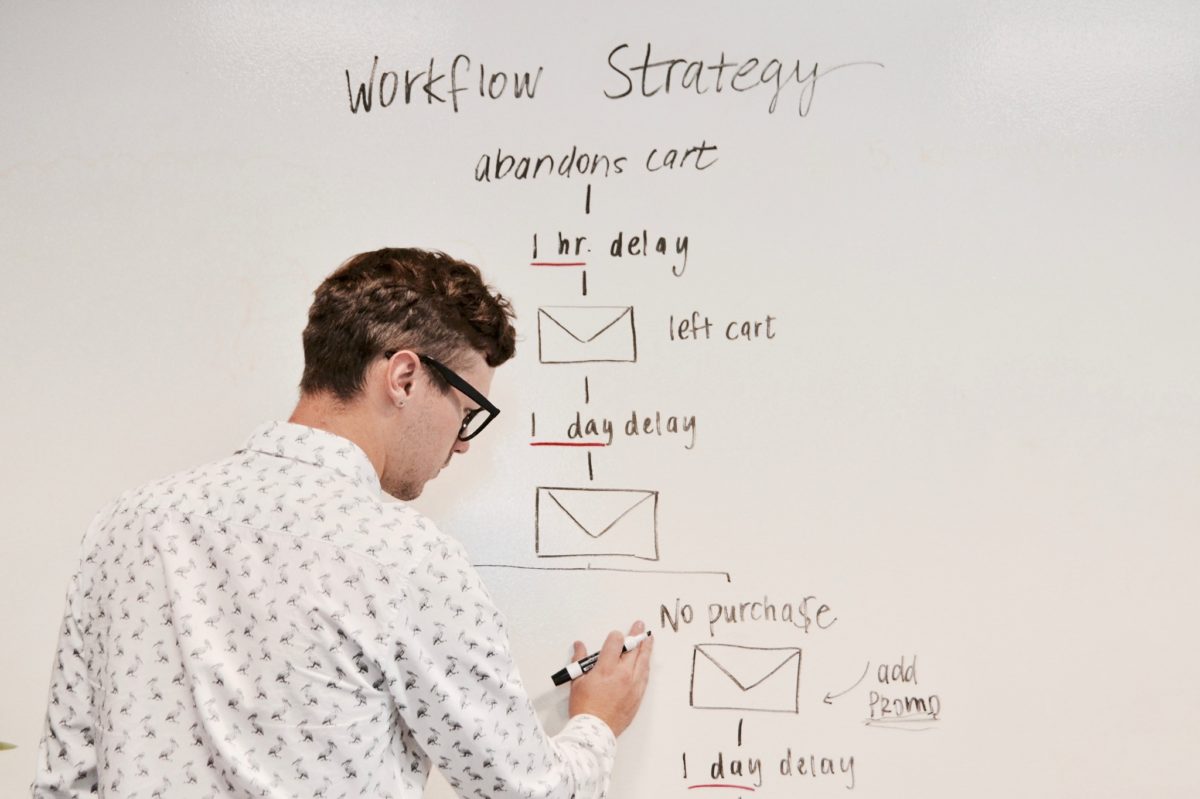In this article, I will cover:
- What are marketing automation tools?
- What are automation workflows?
- What can marketing automation do?
- Email marketing automations you should be using
Before we get started, it’s important to state that almost any ecommerce website can benefit from some degree of automation – this isn’t just a technique for the ecommerce giants out there. There are systems and tools for everyone.
What are marketing automation tools?
A marketing automation tool, or platform, allows you to use your data to perform automated process-driven tasks, optimise them, and then report on the results.
There are lots of tasks we’d love to do to help optimise our overall user experience and maximise the sales potential of our websites.
When I ran an ecommerce webstore, one of our objectives was to encourage repeat purchases, so we would look to identify a lapsed customer and email them with a new offer to get them buying again. We’d also try and then capture a review after delivery has been made so that we could encourage others to buy from our website.
Traditionally, marketers have had to do these tasks themselves – but you can get a computer to do it for you automatically, saving you time. This is where a marketing automation workflows come in.
What are automation workflows?
Email automations work best when there is a clear process – customer 1 does or does not do X action, triggering an email to drive a particular action.
A workflow simply maps this process out, showing the links between the different stages visually, such as in this example here:
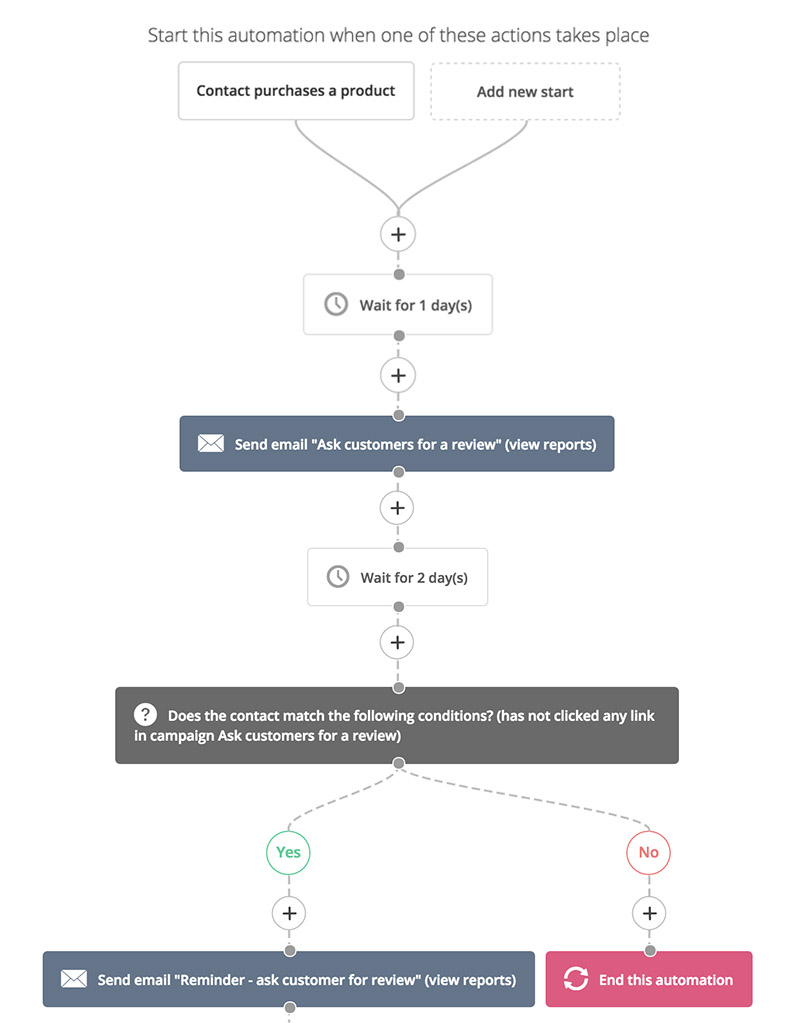
According to Marketing Automation Insider, there are four elements you need to keep in mind when looking at a new automation workflow, and you can see them all in use in the example above.
These are:
- Triggers – what starts the process? For example, a customer checking out or completing a form.
- Delays – the timings between different actions in the workflow. For example, how long between emails might be sent to a lapsed customer.
- Conditions – basically an IF statement – if x is true, the workflow should do x action. If x is false, the workflow should do y action. An example condition might be if a client has ticked a sign-up to the newsletter checkbox or not when checking out.
- Actions – the outcome of the trigger and conditions, for example sending an email.
What can marketing automation do?
There are many benefits to using automated email marketing, including:
- Saving time – automation tools replace repetitive, time-consuming tasks and then report on the results efficiently.
- Increasing engagement – simply by being clever with your data, you can reach more customers with a personalised email faster than you could ever do manually, with minimal effort.
- Improving processes quicker – once you’ve created automated workflows, it’s easy to see the results and start iterating and testing new things. Many tools also deploy split testing, so you can test different messaging, subject lines and content, whilst also tracking how customers respond to different colours, CTA placements and more.
- Reducing human error – repetitive, time-consuming tasks done manually can lead to errors, particularly if an employee is bored or not concentrating. Automating tasks removes that risk.
Email marketing automations you should be using
There are a multitude of different scenarios where you can use an automated email to initiate a response, depending on the trigger.
Here are a few different scenarios where you could use an automated email on your ecommerce website:
Welcome email
Sending a personalised email is your chance to make a great first impression whilst delivering high levels of engagement – welcome emails receive nearly 4 times as many opens and 5 times as many clicks according to a study by Experian.
You can send a welcome email when you get a new subscriber to your newsletter list, when a shopper sets up their account with your ecommerce website or perhaps when they check out depending on your process.
It’s a great opportunity to get your brand’s personality across and reward a customer for buying from you, perhaps with a discount code for their next purchase, a special offer or a related piece of content. For example, if your online store sold sports equipment, you could send a welcome email with some basic work-outs.
In this example from Topman, the retailer are using the opportunity to highlight the benefits of purchasing from their online store and being on their mailing list, congratulating the user on making the decision to sign up.
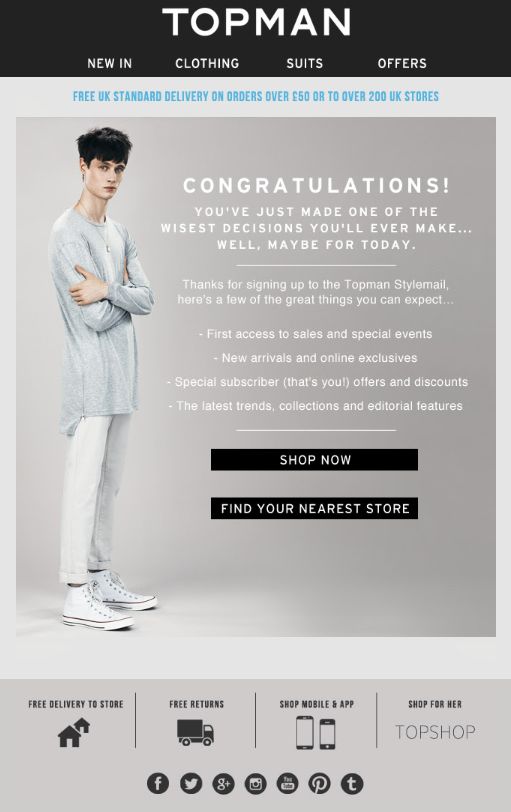
First purchase
Email specialists Mailchimp describe a simple automated ‘first purchase thank you email’ as part of the journey from turning customers into ‘lifelong fans.’ They also claim that first purchase automations can ‘get you 6 times more orders than a bulk email campaign.’
Done right, a first purchase email helps combat buyer’s remorse, ensuring your customer believes the trust they’ve placed in buying from you for the first time is well placed.
Many of the workflows we’ll talk about below can be worked into a first purchase email, such as product recommendations, asking for a review, or offering additional content. You can see how all of these automations can weave together with the simple aim of delighting your customer so that they continue to spend on your online store.
Customer re-engagement
So a customer has made their first purchase from your website, but then doesn’t return to purchase from you again.
According to Ecommerce Guide, sending an automated email geared toward customers who haven’t purchased anything from your website after a reasonable period of time is a fantastic way of increasing the lifetime value of a customer.
This could be as simple as limited time discount codes, using urgency to motivate the lapsed customer back to your website again. This can be fully automated in your system – all it takes is knowing the last purchase date of a customer and their email address.
Abandoned cart emails
We’ve all been there. We’ve shopped around on a website, added items to a cart and gone to checkout – then, for whatever reason, we’ve gone to do something else or decided not to buy the items any more.
With the right tool, you can trigger an email to a user who has done exactly this, and perhaps has not returned after a period of time. Your email is sent with the intent of converting that consumer. You could include a special offer, or use a message to convey urgency (such as ‘limited stock’ available) to convince the user to complete their purchase.
Product recommendations
By tracking what products a user has spent time on, or may have bought previously, you may be able to automate product recommendation emails.
Going back to our example of a sports online retailer, if a user purchased a pair of trainers for instance, you could send an automated follow-up product recommendation email that recommends related products like gym clothes, accessories like sweat bands or even wearable tech like Fitbits.
Product recommendations don’t necessarily need to be their own email either, but could also be included in a product follow-up email.
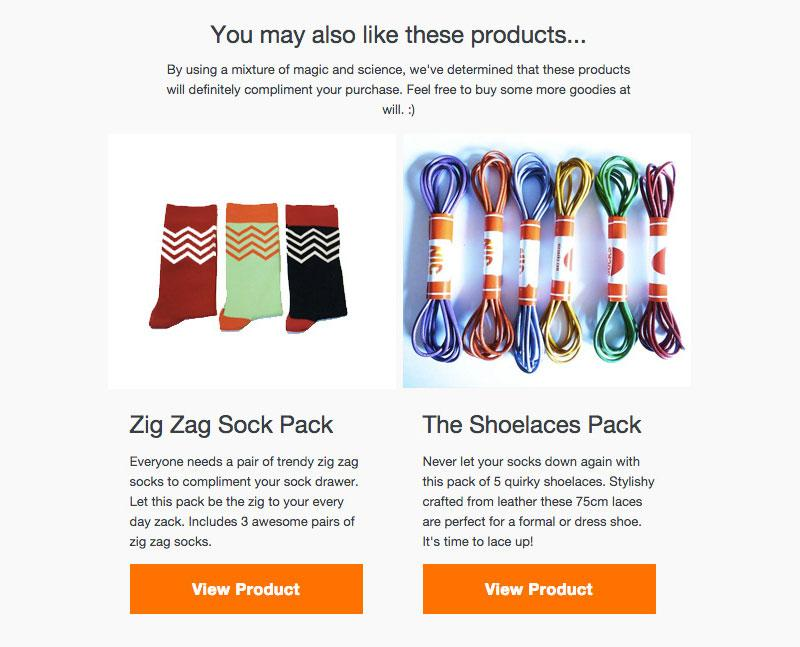
VIP customers
This is a great way of helping to move a user up the loyalty ladder, from customer to advocate (or evangelist).
On the ecommerce website I used to run, we could always spot the same names cropping up each and every month, buying the latest new products without fail. You’d spot them on social media as well, and sometimes even events we’d run.
These are your potential ‘customers-for-life’, and automating a workflow to reward repeat purchasers with exclusive offers or rewards will go a long way to helping you create your own advocates.
You could also set up a loyalty programme, with an automated invitation email triggered after a customer makes a set number of purchases.
Finding new customers is often a primary objective for ecommerce retailers, but don’t forget about your loyal following and keeping them interested and engaged. There are massive potential upsell opportunities, and automation can be used to help you exploit them quickly and efficiently.
Collect feedback
A really simple workflow that you should have in your locker.
Automation can go beyond simply driving your sales line, and can add real value to your customer and their online shopping experience.
We’ve already discussed sending useful content to a customer, but what about asking for product reviews to help other shoppers on your website?
Similarly, you can provide product information such as upcoming or low inventory, helping customers plan their purchases. When payday comes around, you don’t want a customer to find the product they were hoping to buy is no longer available, or for a customer to be annoyed when a new model is released a week after a they’ve bought the previous one.
Date-based communications
A simple but effective one that will help keep you in the mind’s eye of the consumer – wish your customer a happy birthday or link a communication to a particular calendar event like New Years’ Eve or International Women’s Day – great for brand awareness.
Closing thoughts
Automation is becoming increasingly prevalent for both B2C and B2B digital marketing, and it’s there to be exploited by ecommerce websites to grow sales, save time, and earn loyalty.
It’s important to remember that despite the large number of tools in the marketplace, not every tool is suitable for an ecommerce website. Some will be geared toward generating leads for a B2B company for example.
Before adopting any tool, make sure you’ve done your research and understood what it will do for you and your business.
Automation goes beyond email as well. At Hallam we’re well known for using automation in pay-per-click advertising to take much of the pain out of keeping on top of budgets for example. These targeted ads, bolstered with automated bid adjustments and error checking procedures, could help drive traffic to your website product pages efficiently, adding another way this practice can maximise your returns.
Get in touch with us to learn more about how our experts can help you grow your ecommerce business through automating your marketing processes.