Google Search Console is an invaluable SEO resource, offering detailed insights into your website’s search performance, as well as useful technical information relating to Google’s crawling and indexing of your URLs.
It’s also really handy for identifying opportunities for improving content, which should be a key part of any SEO strategy. We’ll guide you through the best ways to find these opportunities using the search query data that Google Search Console provides.
1. Find new content opportunities
Google Search Console can be used to find opportunities for creating brand new pieces of content. To find out where the opportunities lie, navigate to the ‘Search Results’ section of Google Search Console:
On the ‘Pages’ tab you’re able to see clicks and impressions being driven to specific pages:
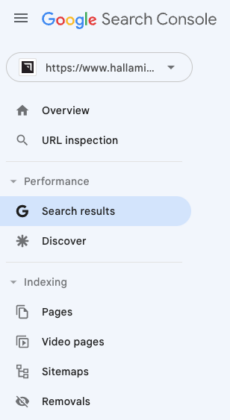
On the Pages tab you’ll able to see clicks and impressions being driven to specific pages:
 Clicking on one of these URLs and then navigating to the Queries tab will highlight all the queries users have searched for in order for that URL to be returned in the search results.
Clicking on one of these URLs and then navigating to the Queries tab will highlight all the queries users have searched for in order for that URL to be returned in the search results.
For example, our blog providing digital marketing tips for small businesses is gaining plenty of clicks from relevant queries:
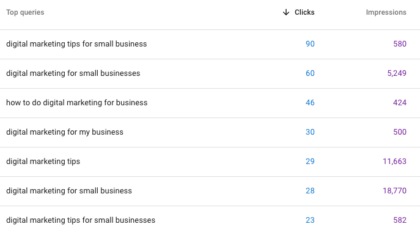 You’ll also be able to see all the queries that your URL ranks for, including queries you’re not receiving many clicks for, highlighting potential new opportunities.
You’ll also be able to see all the queries that your URL ranks for, including queries you’re not receiving many clicks for, highlighting potential new opportunities.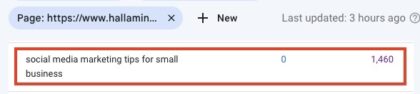 For example, we’re currently not gaining any clicks to this URL for the query ‘social media marketing tips for small business’. Content around this topic could work both as a section on this blog, or as its own dedicated blog. However, to decide which is more suitable you need to consider the query’s search intent on the SERPs, which is an integral part of the keyword research process. Are the top-ranking URLs in the SERPs for social media tips usually pieces of content containing wider digital marketing advice, or are they standalone social media marketing tips pieces?
For example, we’re currently not gaining any clicks to this URL for the query ‘social media marketing tips for small business’. Content around this topic could work both as a section on this blog, or as its own dedicated blog. However, to decide which is more suitable you need to consider the query’s search intent on the SERPs, which is an integral part of the keyword research process. Are the top-ranking URLs in the SERPs for social media tips usually pieces of content containing wider digital marketing advice, or are they standalone social media marketing tips pieces?
Assessing what top ranking competitor pages look like will help you understand whether content based on that query is best placed within the existing blog and URL, or within its own URL as a standalone blog. In this example, we could either add some more social media-focused content to the small business URL, or create a brand new article focusing in detail on social media marketing tips for small businesses.
But for us, this URL is also gaining plenty of impressions and clicks for the other highlighted query ‘digital marketing tips for local businesses’, so it wouldn’t really be relevant to try to target ‘social media tips’ on this page. Instead it has highlighted a valuable opportunity, showing that there’s demand for this query from real users, so we could go on to create a new piece of content on ‘social media marketing tips for small businesses’.
2. Find ‘quick win’ content optimisation opportunities
In the original search results report where you can see all queries and pages, export your query data into a spreadsheet and from there you can filter the data in a few different ways to find new optimisation opportunities.
For example, we could look at page one queries with high impressions but low or no clicks, and therefore a poor click through rate (CTR) to see if we can optimise our content for clicks.
Filter the position column by the condition ‘less than or equal to’ and add 10 to view queries on page one. The below example shows a few queries with a high impression count but with very few clicks: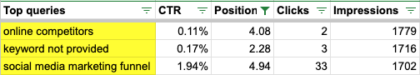 In order to improve your CTR for certain queries, there are two important things to consider:
In order to improve your CTR for certain queries, there are two important things to consider:
Improving CTR of high-ranking pages
If your queries are ranking well, improving the title and meta description may further entice users to click.
The most effective way of doing this is by taking a look at the SERPs and seeing how you compare to competitors. Are their titles and descriptions more effectively written? Do they have better USPs? Are they using structured data to display product information directly on the SERP? Consider what you could add to boost CTR.
Remember that Google features such as featured snippets, means that users may be getting the answer they require directly on the SERP, without needing to click through to your site.
This could contribute to the low CTR for the ‘keyword not provided’ example above, as Hallam is ranking in the featured snippet position for that query, providing the user with a quick answer: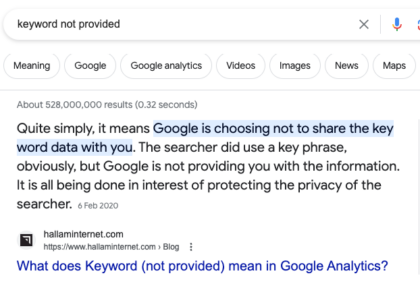
Improve ranking for key queries
Filtering the data allows you to look at queries that are already ranking well, and a high impression count shows that Google deems your page relevant, but you might just need some further on-page optimisation efforts to improve these rankings.
Filter the ‘Position’ column to view terms already in decent positions that just need a bit more of a boost. You could split this into terms in positions 2-5, 4-10 or 10-20, depending on how large your data set is.
You could add another column to include search volume (taken from a tool like SemRush) or another metric that will show how valuable that query is to your business – these ‘striking distance’ terms should then be prioritised for optimisation efforts.
To use the example above, if you wanted to improve ranking for the term ‘online competitors’ you would need to assess how well the content on the page matches the search intent for that query, and how that term is being used on the page.
Another proven way to improve rankings for a term is to improve internal linking – ideally using keyword rich anchor text. For example, this blog on keyword research includes the term ‘online competitors’ in the text, so by adding in a link to the online competitors article it helps us improve visibility for that query.
3. Compare data to a previous period
By comparing the number of clicks and impressions your URLs are receiving to last year’s you can see if there’s been any significant drops or changes which need investigating. Read our blog explaining what can cause an organic traffic drop to find out what steps you should take if you’re struggling in this scenario.
Use your previous data to assess how the performance of queries and pages has changed over time and prioritise improving any areas that have seen significant impression or click drops. For pages that have seen an improvement in performance, understand what has changed and try to replicate that across the site.
4. Identify keyword cannibalisation using Google Search Console
Content and organic rankings can also be improved by fixing keyword cannibalisation issues.
To find where you might have instances of cannibalisation across your content, filter by the specific query you’re targeting in the Search Results section and look at which pages are ranking for that query.
In the case of the query ‘seo agency’ we can see that our SEO service page, homepage and Google Business Profile listing are all gaining impressions for this same term:
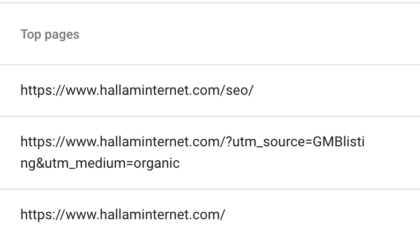 You can find out which of your pages are ranking for a query on a query by query basis and assess whether the pages that are gaining impressions and clicks for queries are the correct pages.
You can find out which of your pages are ranking for a query on a query by query basis and assess whether the pages that are gaining impressions and clicks for queries are the correct pages.
Where there’s multiple pages competing to be the highest ranked for a query (this is the case if they have a similar number of clicks and impressions for a query), assess whether to consolidate the content into one page, or if both pages do need to exist, then make clearer which page you’d like to rank for the query by improving internal linking or content on that page. In some cases, a canonical tag may be the most effective solution.
5. Identifying keyword cannibalisation in Search Console on a larger scale
The Search Analytics For Sheets extension is a great tool for identifying cannibalisation issues and helping prioritise fixes in Google Search Console data, which will improve the overall visibility of your content.
To use the tool, first open Google Sheets, go to ‘Extensions’ and then ‘Search Analytics For Sheets’. Once ‘Search Analytics For Sheets’ is open, expand the sidebar and choose to ‘Group By:’ ‘Query’ and ‘Page’.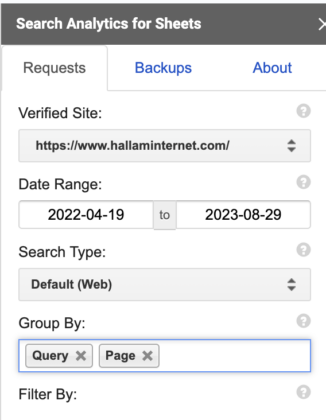 This will enhance your Google Search Console data by matching up query and page data.
This will enhance your Google Search Console data by matching up query and page data.
Used in conjunction with the ‘=COUNTIF’ formula you’ll be able to identify any keyword cannibalisation. Here, we see two URLs competing for ‘amp benefits’:  After copying any useful content over, redirecting the second row URL to the first would be the best solution, and as a result, the URLs visibility for the query ‘amp benefits’ should improve.
After copying any useful content over, redirecting the second row URL to the first would be the best solution, and as a result, the URLs visibility for the query ‘amp benefits’ should improve.
Key takeaways
Google Search Console is a powerful and indispensable tool for website owners, digital marketers and SEO professionals and serves as a gateway to understanding how your website performs in the eyes of Google.
One of the ways Google Search Console can help improve your website and its search performance is by highlighting content opportunities.
In summary, we can use Google Search Console to:
- Look at high-impression, relevant queries for a particular page to spot an opportunity for improving content and gaining visibility for these queries.
- Find opportunities for creating new pages by looking at which queries a particular page ranks, assessing top-ranking pages in the SERPs and deciding whether it’s best to create a standalone piece of content answering the query.
- Identify which queries are ranking well but receiving few to no clicks and prioritise CTR improvements.
- Look at queries ranking in ‘striking distance’ positions (e.g 4-20) and prioritise optimisation efforts such as internal linking improvements.
- Identify keyword cannibalisation and improve visibility of content by resolving instances of cannibalisation.
If you need a hand in using Google Search Console to identify content opportunities, or you simply have any further questions, please get in touch.







