The most valuable data available to any company is that collected from its own audience. First party data is collected through analytics platforms, subscriptions, sales data, incoming call data, resource downloads and more.
While there are GDPR limitations with first-party data, there also needs to be enough data available for PPC marketers to reach statistical significance for decision making, which can be a struggle for businesses just starting out.
There are a variety of ways that first party data can be used to enable smarter PPC decision making. In this post I’ve focused on 3 broad use cases where first party data should be used to generate improved returns from PPC activity.
Identifying data sources and integrating multiple platforms
Consolidating your data can be a huge undertaking. We often find first-party data spread across multiple CRM systems, offline spreadsheets and email platforms rather than in a single place. This makes using the data harder as there may be duplication and outdated data being pulled from disparate sources.
Data integration is a vital first step to using first party data for PPC optimisation. The source of most company’s online performance data is Google Analytics, and this is the tool we’d recommend using to integrate with other first party data sources as an initial step.
Google Analytics already collects a tonne of useful marketing data by default, but what it lacks is ‘post-conversion‘ data. Analytics will tell you a total number of conversions based on how many website users have filled in a form or completed an action on your website, but it will not report on the volume of the website leads your sales team manages to convert.
This is where CRM / Google Analytics integrations come in handy, which will enable you to pass the following data back in to Google Analytics:
- Actual sale value of conversions passed to CRM
- Lead score based on CRM activity
- CRM opportunities created
- Sales conversion rate
A lot of this data can be pushed back in to Google Analytics manually through the measurement protocol, but that will artificially inflate the session count as any offline conversions will be passed back as new users.
Because every CRM will require a different approach, I can’t cover every integration scenario in this post. However, I would advise you to do some Googling “your CRM + Google Analytics connector” as there is a growing market of data connector tools available to help make this process relatively easy.
One such tool is GA connector, which works with the most popular CRM systems, including Salesforce and Hubspot. This allows marketers to pull CRM data from their CRM in to Google Analytics with little manual intervention.
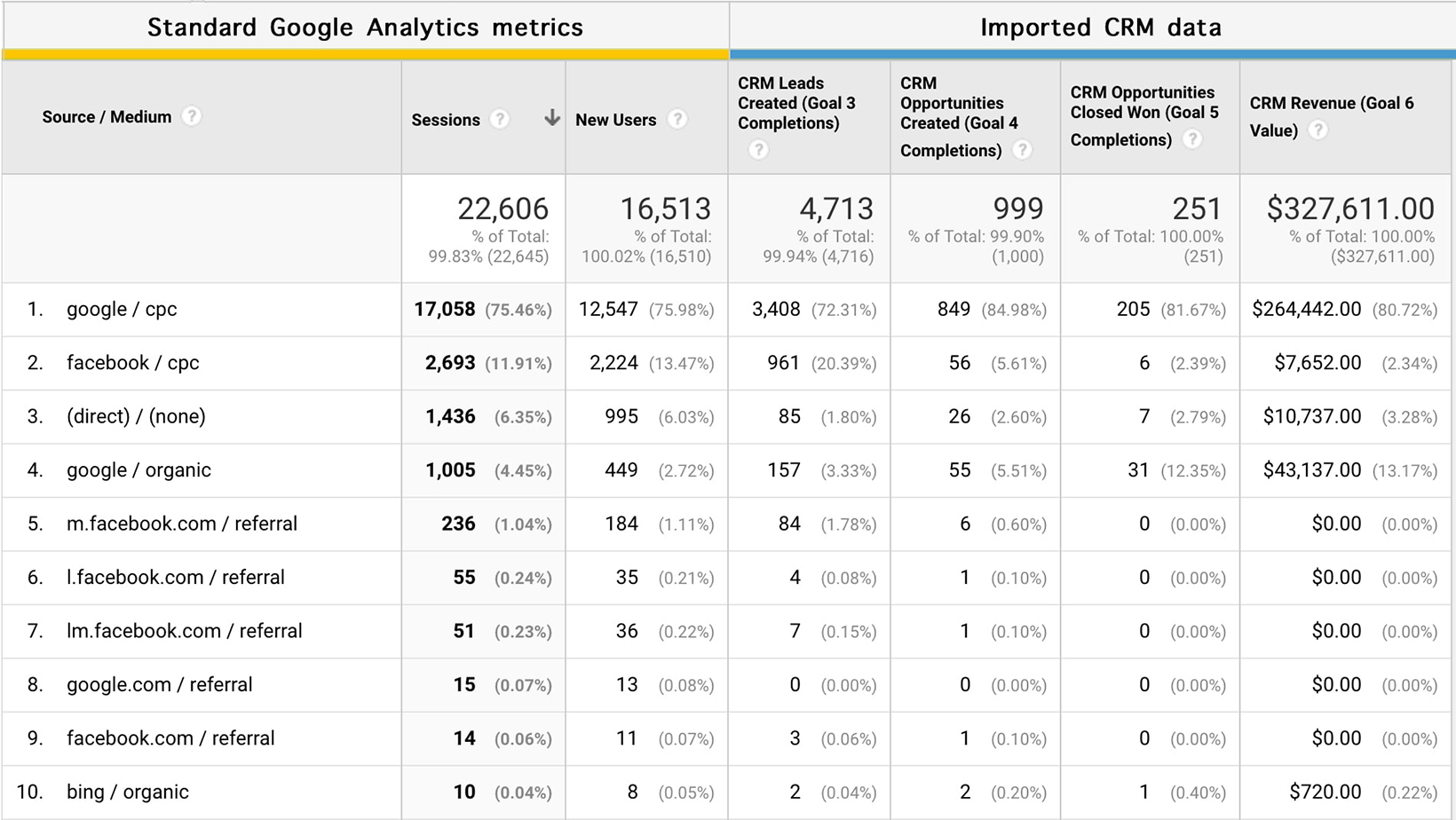
Once you’ve synced any relevant first party data with Google Analytics, the final step is to link your Google Ads and Google Analytics accounts to ensure these conversions are all pulled in to Google Ads and can be used to optimise your campaigns.
Below I’ve outlined a few use cases of how first party data can be used in Google Ads to boost performance.
1. Use first party data to influence bidding strategies
Now, first party data can of course be used to influence bidding strategies managed by Google Ads scripts. However, we’ve seen improved results in recent months from using Google’s conversion-based bid strategies under their smart bidding umbrella, a subset of their automated bidding software.
Smart bidding uses advanced machine learning to amend bids based on a wide range of real-time signals including device, location, time of day, re-marketing list, language, and operating system. It has ruffled quite a few feathers in the PPC industry due to mixed results from some advertisers, however Google are able to use thousands of real-time bidding signals and can reportedly analyse 70 million signals in 100 milliseconds!
The following smart bidding strategies are available in Google AdsL
- Target CPA Bidding: Sets bids to help get as many conversions as possible at a set target cost per acquisition (CPA)
- Target ROAS: Targets more conversion value or revenue based on a target return-on-ad-spend (ROAS)
- Max Conversions and Max Conversion Value: Using historical data and evaluating contextual signals, this method automatically finds an optimal CPC bid
To ensure your bid strategies are optimising for relevant targets, you can use first party data to conduct post campaign analysis and refine targets based on actual performance and business impact. For example, amending target ROAS / CPA targets based on the actual performance of campaigns, rather than basing it on ROAS / CPA generated through conversions reported in Google Ads by default.
An example of how this post-campaign analysis works in practice is shown below. For a client supplying fuel cards, we’ve developed a method of tracking lifetime customer value based on fuel ‘drawn’ on a fuel card. This enables us to retrospectively tie values back to the original source of a lead in Google Analytics.
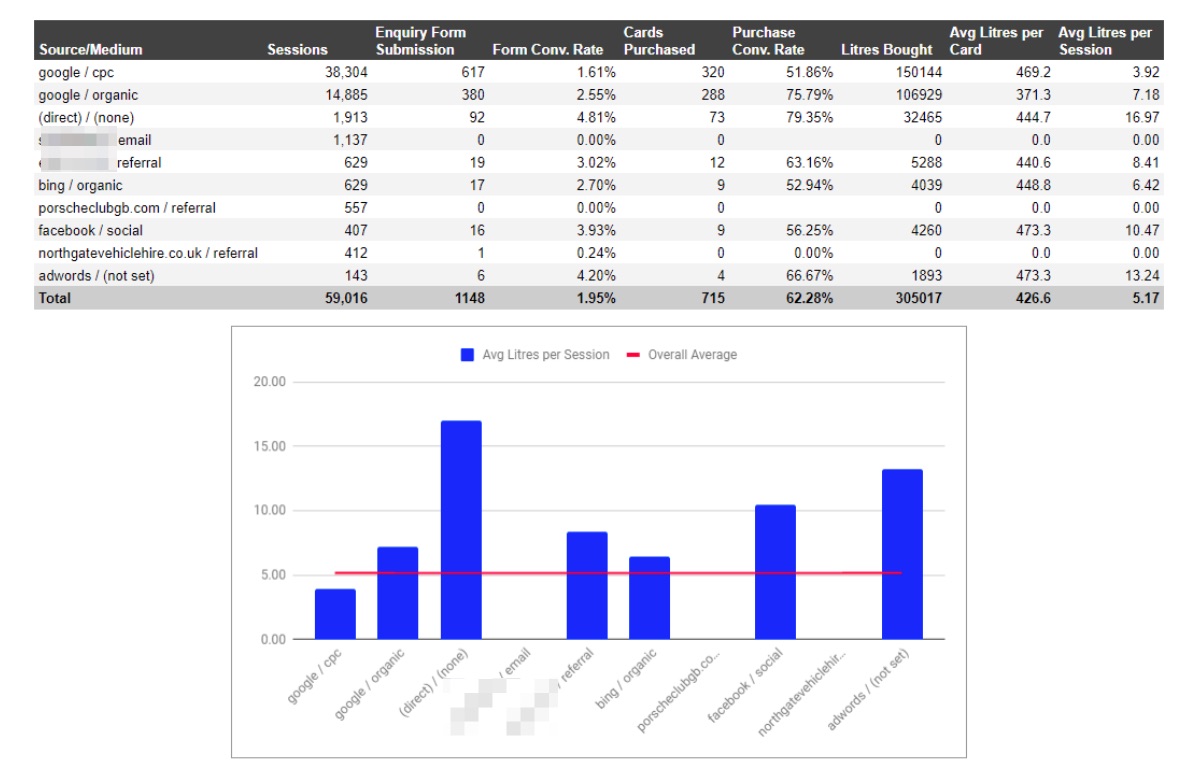
This data can be used to calculate more accurate CPA / ROAS targets for PPC activity, enabling smart bidding targets to be set at a level more representative of the business impact of any activity.
Example: Using Call Data to Optimise B2B Accounts
You can use Google Ads Smart Bidding to optimise for phone call conversions by default. However, not every phone call you generate from Google Ads will turn in to a qualified sales lead. The truth is the vast majority are not, so they shouldn’t all be factored in as signals for Google’s smart bidding to operate around. Optimising with bad data will quickly burn through your budget.
If you use a call tracking tool then your sales team will be able to manually record the quality of a lead through lead scoring, record whether a call has resulted in a sale, and even input the monetary value of any sales made over the phone. Capturing more meaningful data than a total number of calls generated, call tracking tools will track the original source of a call back to keyword level.
Rather than analysing this data manually, you can close the loop by passing lead score data, conversion outcomes, monetary value of any call based sales and more back in to Google Analytics. Tools such as Ruler Analytics make this a relatively simple process, pushing data back in to Google Analytics (and subsequently Google Ads) so you can optimise the areas driving the most valuable calls.
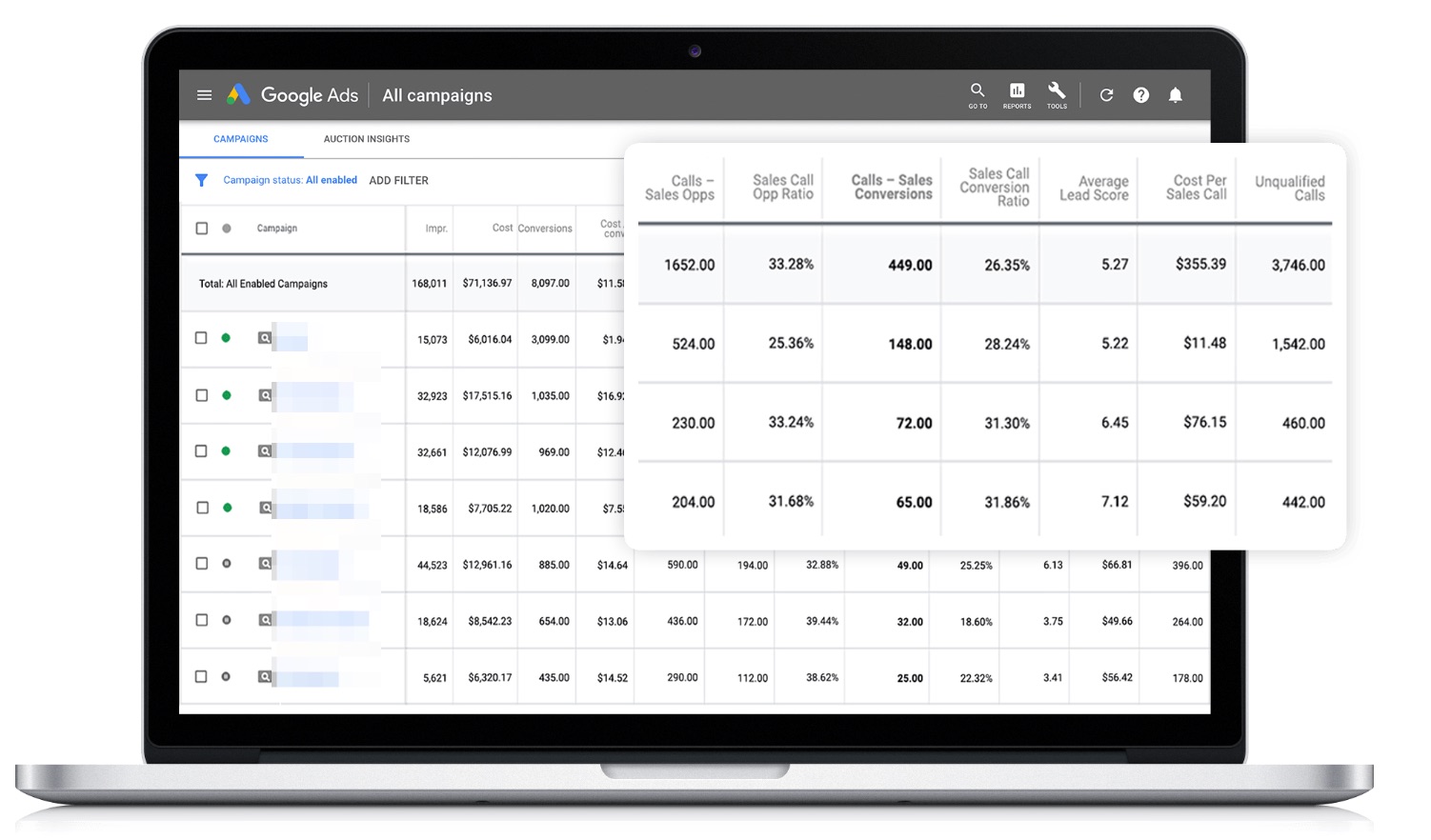
Again, this strategy will enable you to get better results from smart bidding strategies like Target CPA and Target ROAS, because Google will be making decisions based on more complete data.
2. Use First Party Data for Budget Efficiency
The data available for free in your Google Analytics account on user behaviour can be used to optimise the performance of your Google Ads campaigns.
Remarketing lists for search ads (RLSAs) allow you to customise Google Ads search network campaigns to target users who have completed a specific action on your website. This allows advertisers to target or exclude specific audience, making more effective use of their budgets.
There have been mixed reviews of RLSA usage with smart bidding. However, by adding an audience list to a campaign or ad group using smart bidding, you’re effectively adding an indicator to the smart bidding algorithm. This highlights that the list of users is important and to bid more aggressively whenever they’re searching.
Example: Build a List of Users That Have Visited Your Site an Optimal Number of Times Before Purchase
Do you know which web visit typically results in the biggest slice of revenue for your business? If not, the path length report in Google Analytics will tell you.
This report will display the value of all conversions split by the number of sessions the user has had before making a purchase.
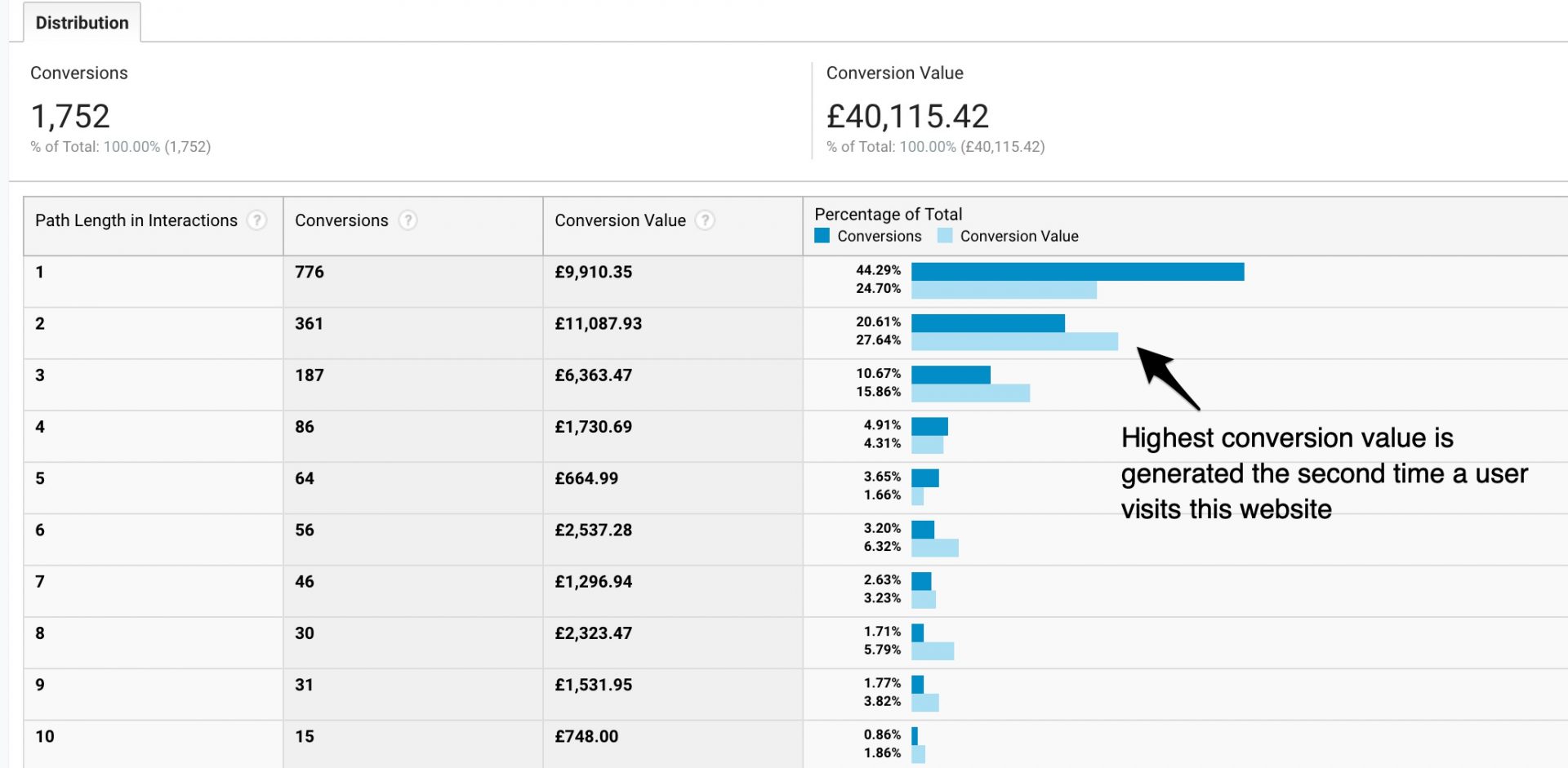
In the example above, it is clear that the biggest slice of revenue is generated from users who visit the site for a second time before making a purchase.
To make this list usable in Google Ads, we firstly need to create an audience list in Google Analytics > Admin > Audiences. Here, you would create a new custom audience by specifying that the user must have had at least one session, but not yet completed a transaction.
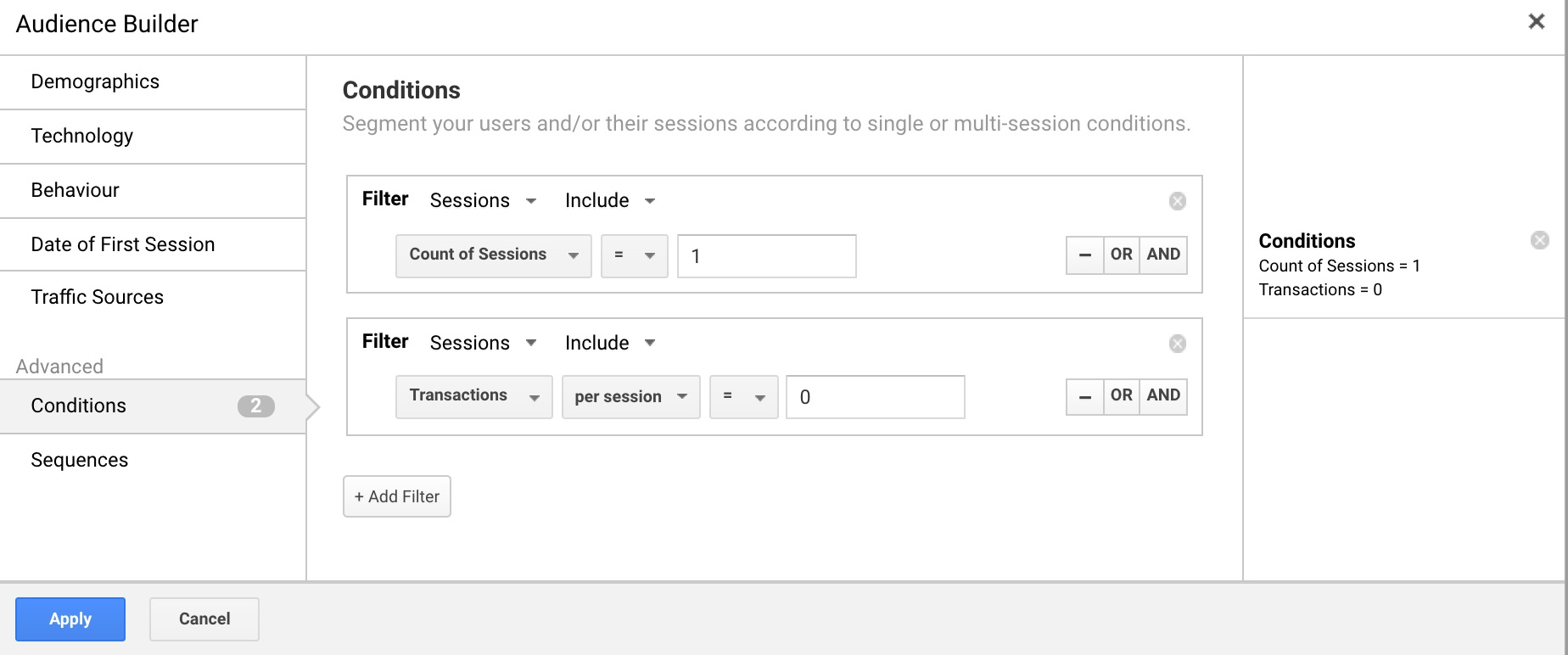
The next step is to apply this list to any applicable ad groups in your Google Ads account. You can do this in the Audiences tab:
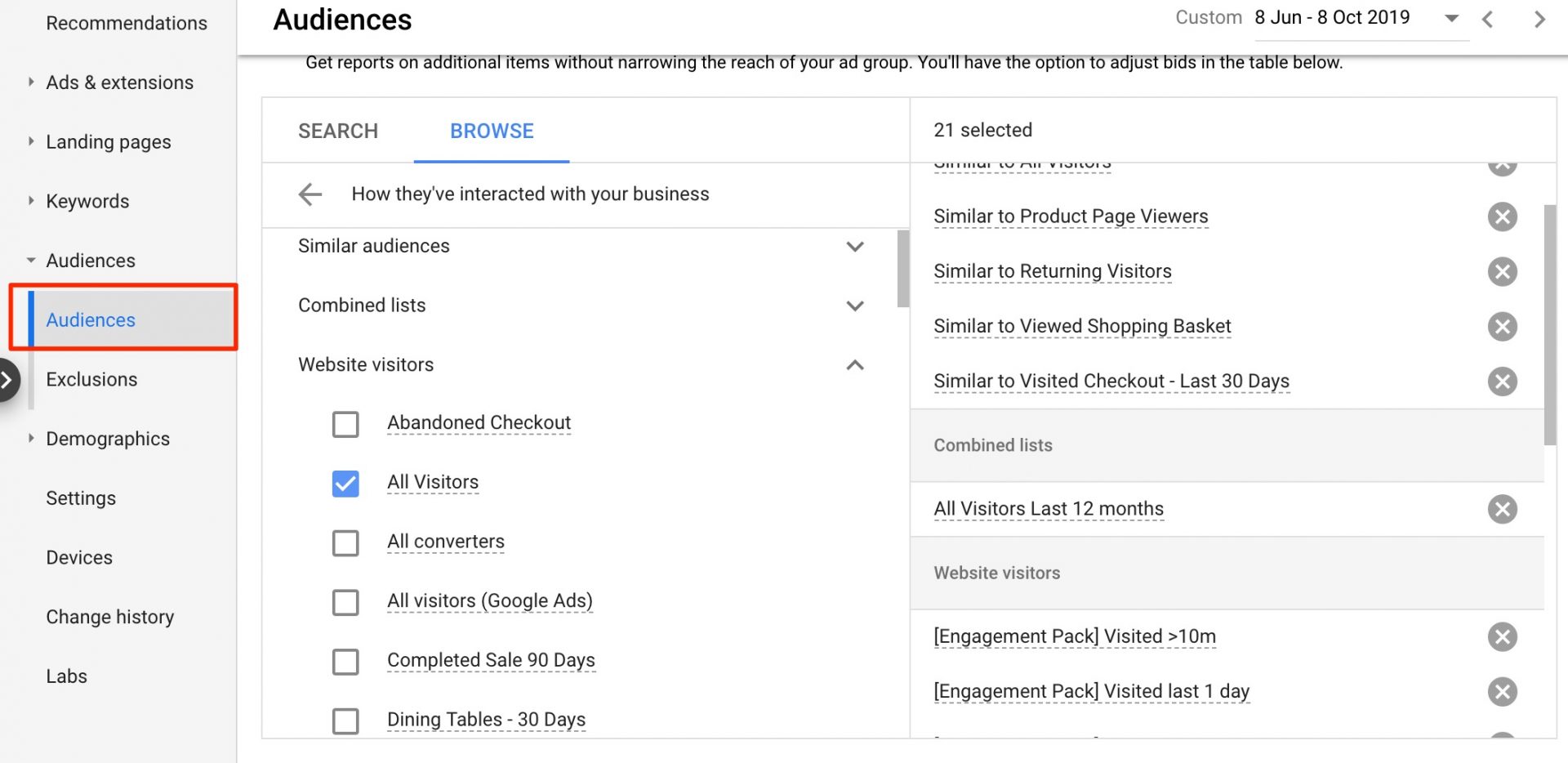
We could then either manually set bid modifiers for users on this list or apply the list to ad groups using smart bidding, providing Google with another signal to optimise against.
3. Use First Party Data for Targeted Audience Expansion
Google Customer Match gives advertisers the ability to target customers or prospects by importing customer data in the form of email lists in to Google Ads. Facebook have enabled the same functionality on their platform through custom audiences, as have Twitter through tailored audiences and Linkedin via matched audiences.
The concept here is that a user already familiar with a brand will be more likely to convert, meaning advertisers can be more targeted in their approach whenever customers on these lists are browsing these platforms.
Aside from targeting users who are already familiar with your brand, each of these platforms offer the chance to expand their targeting options by building targeting lists of users who display similar characteristics as the customers on the uploaded list.
Take Google’s similar audience feature, for example, which can be used to find other people with similar search behaviour as the customers on your first party list.
Example: Expand reach by targeting similar audiences through display advertising
Similar audiences can be set up based on standard audience lists you have imported into your Google Ads account. These are a great way of targeting ads at users sharing similar characteristics to your existing website visitors and existing customers to expand your reach.
These users may not be actively searching for your products or services just yet, so one method of reaching them early on is through display advertising.
Similar audiences can be applied to display campaigns to expand the reach of them, ensuring the users seeing your ads have similar characteristics to your existing customers.
This will increase the reach of your campaigns and help drive new users to your site who have similar browsing habits as previous website visitors or customers.
Always take the time to segment similar audiences into separate ad groups to monitor relative performance and modify bids accordingly.
Conclusion
Utilising machine learning and automation enables management at a scale we humans can’t compete with. However, if the data used to train the machines doesn’t tell the full picture, then poor decisions will be made and bad results will ensue.
By integrating first party data between CRM and web analytics platforms, you open the door to using more accurate data to influence decisions across your PPC activity, which will inevitably lead to stronger results and more accurate reporting at a business level.
Want more in-depth digital marketing knowledge?
Explore more about not only PPC, but also SEO, analytics and digital PR in our free ebook. Learn first hand about the latest in digital marketing and how to apply this to your business.









