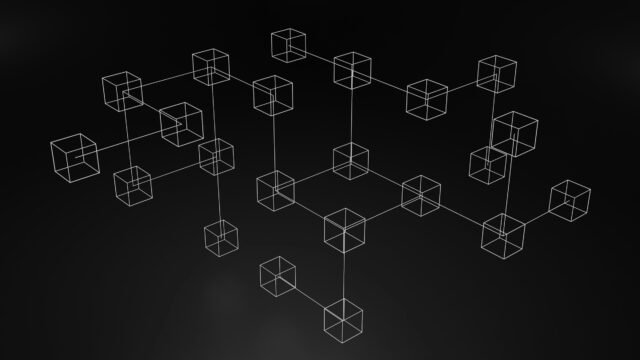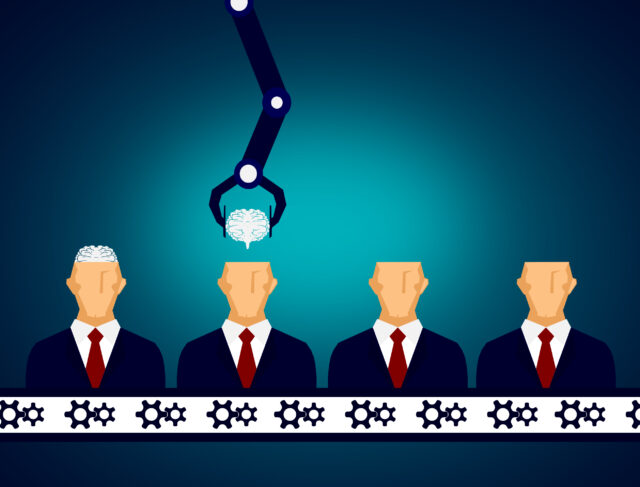Blog
Marketing news, opinion and resources from the experts at Hallam. Subscribe to our newsletter and get content like this in your inbox, monthly.
Growing pains: bold strategies to outperform a challenging marketplace
On the 26th March 2024, Hallam, alongside our partners at LinkedIn, hosted an exclusive event focused on how B2B brands…
Navigating the shift from precision to prediction in marketing measurement
The imminent deprecation of third-party cookies, coupled with increasing privacy regulations and fragmented media consumption, is significantly altering the foundation…
Marketing strategies for profitable growth in B2B SaaS
With predictions indicating another year of sluggish economic growth, many marketers are grappling with how to deliver improved results with…
How to make a boring creative, not.
When you’re producing creative for a brand or campaign, it’s a cardinal sin to be boring. The first job of…
Our Project Management team continues to go from strength-to-strength
Following a year of great success, we're delighted to announce the growth of our Project Management team. The expansion sees…
The Psychology of Ad Clicks: Understanding Consumer Behaviour in Paid Advertising
Every brand, in some capacity, is running digital ads, meaning standing out amongst your competitors is harder than ever. What…
A blueprint for advertising an app
In today's world, where smartphones have become an indispensable part of our lives, the demand for mobile apps is skyrocketing.…
Hallam bags six nominations for the European Search Awards 2024
The European Search Awards are back for 2024 and we’ve been named as finalists for an incredible six categories. About…
April 2024: digital trends report
As we head into Q2, economic uncertainty continues to be a huge factor in determining where your marketing budget is…
Algorithmically woven words: navigating a labyrinthine tapestry*
Since the advent of AI based on large language models, such as ChatGPT, there’s been a lot written about the…
Web accessibility is set to become a legal requirement: are you ready?
On the 28th June 2025, the European Accessibility Act (EAA) comes into effect. Although there’s already been a directive in…
How to get visibility into the B2B buyer journey
When researching the key challenges of B2B marketers, the complexity of the buyer journey always comes top of the list.…
Let’s thrive together.
Contact us and we’ll set up a video call to discuss your requirements in detail.
We’re just a message away.